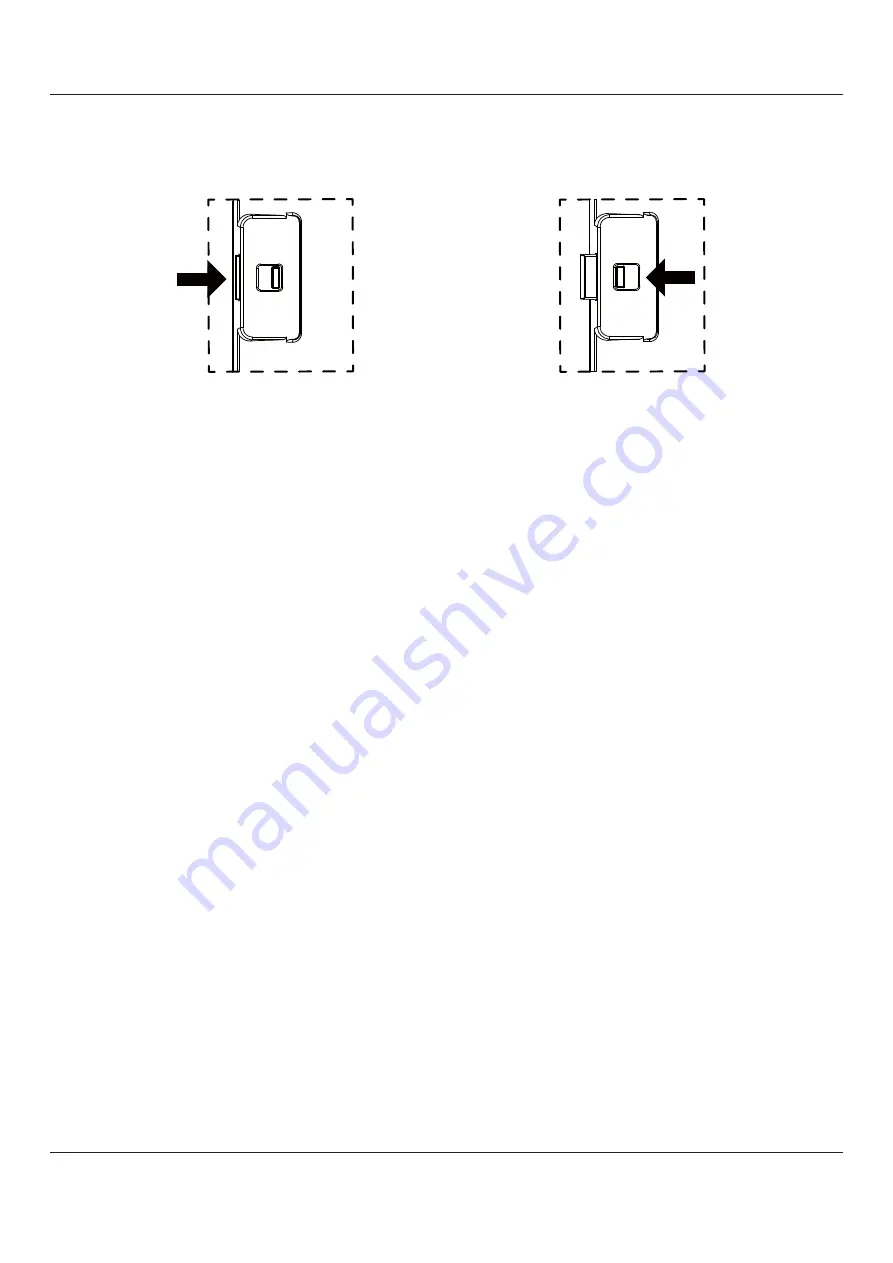
BDL4830QL
3
1.5.
Using of Remote sensor and power indicator
1. Pull down the lens to have better remote control performance and easy to observe the light information of power status
2. Push up the lens before mounting the display for video wall application
3. Pull/Push the lens until hearing the click sound
Push right to collapse the lens
Push left to extend the lens
Summary of Contents for BDL4830QL
Page 1: ...www philips com welcome BDL4830QL V1 00 User Manual English ...
Page 41: ...BDL4830QL 33 ...
Page 42: ... H X ...












































