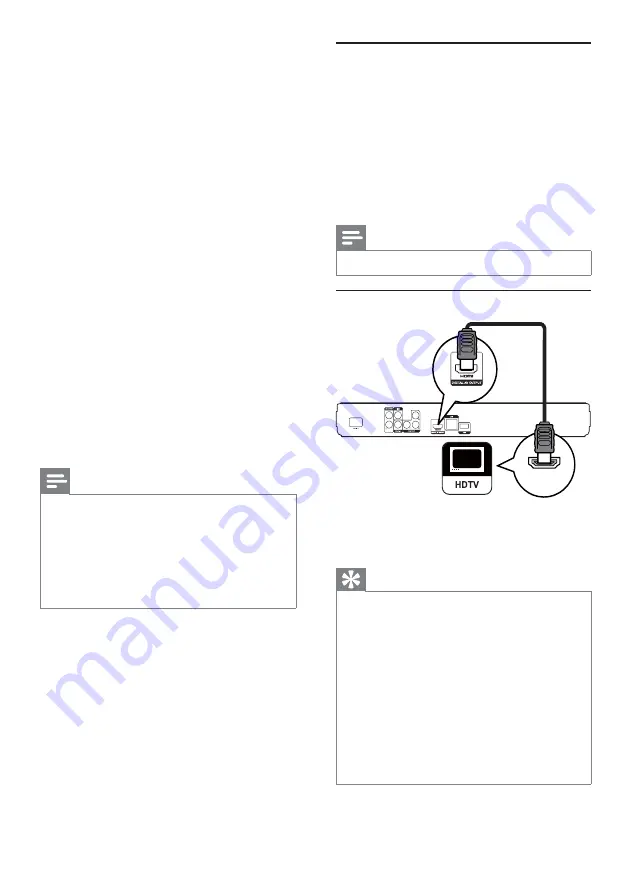
8
Connect video/audio cables
Connect this product to TV to view disc play.
Select the best video connection that the TV can
support.
Option 1:
&RQQH'0,MDFNIRUD
+'0,'9,RU+'&3FRPSOLDQW79
Option 2:
Connect to the component video
MDFNVIRUDVWDQGDUG79RU3URJUHVVLYH6FDQ
79
Option 3:
Connect to the composite video
MDFNIRUDVWDQGDUG79
Note
You must connect this product directly to a TV.
Option 1: Connect to the HDMI jack
1
Connect the supplied HDMI cable to:
the
HDMI
jack on this product.
the HDMI input jack on the TV.
Tip
If the TV has a DVI connector only, connect via an
HDMI/DVI adaptor. Connect an audio cable for sound
output.
You can optimize the video output. Press HDMI
repeatedly to select the best resolution the TV can
support.
Philips recommends HDMI category 2 cable, also known
as High Speed HDMI cable, for optimal video and audio
output.
To play the digital video images of a BD-video or DVD-
video via an HDMI connection, it is necessary that both
WKLVSURGXFWDQGWKHGLVSOD\GHYLFHRUDQ$9UHFHLYHU
DPSOLÀHUVXSSRUWDFRS\ULJKWSURWHFWLRQV\VWHPFDOOHG
+'&3KLJKEDQGZLGWKGLJLWDOFRQWHQWSURWHFWLRQ
V\VWHP
This type of connection provides best picture quality.
H
DMI IN
v
OPTIONS
Access options for the current activity or
selection.
w
Color buttons
BD
: Select tasks or options.
x
HDMI
Select the video resolution of HDMI
output.
y
REPEAT
Select repeat play or random play.
3
Connect
Make the following connections to use this product.
Basic connections:
Video
Audio
Power
Optional connections:
Route audio to other devices
'LJLWDODPSOLÀHUUHFHLYHU
Analog stereo system
LAN
86%GHYLFH$VDGGLWLRQDOPHPRU\IRU
software updates and BD-Live bonus contents.
127IRUPHGLDSOD\
Note
Refer to the type plate at the back or bottom of the
SURGXFWIRULGHQWLÀFDWLRQDQGVXSSO\UDWLQJV
Before you make or change any connections, ensure that
all devices are disconnected from the power outlet.
Different types of connectors can be used to connect
this product, depending on availability and your needs.
A comprehensive interactive guide to help you connect
your product is available at www.connectivityguide.
philips.com.
EN
Summary of Contents for BDP3000
Page 1: ...www philips com welcome Register your product and get support at EN User manual BDP3000 ...
Page 30: ...31 ...
Page 31: ...32 ...
Page 32: ...33 ...
Page 33: ...34 ...
Page 34: ...35 ...
Page 35: ...36 ...
Page 36: ......
Page 37: ... 2009 Koninklijke Philips Electronics N V All rights reserved BDP3000_55_UM_V4 0_1008 ...








































