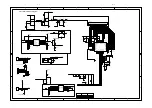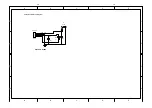c
TOP MENU
•
BD
: Display the top menu.
•
DVD
: Display the title menu.
d
Access the home menu.
•
e
DISC MENU / POP-UP MENU
•
BD
: Access or exit the pop-up menu.
•
DVD
: Access or exit the disc menu.
f
OK
Confi rm an entry or selection.
•
g
Navigate through the menus.
•
h
BACK
Return to a previous display menu.
•
i
/
Skip to the previous or next title, chapter,
•
or track.
j
/
Search backward or forward.
•
k
Mute volume (applicable only to certain
•
Philips brand TVs).
l
+/-
Adjust volume (applicable only to certain
•
Philips brand TVs).
m
SUBTITLE
Select a subtitle language on a disc.
•
n
AUDIO
Select an audio language or channel on
•
a disc.
o
Alphanumeric buttons
Select an item to play.
•
Enter values or letters (via SMS style
•
entry).
p
Open or close the disc compartment.
•
q
TV CH +/-
Select a TV channel (applicable only to
•
certain Philips brand TVs).
r
Stop play.
•
s
Pause play.
•
Move the paused picture one step
•
forward.
t
Start or resume play.
•
u
INFO
Display the current status or the disc
•
information.
Remote control
a
Turn on the disc player or switch to
•
standby mode.
When EasyLink is enabled, switch the
•
disc player and all EasyLink devices to
standby. Note that you must press and
hold for at least 3 seconds for this to
occur.
b
BONUSVIEW
Turn on or off the secondary video
•
in a small screen window during play
(applicable only to BD-video that
supports the BONUSVIEW or Picture-
In-Picture feature).
2-4
v
OPTIONS
Access options for the current activity or
•
selection.
w
Color buttons
•
BD
: Select tasks or options.
x
HDMI
Select the video resolution of HDMI
•
output.
y
REPEAT
Select repeat play or random play.
•
Summary of Contents for BDP3000
Page 43: ...Front Board Print layout Top and Bottom side 7 13 7 13 ...
Page 44: ...Power Board Print layout Bottom side Switch Board Print layout Bottom side 7 14 7 14 ...
Page 45: ...Power Board Print layout for BDP3000 93 Bottom side 7 14 7 14 ...
Page 46: ...Main Board Print layout Top side 7 15 7 15 ...
Page 47: ...Main Board Print layout Bottom side 7 16 7 16 ...
Page 55: ...REVISION LIST Version 1 0 Initial release for BDP3000 55 93 98 94 96 9 1 ...