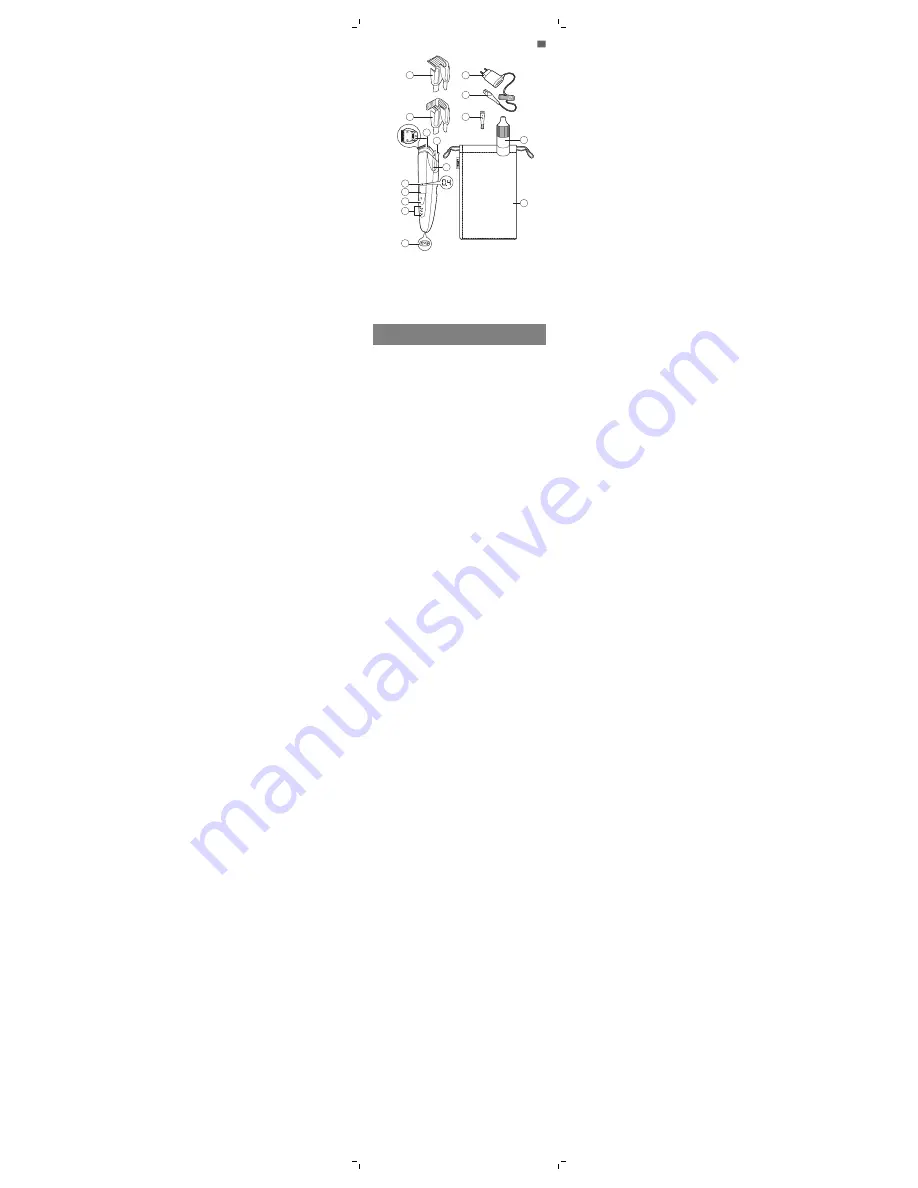
English
Introduction
Congratulations on your purchase and welcome to
Philips! To fully benefit from the support that
Philips offers, register your product at
www.philips.com/welcome
.
General description (Fig. 1)
1
Precision trimming comb
2 Standard trimming comb
3 Turnable trimming head
4 Laser guide
5 Guiding groove for trimming comb
6 Length setting display
7 Zoom wheel for length setting
8 On/off button
9 Battery lights
10 Socket for small plug
11 Supply unit (adapter)
12 Small plug
13 Cleaning brush
14 Bottle of oil
15 Storage pouch
Important safety information
Read this important information carefully before
you use the appliance and its accessories and save
it for future reference. The accessories supplied
may vary for different products.
Danger
- Keep the supply unit dry (Fig. 2).
Warning
- To charge the battery, only use the detachable
supply unit (HQ8505) provided with the
appliance.
- The supply unit contains a transformer. Do not
cut off the supply unit to replace it with another
plug, as this causes a hazardous situation.
- This appliance can be used by children aged
from 8 years and above and persons with
reduced physical, sensory or mental capabilities
or lack of experience and knowledge if they
have been given supervision or instruction
concerning use of the appliance in a safe way
and understand the hazards involved. Children
shall not play with the appliance. Cleaning and
user maintenance shall not be made by
children without supervision.
- Always unplug the appliance before you clean
it under the tap.
- Always check the appliance before you use it.
Do not use the appliance if it is damaged, as
this may cause injury. Always replace a
damaged part with one of the original type.
- Do not open the appliance to replace the
rechargeable battery.
Caution
- Never immerse the charging stand in water and
do not rinse it under the tap (Fig. 2).
- Never immerse the appliance in water. Do not
use the appliance in the bath or shower.
- Never use water hotter than 80°C to rinse the
appliance.
- Only use this appliance for its intended purpose
as shown in the user manual.
- For hygienic reasons, the appliance should only
be used by one person.
- Do not use the supply unit in or near wall
sockets that contain an electric air freshener to
prevent irreparable damage to the supply unit.
- Never use compressed air, scouring pads,
abrasive cleaning agents or aggressive liquids
such as petrol or acetone to clean the
appliance.
Electromagnetic fields (EMF)
- This Philips appliance complies with all
applicable standards and regulations regarding
exposure to electromagnetic fields.
General
- This appliance can be safely cleaned under the
tap (Fig. 3).
- The appliance is suitable for mains voltages
ranging from 100 to 240 volts.
- The supply unit transforms 100-240 volts to a
safe low voltage of less than 24 volts.
Class 1 laser product
- The product contains a class 1 laser guide which
complies with IEC60825-1 (Fig. 4).
7
6
2
1
11
12
13
15
14
5
8
9
4
10
3
1



























