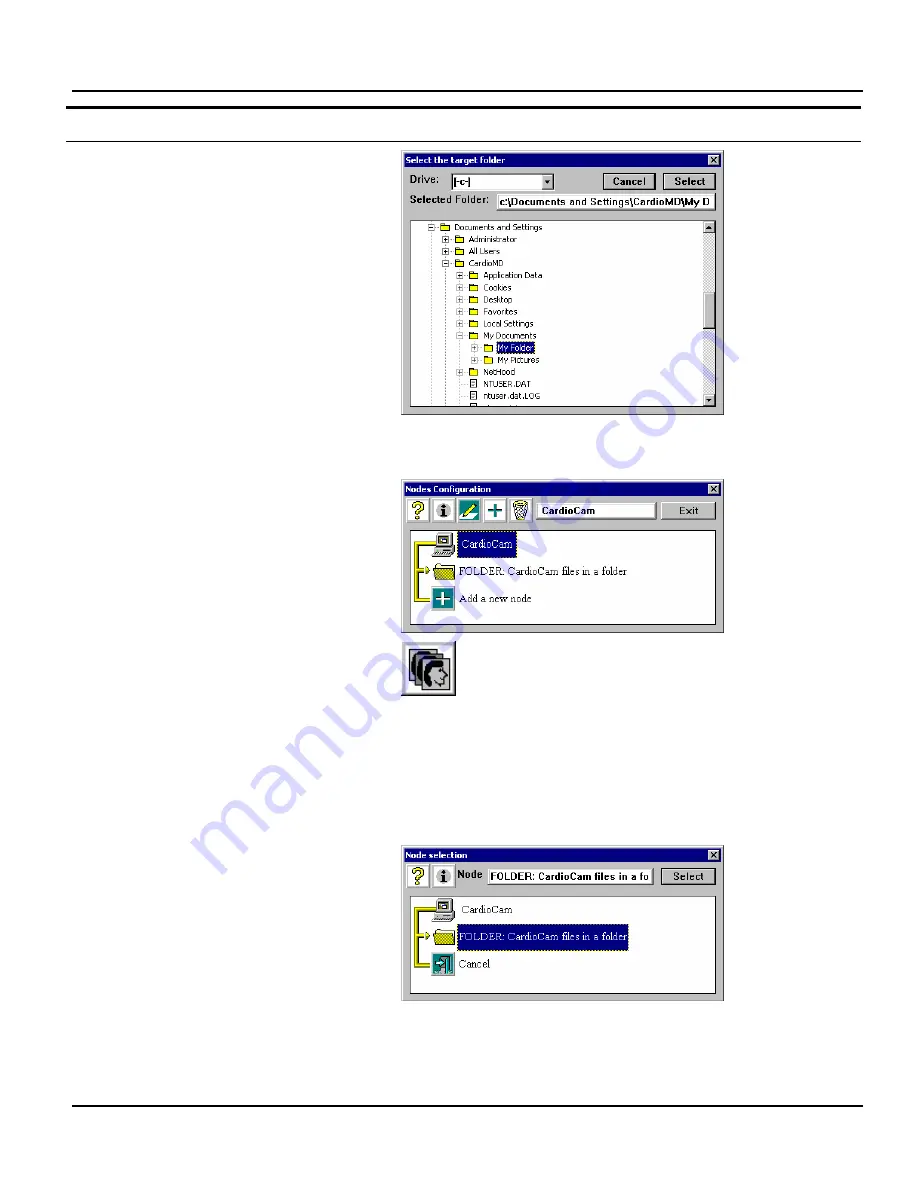
Importing and Exporting Study Files
5-46
CardioMD Service Manual
1MAN0158-H11 04-2005 CSIP Level 1
Procedure Details
17.
Click on the folder that you just created
and click Select.
The New Node dialog reappears.
18.
Click Save.
A new item appears in the Nodes
Configuration list.
19.
Click Exit.
20.
On the Persistence page, click the Patient
Database button.
21.
On the Patient Database page, select the
study or studies to be exported.
Instructions are provided in Chapter 4
Operating Instructions
of the CardioMD
Operator’s Manual.
22.
Click Export.
23.
Click the FOLDER entry and click Select
to export the selected study or studies to
the folder.
24.
Click Done to exit the Patient Database
page.
When done with the export operation, it is
important to delete the folder node:
25.
Proceed as explained in step 9 – 12 to
Summary of Contents for CARDIOMD
Page 1: ...CARDIOMD SERVICE MANUAL 1MAN0158 H11 04 2005 CSIP Level 1 ...
Page 10: ...Introduction x CardioMD Service Manual 1MAN0158 H11 04 2005 CSIP Level 1 ...
Page 16: ...Safe Operating Practices 1 6 CardioMD Service Manual 1MAN0158 H11 04 2005 CSIP Level 1 ...
Page 164: ...Detector Calibration Files 5 60 CardioMD Service Manual 1MAN0158 H11 04 2005 CSIP Level 1 ...
Page 328: ...Installation Procedures 9 38 CardioMD Service Manual 1MAN0158 H11 04 2005 CSIP Level 1 ...
Page 348: ...Planned Maintenance Procedures 11 6 CardioMD Service Manual 1MAN0158 H11 04 2005 CSIP Level 1 ...
Page 465: ......
















































