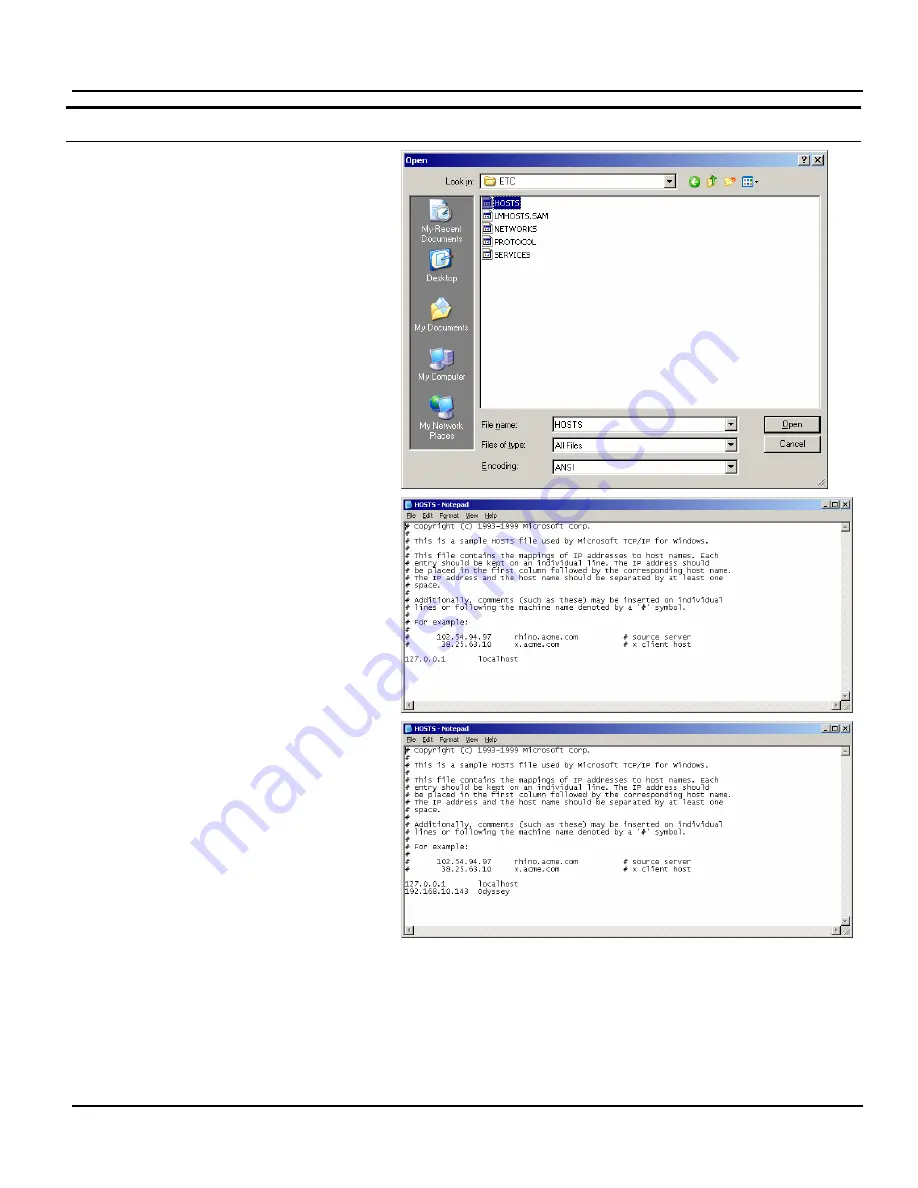
Installation
8-78
CardioMD Service Manual
1MAN0158-H11 04-2005 CSIP Level 1
Procedure Details
The Open dialog box appears.
4.
In Windows XP:
Select the folder
C:\WINDOWS\System32\Drivers\etc
.
In Windows 2000:
In the Look in drop-down, select the folder
C:\WINNT\System32\Drivers\etc
.
3.
In the File of type drop-down, select All
Files.
A listing of all the files contained in the folder
appears.
4.
Select the
Hosts
file and click Open.
The contents of the
Hosts
file look similar to
the window shown on the right.
5.
At the bottom of the file, add an entry for
the workstation acting as the database
host, starting with its IP address and
ending with the hostname. For example:
192.168.10.143 Odyssey
Note
. It is important that the IP address is
valid and does not conflict with any other IP
address in the network.
6.
When the editing is completed, select
File
,
Save
.
7.
Select
File
,
Exit
to close down the
Notepad program.
Summary of Contents for CARDIOMD
Page 1: ...CARDIOMD SERVICE MANUAL 1MAN0158 H11 04 2005 CSIP Level 1 ...
Page 10: ...Introduction x CardioMD Service Manual 1MAN0158 H11 04 2005 CSIP Level 1 ...
Page 16: ...Safe Operating Practices 1 6 CardioMD Service Manual 1MAN0158 H11 04 2005 CSIP Level 1 ...
Page 164: ...Detector Calibration Files 5 60 CardioMD Service Manual 1MAN0158 H11 04 2005 CSIP Level 1 ...
Page 328: ...Installation Procedures 9 38 CardioMD Service Manual 1MAN0158 H11 04 2005 CSIP Level 1 ...
Page 348: ...Planned Maintenance Procedures 11 6 CardioMD Service Manual 1MAN0158 H11 04 2005 CSIP Level 1 ...
Page 465: ......
















































