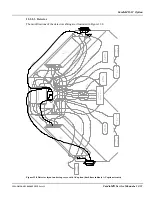Overview
12-4
CardioMD Service Manual
1MAN0158-H11 04-2005 CSIP Level 1
Figure 12.1 AC Option transmission scanner (line source compartment in IN position)
12.2.1
AC Option Bracket
The AC option bracket attaches the transmission scanner hardware to the detector end piece,
ensuring that the line source within the scanner can expose the opposite detector.
The bracket contains a drive that moves the line source compartment in and out. When CardioMD
is in the patient load position, the compartments are in their IN position as shown in Figure 12.1.
When a transmission scan is being performed, the compartments are in their OUT position. In
patient load position, the detector 2 compartment is placed in MID position (almost IN position).
12.2.2
Line Source Compartment
As part of automated motions bringing the detectors in position for imaging, the line source
compartments are automatically translated in and out as required to obtain the various positions
and for the detectors to rotate around the patient table. When the detectors have rotated to a
position above the patient table, the compartments are automatically brought back to the IN
position to allow for planar and non-AC SPECT imaging procedures.
While preparing for AC SPECT studies, the compartments translate to preparatory positions (one
transmission scanner IN, the other OUT) before the detector is rotated to the mark position. When
the acquisition is started, the second transmission scanner is translated to the OUT position to
enable the internal line sources in both transmission scanners to scan the detector FOV to acquire
transmission images.
The line source compartments can be moved manually by means of the emergency crank supplied
with the CardioMD system. Instructions are provided in the CardioMD Operator’s Manual
Chapter 7
CardioMD AC Option
. It is also possible to move line source compartments using the
Windows HyperTerminal terminal emulator over a RS232 connection. See page 12-14 for details.
Figure 12.2 shows the location of the collision sensors on the AC Option.
AC Option bracket
Line source compartment
Summary of Contents for CARDIOMD
Page 1: ...CARDIOMD SERVICE MANUAL 1MAN0158 H11 04 2005 CSIP Level 1 ...
Page 10: ...Introduction x CardioMD Service Manual 1MAN0158 H11 04 2005 CSIP Level 1 ...
Page 16: ...Safe Operating Practices 1 6 CardioMD Service Manual 1MAN0158 H11 04 2005 CSIP Level 1 ...
Page 164: ...Detector Calibration Files 5 60 CardioMD Service Manual 1MAN0158 H11 04 2005 CSIP Level 1 ...
Page 328: ...Installation Procedures 9 38 CardioMD Service Manual 1MAN0158 H11 04 2005 CSIP Level 1 ...
Page 348: ...Planned Maintenance Procedures 11 6 CardioMD Service Manual 1MAN0158 H11 04 2005 CSIP Level 1 ...
Page 465: ......