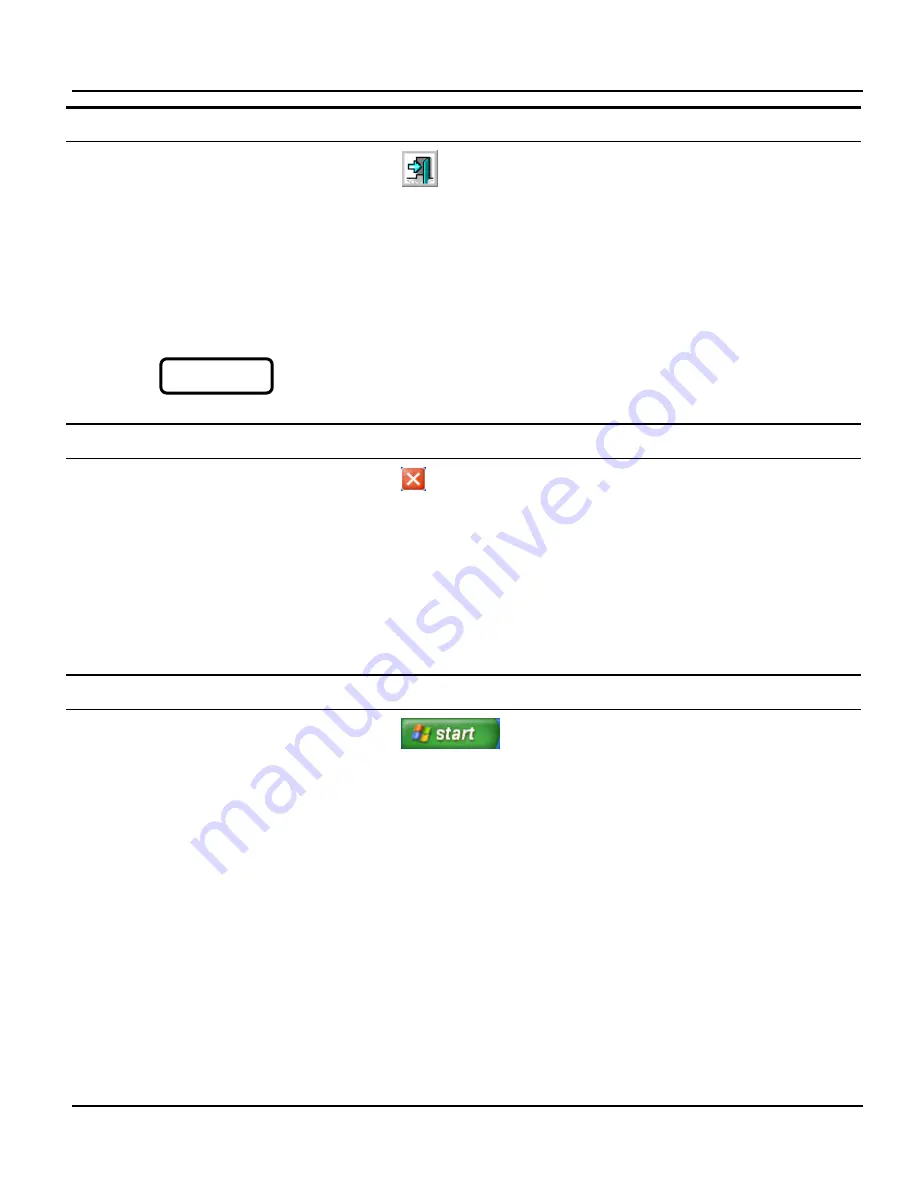
Repair Procedures
12-30
CardioMD Service Manual
1MAN0158-H11 04-2005 CSIP Level 1
Procedure Details
7.
Click the Exit button to return to the
Persistence page.
8.
If required, use the hand controller to fine
adjust the position of the detector
assembly.
A convenient position is approximately:
Det ang.: – 45°
Det Y: 1180 mm
Det X: 0 mm.
Caution
. Exercise caution when using the hand controller to position the
gantry. Observe that the transmission scanners and other parts of the detector
assembly do not collide with the patient table or other objects.
Procedure Details
9.
On the acquisition PC, click the Close
button in the upper right corner of the
Persistence page to close down the
CardioMD application.
Reconfiguring the CardioMD Software
The following steps describe how to modify the CardioMD system’s software configuration for
use
without
the AC option. However, these steps need only be performed if the camera is to be
used without the AC option. If you are just removing the transmission scanners for service
purposes, proceed to the section
Powering Down the Gantry
on page 12-31.
Procedure Details
10.
Click the Windows Start button.
11.
Then select
Programs
,
Accessories
and
Notepad
.
12.
In the Notepad window, select
File
,
Open
.
13.
In the Open dialog box, select
All files
from the
Files of Type
drop-down list.
14.
Select the file:
C:\Cardiocam\ACoption.ini
and
click Open.
CAUTION
Summary of Contents for CARDIOMD
Page 1: ...CARDIOMD SERVICE MANUAL 1MAN0158 H11 04 2005 CSIP Level 1 ...
Page 10: ...Introduction x CardioMD Service Manual 1MAN0158 H11 04 2005 CSIP Level 1 ...
Page 16: ...Safe Operating Practices 1 6 CardioMD Service Manual 1MAN0158 H11 04 2005 CSIP Level 1 ...
Page 164: ...Detector Calibration Files 5 60 CardioMD Service Manual 1MAN0158 H11 04 2005 CSIP Level 1 ...
Page 328: ...Installation Procedures 9 38 CardioMD Service Manual 1MAN0158 H11 04 2005 CSIP Level 1 ...
Page 348: ...Planned Maintenance Procedures 11 6 CardioMD Service Manual 1MAN0158 H11 04 2005 CSIP Level 1 ...
Page 465: ......
















































