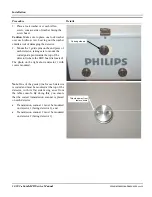Installation
12-104
CardioMD Service Manual
1MAN0158-H11 04-2005 CSIP Level 1
Procedure Details
5.
Remove the collision circuit jumper from
the DB15 connector on the detector end.
Make sure to store the collision circuit
jumper in a place from where it can easily
be retrieved next time the transmission
scanners need to be removed.
The photos on the right show the guide pins on
the detector and the mounting plate on one of
the transmission scanners.
6.
Position transmission scanner 1 on
detector 1 by engaging the three guide
pins on the detector 1 end piece into the
cutouts in the steel mounting plate on the
trans-mission scanner bracket.
7.
Push the handle into the locked position to
mechanically lock the transmission
scanner to the detector.
Note
. The label on the AC Option bracket
indicates the locked and unlocked position of
the AC Option handle.
Handle in unlocked position
Handle in locked position
Summary of Contents for CARDIOMD
Page 1: ...CARDIOMD SERVICE MANUAL 1MAN0158 H11 04 2005 CSIP Level 1 ...
Page 10: ...Introduction x CardioMD Service Manual 1MAN0158 H11 04 2005 CSIP Level 1 ...
Page 16: ...Safe Operating Practices 1 6 CardioMD Service Manual 1MAN0158 H11 04 2005 CSIP Level 1 ...
Page 164: ...Detector Calibration Files 5 60 CardioMD Service Manual 1MAN0158 H11 04 2005 CSIP Level 1 ...
Page 328: ...Installation Procedures 9 38 CardioMD Service Manual 1MAN0158 H11 04 2005 CSIP Level 1 ...
Page 348: ...Planned Maintenance Procedures 11 6 CardioMD Service Manual 1MAN0158 H11 04 2005 CSIP Level 1 ...
Page 465: ......