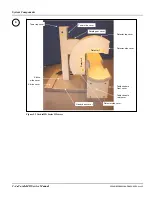Table of Contents
1MAN0158-H11 04-2005 CSIP Level 1
CardioMD Service Manual
v
5.6.3
FireViewer.........................................................................................................5-40
5.6.4
Acquisition PC Error Logs................................................................................5-41
5.6.5
Determining the Cause of a Runaway Condition..............................................5-42
5.7
Importing and Exporting Study Files.............................................................................5-44
5.7.1
Exporting Study Files to a Folder .....................................................................5-44
5.7.2
Importing Study Files from a Folder.................................................................5-47
5.8
Setting Up FTP and Telnet.............................................................................................5-50
5.8.1
Windows 2000 ..................................................................................................5-50
5.8.2
Windows XP .....................................................................................................5-55
5.9
Remote Log On..............................................................................................................5-57
5.9.1
FTP Logon ........................................................................................................5-57
5.9.2
Telnet Logon .....................................................................................................5-57
5.10
Detector Calibration Files ..............................................................................................5-58
6
Repair Procedures .................................................................................................................6-1
6.1
Introduction......................................................................................................................6-2
6.2
Gantry Repairs .................................................................................................................6-2
6.2.1
General ................................................................................................................6-2
6.2.2
Tools....................................................................................................................6-2
6.2.3
Removing Series III Base Cover.........................................................................6-3
6.2.4
Replacing Absolute Encoder...............................................................................6-3
6.2.5
Replacing Cables in Conduits .............................................................................6-3
6.2.6
Replacing a Motion Controller............................................................................6-4
6.2.7
Replacing the Power Supply ...............................................................................6-5
6.3
Detector Repairs...............................................................................................................6-6
6.3.1
General ................................................................................................................6-6
6.3.2
Tools....................................................................................................................6-6
6.3.3
Removing and Remounting the Detector Cover .................................................6-6
6.3.4
Replacing Detector Power Supply and EDC Board ............................................6-7
6.3.5
Replacing PMT’s.................................................................................................6-8
6.3.6
Replacing the Crystal ........................................................................................6-10
6.3.7
Replacing the Collimator ID Cable ...................................................................6-12
6.3.8
Aligning Collision Sensors on the Detector Cover ...........................................6-12
7
Software Update Procedures ................................................................................................7-1
7.1
Introduction......................................................................................................................7-2
7.2
Gantry Software Updates .................................................................................................7-2
7.2.1
Closing Down Acquisition Software...................................................................7-2
7.2.2
Determining which COM Port to Use.................................................................7-2
7.2.3
Upgrading EDC Firmware ..................................................................................7-3
7.2.4
Collimator ID Programming .............................................................................7-12
7.2.5
Upgrading Motion Controller Firmware ...........................................................7-14
7.3
Acquisition PC Software Updates..................................................................................7-18
7.3.1
Upgrading CardioMD Acquisition Software ....................................................7-18
7.3.2
Performing a Complete Installation of the CardioMD Acquisition Software ...7-19
7.3.3
Configuring Antivirus Software........................................................................7-22
Summary of Contents for CARDIOMD
Page 1: ...CARDIOMD SERVICE MANUAL 1MAN0158 H11 04 2005 CSIP Level 1 ...
Page 10: ...Introduction x CardioMD Service Manual 1MAN0158 H11 04 2005 CSIP Level 1 ...
Page 16: ...Safe Operating Practices 1 6 CardioMD Service Manual 1MAN0158 H11 04 2005 CSIP Level 1 ...
Page 164: ...Detector Calibration Files 5 60 CardioMD Service Manual 1MAN0158 H11 04 2005 CSIP Level 1 ...
Page 328: ...Installation Procedures 9 38 CardioMD Service Manual 1MAN0158 H11 04 2005 CSIP Level 1 ...
Page 348: ...Planned Maintenance Procedures 11 6 CardioMD Service Manual 1MAN0158 H11 04 2005 CSIP Level 1 ...
Page 465: ......