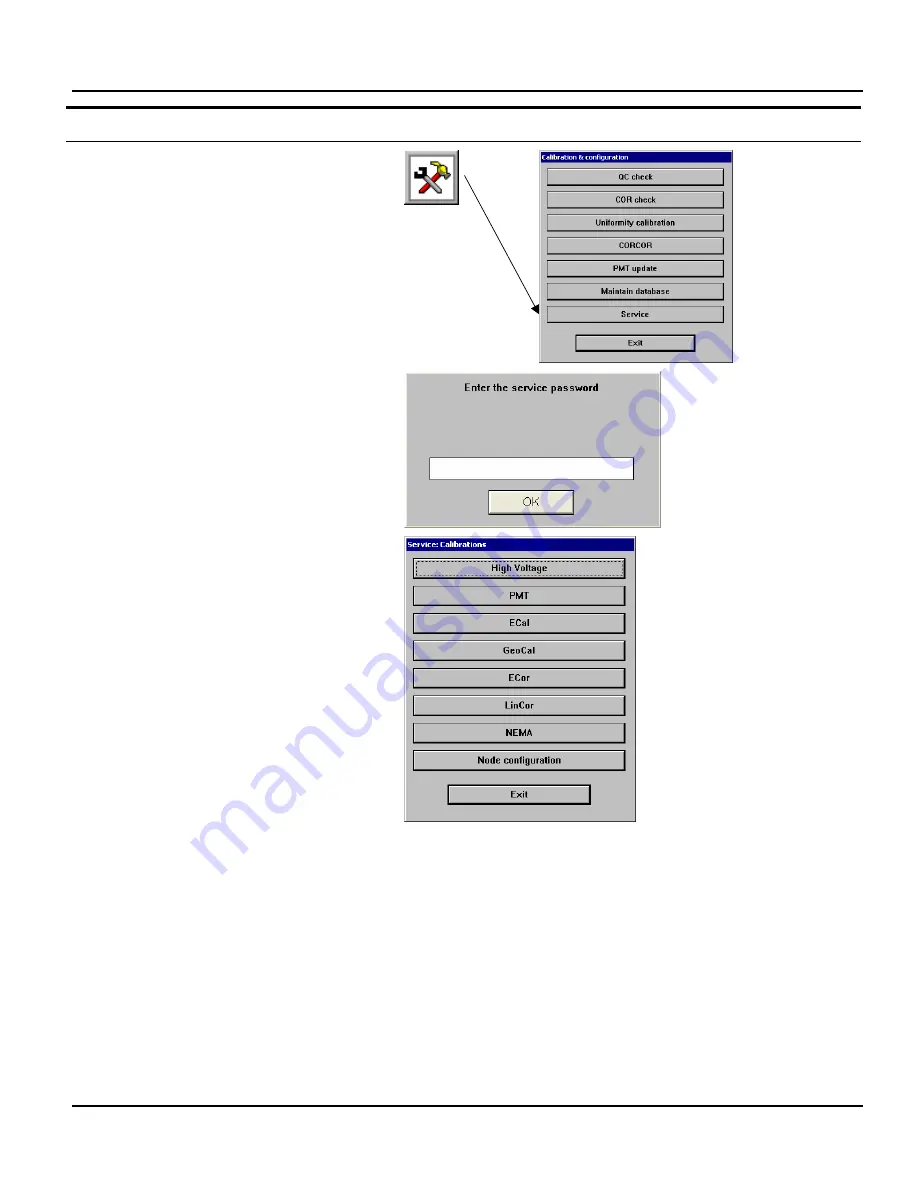
Calibration
1MAN0158-H11 04-2005 CSIP Level 1
CardioMD Service Manual
4-9
Procedure Details
1.
On the acquisition PC’s Persistence page,
click the Tools button.
The Calibration & Configuration menu ap-
pears.
2.
In the Calibration & Configuration menu,
click Service.
3.
When prompted, enter the service pass-
word (currently DDD) and click OK.
The Service Calibrations menu appears.
4.
Click the High Voltage button.
Note
. If the CardioMD AC option is installed on the system, all buttons of the Service menu, ex-
cept the Node configuration button, are greyed out. The transmission scanners must be removed
and the system configured to run without the AC option before any service calibrations can be
performed. See Chapter 12
CardioMD AC Option
for instructions on removing the transmission
scanners.
Summary of Contents for CARDIOMD
Page 1: ...CARDIOMD SERVICE MANUAL 1MAN0158 H11 04 2005 CSIP Level 1 ...
Page 10: ...Introduction x CardioMD Service Manual 1MAN0158 H11 04 2005 CSIP Level 1 ...
Page 16: ...Safe Operating Practices 1 6 CardioMD Service Manual 1MAN0158 H11 04 2005 CSIP Level 1 ...
Page 164: ...Detector Calibration Files 5 60 CardioMD Service Manual 1MAN0158 H11 04 2005 CSIP Level 1 ...
Page 328: ...Installation Procedures 9 38 CardioMD Service Manual 1MAN0158 H11 04 2005 CSIP Level 1 ...
Page 348: ...Planned Maintenance Procedures 11 6 CardioMD Service Manual 1MAN0158 H11 04 2005 CSIP Level 1 ...
Page 465: ......
















































