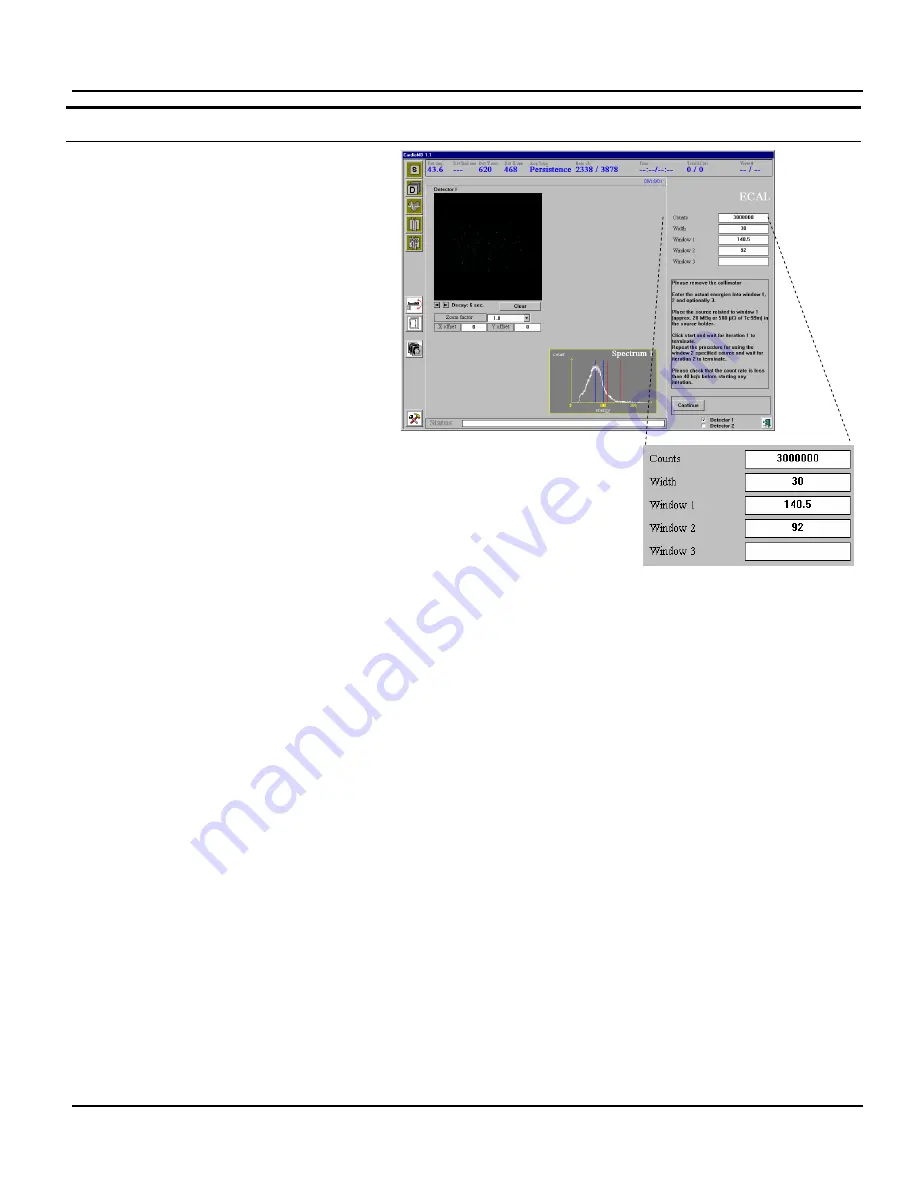
Calibration
1MAN0158-H11 04-2005 CSIP Level 1
CardioMD Service Manual
4-15
Procedure Details
7.
In the Counts field, enter 3000000 (3 mil-
lion).
8.
Set Width to 30.
9.
In the Window 1 field, enter 140.5 for Tc-
99m.
10.
Depending on the isotope being used, fill
in the Window 2 field as follows:
For Tl-201:
68
For Ba-133: 81
For Ga-67:
92
For Am-241: 59.
11.
Leave the Window 3 field blank.
12.
Select the detector to be calibrated.
Note
. This calibration runs in up to three dif-
ferent passes, depending on whether you enter
two (minimum) or three window values.
Note
. It is possible to use Tc-99m and a dif-
ferent isotope but you must remember to
switch sources
before
clicking OK after the
first pass.
13.
Click Continue.
14.
Press and hold the hand controller Colli-
sion Override button for a minimum of 4
seconds before proceeding as follows:
15.
While still pressing Collision Override,
click OK to accept automated motions
bringing the system into position for cali-
bration of the selected detector.
Note
. The hand controller Collision Override
button must be kept depressed during all
automated motions to enable power to the
motors.
Note
. Automated motions must be started
from the patient load position.
Summary of Contents for CARDIOMD
Page 1: ...CARDIOMD SERVICE MANUAL 1MAN0158 H11 04 2005 CSIP Level 1 ...
Page 10: ...Introduction x CardioMD Service Manual 1MAN0158 H11 04 2005 CSIP Level 1 ...
Page 16: ...Safe Operating Practices 1 6 CardioMD Service Manual 1MAN0158 H11 04 2005 CSIP Level 1 ...
Page 164: ...Detector Calibration Files 5 60 CardioMD Service Manual 1MAN0158 H11 04 2005 CSIP Level 1 ...
Page 328: ...Installation Procedures 9 38 CardioMD Service Manual 1MAN0158 H11 04 2005 CSIP Level 1 ...
Page 348: ...Planned Maintenance Procedures 11 6 CardioMD Service Manual 1MAN0158 H11 04 2005 CSIP Level 1 ...
Page 465: ......
















































