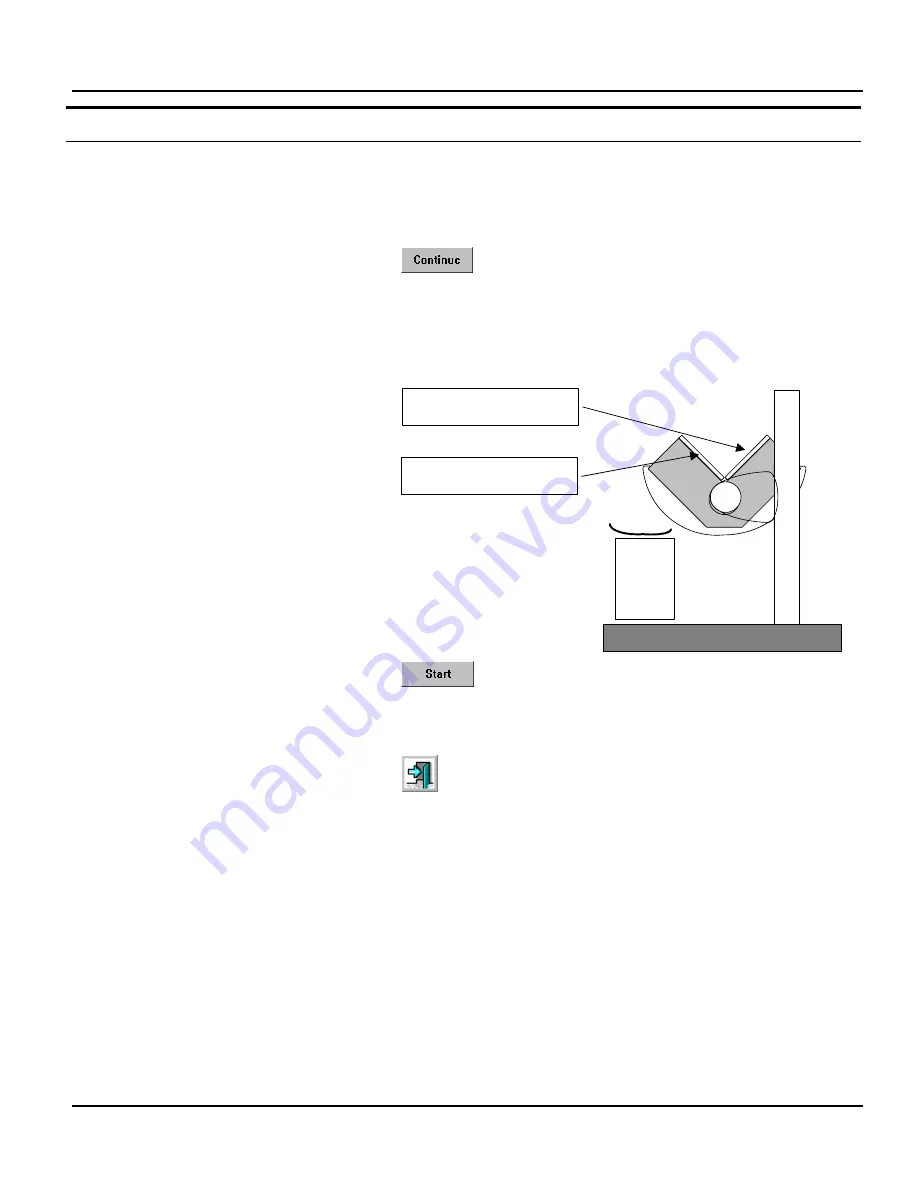
Calibration
1MAN0158-H11 04-2005 CSIP Level 1
CardioMD Service Manual
4-29
Procedure Details
Ew1
,
ew2
,
ew3
are set to the values entered for
the isotope peaks.
DetectorNum
is set to either
1
or
2
, depend-
ing on which of the detectors the table is ac-
quired for.
7.
Click Continue.
8.
When prompted, click OK to accept auto-
mated motions.
The detectors are automatically positioned for
extrinsic uniformity calibration of the selected
detector.
9.
Place a sheet source or a flood phantom
filled with the appropriate isotope and uni-
formly mixed on the surface of the colli-
mator on the detector.
10.
Verify that the count rate is less than 40
kc/s.
Note
. When the CardioMD AC option is
mounted on the system, it is not possible to
use this calibration position. See Chapter 7
CardioMD AC Option
of the CardioMD Op-
erator’s Manual for further information.
11.
Click Start to start the uniformity calibra-
tion.
When the calibration is completed, the table is
automatically stored.
12.
Click Exit to close the Uniformity Calibra-
tion page.
13.
Repeat this procedure to calibrate the other
detector.
Detector angle = 135°
2
1
Place flood phantom or sheet
source here for detector 1
Place flood phantom or sheet
source here for detector 2
Summary of Contents for CARDIOMD
Page 1: ...CARDIOMD SERVICE MANUAL 1MAN0158 H11 04 2005 CSIP Level 1 ...
Page 10: ...Introduction x CardioMD Service Manual 1MAN0158 H11 04 2005 CSIP Level 1 ...
Page 16: ...Safe Operating Practices 1 6 CardioMD Service Manual 1MAN0158 H11 04 2005 CSIP Level 1 ...
Page 164: ...Detector Calibration Files 5 60 CardioMD Service Manual 1MAN0158 H11 04 2005 CSIP Level 1 ...
Page 328: ...Installation Procedures 9 38 CardioMD Service Manual 1MAN0158 H11 04 2005 CSIP Level 1 ...
Page 348: ...Planned Maintenance Procedures 11 6 CardioMD Service Manual 1MAN0158 H11 04 2005 CSIP Level 1 ...
Page 465: ......
















































