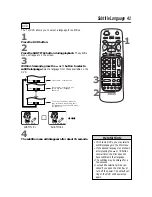52 Other Menu Settings
2
Press the SETUP button. The setup screen will appear.
1
Press the DVD button.
3
Press the Number 5 button to select OTHERS.
4
Press the corresponding Number button to select an item:
OSD MESSAGE, ANGLE ICON, or BACKGROUND.
SETUP
1. LANGUAGE
2. VIDEO
3. AUDIO
4. LOCK
5. OTHERS
Enter / Exit
SETUP/OTHERS
1. OSD MESSAGE [ON]
2. ANGLE ICON
[ON]
3. BACKGROUND [BLUE]
Enter, Back Exit
SETUP/OTHERS
OSD MESSAGE
1. ON
2. OFF
•
Select ON to display messages on the screen,
such as PLAY, STOP, etc.
Enter, Back Exit
2,6
3-5
1
MUTE
SLEEP
DISPLAY
TV
DVD
PLAY
REV
FWD
STOP
SLOW
SKIP
PAUSE
CH.
VOL.
1
2
3
4
5
6
7
8
9
0
+100
CLEAR
+10
SEARCH MODE REPEAT
A-B
MENU
TITLE
ENTER
RETURN
SET UP MODE AUDIO SUB TITLE ANGLE
N0286UD
POWER
SELECT
SETUP/OTHERS
ANGLE ICON
1. ON
2. OFF
•
Select ON to display the angle icon.
Enter, Back Exit
SETUP/OTHERS
BACKGROUND
1. BLUE
2. GRAY
•
Turns the menu background to blue
•
Turns the menu background to gray
Enter, Back Exit
5
Press a Number button to select a setting.
6
Press the SETUP button to remove the menu.