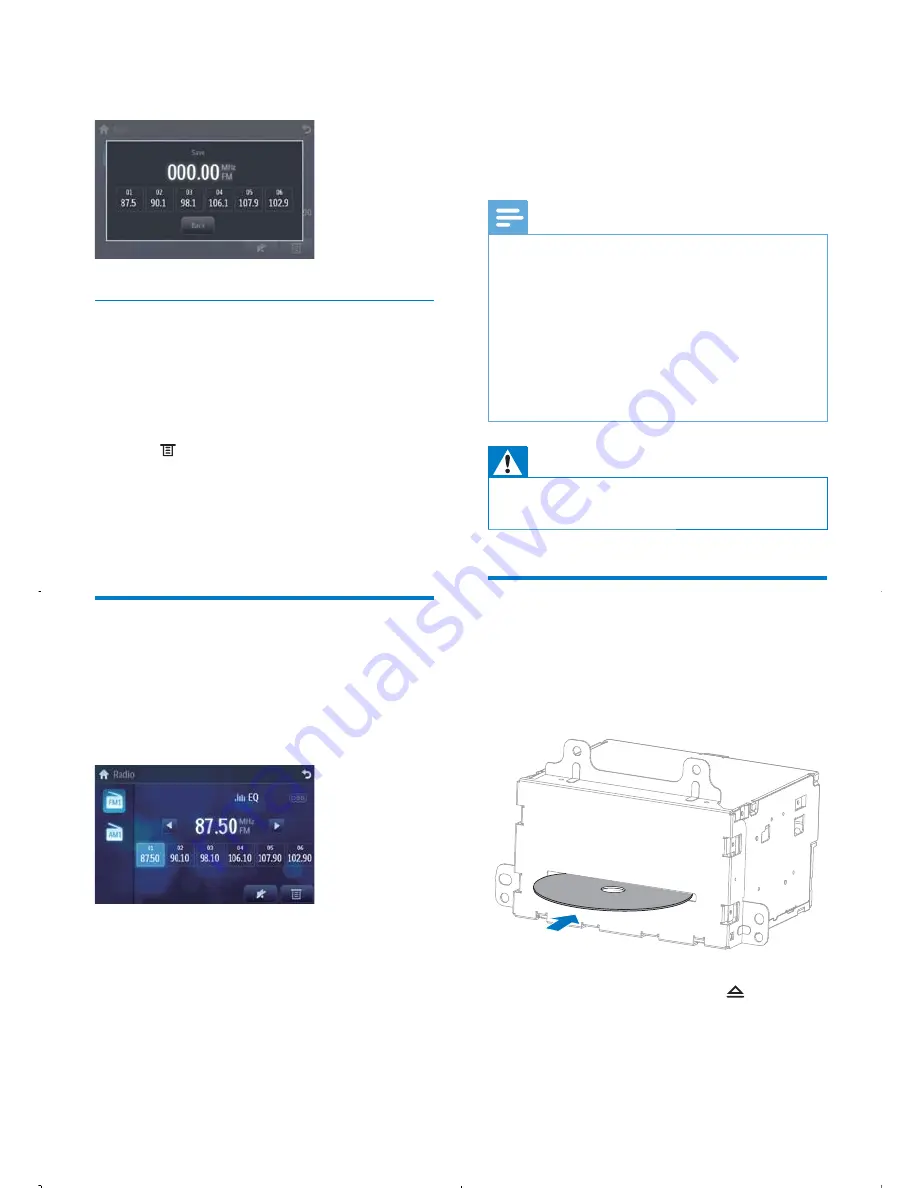
14
5 Play
Make sure that the disc or device contains
playable music or video.
Note
For CDs recorded in multiple sessions, only
•
the first session is played.
Does not support MP3 Pro audio format.
•
It may not support and display special
•
characters track name (ID3) or album name
properly.
It cannot play some WMA is protected by
•
Digital Rights Management (DRM).
The system does not display or play the folders
•
or files that exceed the supporting limit.
Warning
To reduce the risk of traffic accident, do not
•
watch video during driving.
Load discs
1
Insert a disc into the disc slot with the
label side facing up.
Play starts automatically.
»
To eject the disc, press
•
on the
host car audio.
The in-car system returns to the
»
previous source or
[Radio]
mode
automatically.
4
Tap one of the channels
01
to
06
to save
the selected band.
Store stations automatically
You can search for a station with intro search,
which broadcasts a 10-second preview of each
detected radio station.
1
Select
band.
2
Tap .
3
Tap
[Search]
.
Auto search starts. The six strongest
»
stations of the selected band are saved
in preset channels 1-6 automatically.
Tune to a preset station
1
Tap
[Radio]
.
2
Select
band.
3
Tap one of the preset channels (
01
to
06
)
to select a preset station.
EN














































