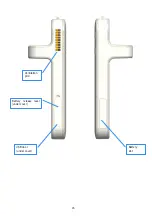2
Contents
1
Important 5
1.1
Copyright _______________________________________________________________________________ 5
1.2
Safety and precautions _____________________________________________________________________ 5
1.2.1
Intro ___________________________________________________________________________________________ 5
1.2.2
Read and follow these instructions when connecting and using your CliniScape__________________________________ 5
1.2.3
Installation Locations ______________________________________________________________________________ 6
1.2.4
Setup precautions_________________________________________________________________________________ 6
1.3
FCC Notice______________________________________________________________________________ 7
1.3.1
Modification _____________________________________________________________________________________ 7
1.3.2
Cables _________________________________________________________________________________________ 7
1.4
RF Exposure Statement ____________________________________________________________________ 7
1.5
Approved for medical applications ____________________________________________________________ 7
1.6
How to read this manual ___________________________________________________________________ 8
1.6.1
Symbols ________________________________________________________________________________________ 8
2
Your CliniScape
10
2.1
Introduction ____________________________________________________________________________ 10
2.2
What is in the box _______________________________________________________________________ 11
2.3
What you (may) also need _________________________________________________________________ 11
2.4
Overview_______________________________________________________________________________ 12
2.4.1
MCA Dimensions (in mm) _________________________________________________________________________ 12
2.4.2
Battery dimensions (in mm) ________________________________________________________________________ 13
2.4.3
Weight ________________________________________________________________________________________ 13
2.4.4
Buttons, indicators and connectivity __________________________________________________________________ 14
3
Getting started
20
3.1
Prepare ________________________________________________________________________________ 20
3.1.1
Insert the battery ________________________________________________________________________________ 20
3.1.2
Connect the AC adapter __________________________________________________________________________ 21
3.1.3
Removing the battery_____________________________________________________________________________ 23
3.1.4
Turning the system on ____________________________________________________________________________ 23
3.1.5
Charging the battery______________________________________________________________________________ 23
4
Using your CliniScape
25
4.1
Booting the system _______________________________________________________________________ 25
4.2
BIOS setup _____________________________________________________________________________ 25
4.3
Get acquainted with the Tablet PC functions of your MCA ______________________________________ 27
5
Get familiar with MCA features
28
5.1
Display_________________________________________________________________________________ 28
5.2
Using your stylus pen _____________________________________________________________________ 29
5.2.1
Pen characteristics _______________________________________________________________________________ 29
5.2.2
Pen calibration __________________________________________________________________________________ 29
5.2.3
Pen tip replacement ______________________________________________________________________________ 30
5.3
Using the barcode reader (optional) _________________________________________________________ 30
5.4
Using the digital camera ___________________________________________________________________ 31
5.5
Locking /unlocking the touchpad ____________________________________________________________ 33
5.6
Using the RFID reader ____________________________________________________________________ 33
5.7
Using the Wi-Fi (802-11 AGN) _____________________________________________________________ 34
5.8
Using the Bluetooth______________________________________________________________________ 35
5.9
Using the tablet keyboard__________________________________________________________________ 35
5.10
Using the Function keys ___________________________________________________________________ 36
5.11
Audio solution___________________________________________________________________________ 37
5.12
USB door ______________________________________________________________________________ 37
5.13
Docking connector _______________________________________________________________________ 38
5.14
Removable fan___________________________________________________________________________ 39
Summary of Contents for CliniScape CMCA10
Page 1: ...CliniScape MCA 104 series www fimi philips com Cliniscape Mobile Clinical Assistant ...
Page 12: ...12 2 4 Overview 2 4 1 MCA Dimensions in mm 31 5 205 265 29 5 48 5 250 ...
Page 16: ...16 Ventilation grid Battery slot USB door under cover Battery release lever under cover ...
Page 55: ...55 13 Your notes ...