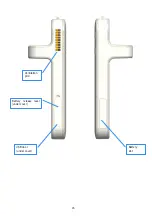30
5.2.3
Pen tip replacement
The intensive use of the pen can cause its rubbing down; if used in dirty environments also debris and fragments
can contribute to wear it down. A dented pen can scratch the screen protection, in spite of its hardness.
The pen comes with a set of spare tips, which can be replaced by using the tool provided for this function.
Replacing the tip is easy: with the tip remover, simply grasp the old tip with the slot in the open part of the ring.
Then pull.
With the opposite process, insert a new tip and apply a slight press to set it in place.
5.3
Using the barcode reader (optional)
Your CliniScape may have on board an ultra compact high performance 1D - 2D barcode imager. The optical
engine is located on the back of the unit, while its activation button is on the top tight corner of the front.
The barcode is not employing any laser technology so it can be safely used in any circumstance. Its reading
distance depends on the scanned symbology but it is never below 12 cm, while it can be used in any lighting
condition.
The device is able to read almost any symbology, but only the following are enabled by default:
Table 6 – Pre-installed barcode symbologies
•Aztec Code
• Code 128
• EAN-128
• EAN-UCC-CC-AB
• Code 39
• DataMatrix
• UPC-A
• UPC-E
• EAN-8
• EAN-13
• Interleaved 2 of 5
• PDF417
• Micro PDF417
• RSS-14
• RSS Limited
Summary of Contents for CliniScape CMCA10
Page 1: ...CliniScape MCA 104 series www fimi philips com Cliniscape Mobile Clinical Assistant ...
Page 12: ...12 2 4 Overview 2 4 1 MCA Dimensions in mm 31 5 205 265 29 5 48 5 250 ...
Page 16: ...16 Ventilation grid Battery slot USB door under cover Battery release lever under cover ...
Page 55: ...55 13 Your notes ...