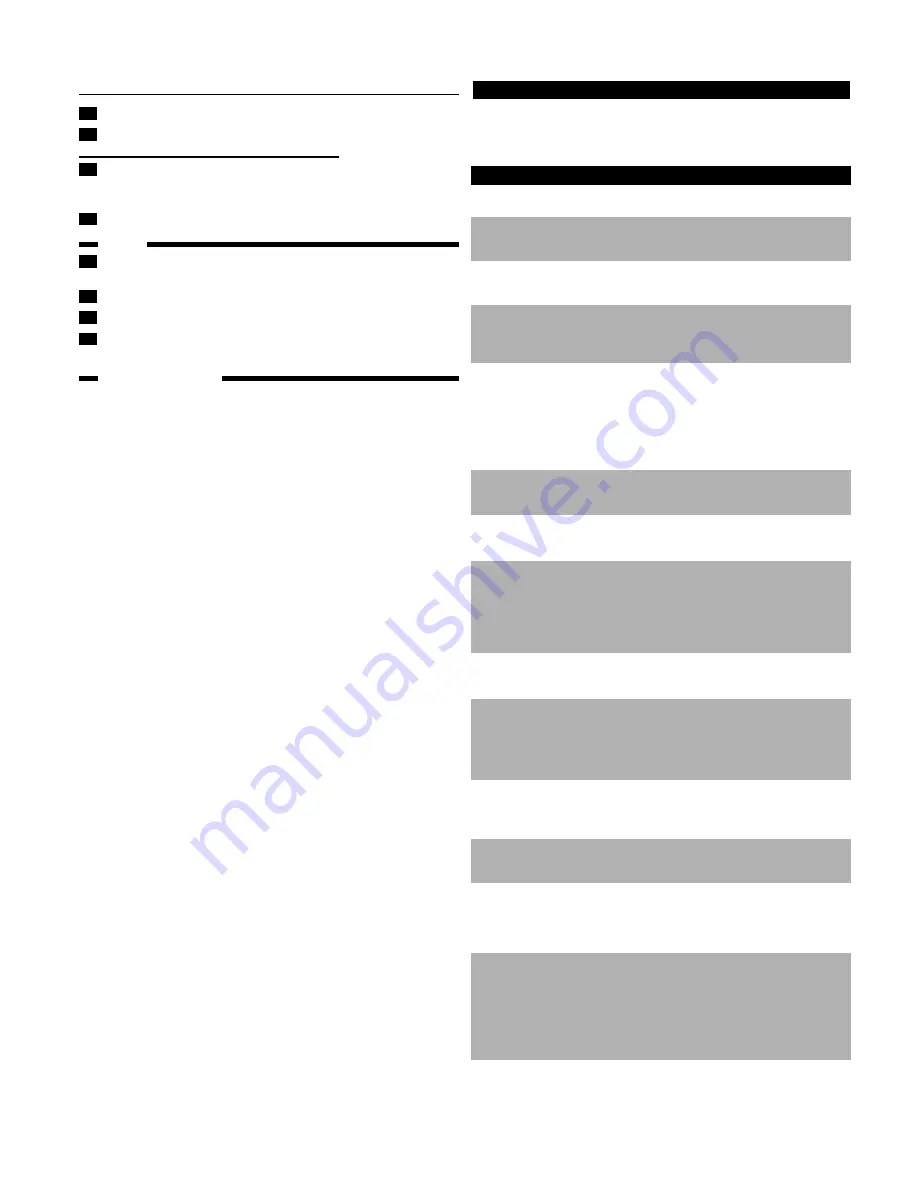
ENGLISH
Cleaning the steam control needle
1
Pull the steam control out of the appliance (fig. 11).
2
Use vinegar to remove scale, if any, from the needle (fig. 13).
Do not bend or damage the steam control needle.
3
Reinsert the steam control needle by placing the point of the needle
exactly in the centre of the hole and by fitting the small projection on
the side of the needle into the slot (fig. 14).
4
Set the steam control to position
O
.
Storage
.
1
Make sure the appliance is unplugged and set the steam control to
position
O
.
2
Empty the water tank (fig. 15).
3
Wind the cord round the cord storage facility.
4
Store the iron on its heel in a safe and dry place (fig. 16).
Guarantee & service
.
If you need information or if you have a problem, please visit the Philips
website at www.philips.com or contact the Philips Customer Care Centre
in your country (you will find its phone number in the worldwide guarantee
leaflet). If there is no Customer Care Centre in your country, turn to your
local Philips dealer or contact the Service Department of Philips Domestic
Appliances and Personal Care BV.
Solution(s)
Check the cord, the plug
and the wall socket.
Set the temperature dial
to the required
temperature.
Fill the water tank (see
chapter 'Preparing for
use').
Set the steam control to
position
q
or
w
(see
chapter 'Using the
appliance').
Set the temperature dial
to a temperature suitable
for steam ironing (
2
to
MAX). Put the iron on its
heel and wait until the
temperature light has
gone out before you start
ironing.
Press and hold the steam
control for a maximum of
5 seconds.
Wait at least 1 minute
before using the extra-
steam function again.
Set the temperature
control dial to a
temperature between
3
and MAX. Put the
iron on its heel and wait
until the temperature light
has gone out.
Fill the water tank (see
chapter 'Preparing for
use').
Set the temperature dial
to a temperature between
3
and MAX. Put the
iron on its heel and wait
until the temperature light
has gone out.
Wait at least 1 minute
before using the extra-
steam function again (see
chapter 'Features').
Fill the water tank (see
chapter 'Preparing for
use').
Use the Calc-Clean
function one or more
times (see chapter
'Cleaning and
maintenance').
Set the temperature dial
to a temperature suitable
for steam ironing (
2
to
MAX). Put the iron on its
heel and wait until the
temperature light has
gone out before you start
ironing.
Empty the water tank and
set the steam control to
position
O
before storing
the iron (see chapter
'Storage'). Place the iron
on its heel.
Possible cause(s)
There is a connection
problem.
The temperature dial has
been set to MIN.
There is not enough
water in the water tank.
The steam control has
been set to position
O
.
The iron is not hot
enough.
The steam control has not
been pressed long
enough.
The extra-steam function
has been used too often
in a short period.
The iron is not hot
enough.
There is not enough
water in the water tank.
The iron is not hot
enough.
The extra-steam function
has been used too often
in a short period.
There is not enough
water in the water tank.
You have been using hard
water, which has caused
scale flakes to develop
inside the soleplate.
The iron is not hot
enough.
The iron has been put in
horizontal position while
there is still water in the
water tank.
Problem
The iron is plugged in but
the soleplate is cold.
The iron does not produce
any steam.
The extra-steam function
does not work
(GC1630/GC1620).
Water leaks from the
soleplate when the extra-
steam function
(GC1630/GC1620) is
being used.
The spray function does
not work.
Flakes and impurities come
out of the soleplate during
ironing.
Water leaks from the
soleplate during ironing.
Water leaks from the
soleplate while the iron is
cooling down or after it
has been stored.
Troubleshooting
This chapter summarises the most common problems you could
encounter with your iron. Please read the different sections for more
details. If you are unable to solve the problem, contact the Customer
Care Centre in your country.
5/9



























