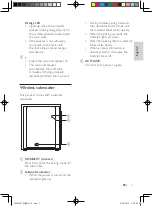6
EN
Connectors
This section includes an overview of the
connectors available on this product.
a
TO R SPEAKER
Connect to the right base speaker.
b
DC IN
Connect to the power supply.
c
TO L SPEAKER
Connect to the left base speaker.
d
COAXIAL
Connect to a coaxial audio output on
the TV or a digital device.
e
•
Connect to a USB storage device
for audio media play.
•
Upgrade software of this product.
•
Charge a USB device.
f
OPTICAL
Connect to an optical audio output on
the TV or a digital device.
g
AUDIO IN
Audio input from, for example, an MP3
player (3.5mm jack).
a
c
b
d ef gh
h
TO TV - HDMI OUT (ARC)
Connect to the HDMI (ARC) input on
the TV.
Wireless speakers
This product comes with a pair of wireless
surround speakers.
* The illustration above is for either of
wireless surround speakers.
a
LED indicaton
Red LED
•
Lights up when the battery
capacity is less than 30% remaining
(undocked from the main unit).
•
Blinks when the battery capacity is
less than 10% remaining (undocked
from the main unit).
•
If the speaker is not wirelessly
connected to the main unit,
the LED blinks red and orange
alternatively.
White LED
•
Lights up when the battery capacity
is full or more than 30% remaining
(undocked from the main unit).
•
Lights up when the speaker is
wirelessly connected to the main
unit (undocked from the main unit).
a
b
CSS5235Y_93_UM_V1.0.indb 6
4/24/2015 3:50:55 PM