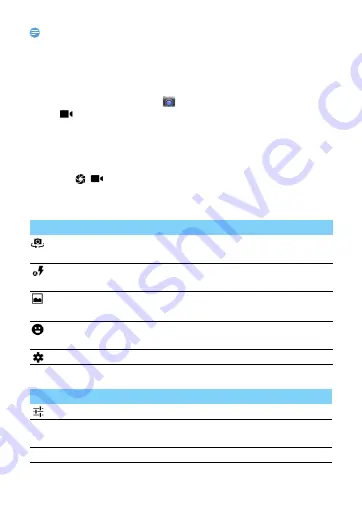
16
Note:
•
When listening to music, adjust the volume to a moderate level. Continuous exposure
to high volume may impair your hearing.
Camera
Take a photo/video
1
In the application list, select
.
2
Tap
to switch to the camcorder.
3
Aim the camera lens at the subject and make any necessary
adjustments.
4
To zoom in, place two fingers on the screen and slowly spread them
apart. To zoom out, pinch them together.
5
Select
/
to take a photo/video.The photo/video is saved
automatically.
Camera shortcuts
Camera settings
Icon
Option
Function
Switch
Switch to the front camera to take a photo of
yourself.
Flash
setting
You can turn on or off the flash manually, or set
the camera to use the flash when needed
.
Normal
mode
Take photo in normal mode.
Smile shot Set the device to recognise people’s faces and help
you take photos of them when they smile.
Settings
Camera settings.
Option
Function
GPS location
info
Set the camera to include location information for your
photos.
Exposure
Adjust the exposure value to change the brightness.














































