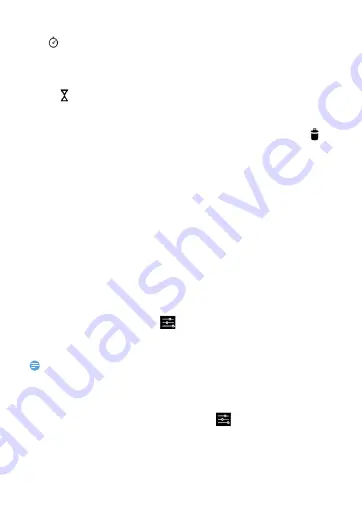
20
Use the stopwatch
Tap
>
Start
to begin the stopwatch.When you are finished, select
Stop
.
Use the countdown timer
1
Tap
.
2
Set the length of time to count down.
3
Select
Start
to begin the countdown.
4
When the timer expires, select
Stop
to stop the alarm.
Tap to
clear time
data
.
Calculator
Learn to perform calculations with your phone.
•
Use the keys on the screen to perform basic calculations. (Scroll the
screen to view the scientific calculator).
•
Press
O
>
Clear history
to clear the calculation history.
Bluetooth
Your phone can connect to a compatible Bluetooth device for
exchanging data.
Turn on/off Bluetooth
1
From the Home screen, tap
>
Bluetooth.
2
Select to turn on/off the Bluetooth.
3
Tap the Bluetooth to enter into it for other bluetooth settings.
Note:
•
Turn off Bluetooth when not in use to save battery power, or in places where using a
wireless device is prohibited, such as on board an aircraft and in hospitals.
Receive data via Bluetooth
1
Turn on the Bluetooth firstly, then tap
>
Bluetooth
to make
device visible.
2
Then select
Search for devices.










































