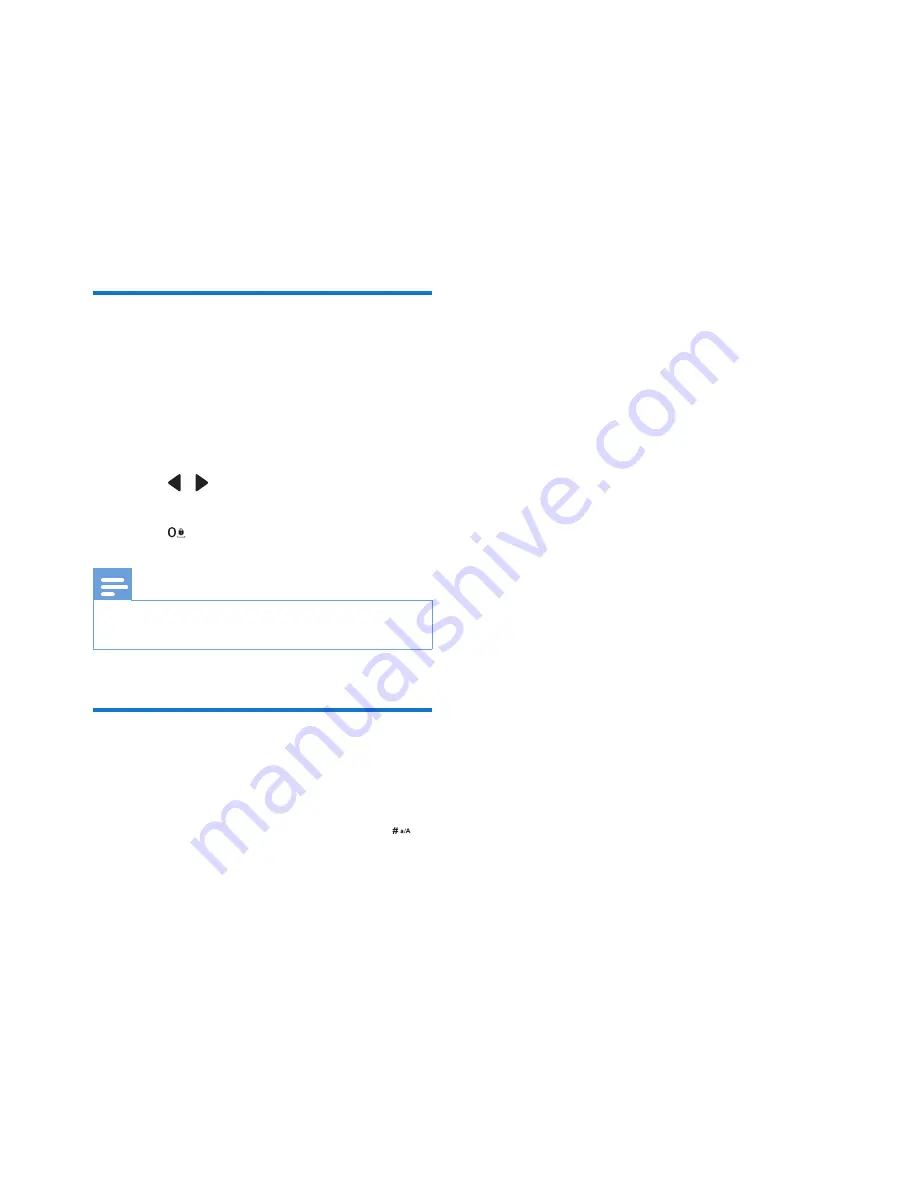
18
EN
8 Text and
numbers
You can enter text and numbers for handset
name, phonebook records, and other menu
items.
Enter text and numbers
1
Press once or several times on the
alphanumeric key to enter the selected
character.
2
Press
[Clear]
to delete a character. Press
and hold
[Clear]
to delete all characters.
Press / to move the cursor left and
right.
3
Press to add a space.
Note
•
For information on key mapping of characters and
numbers, see the chapter 'Appendix'.
Switch between uppercase
and lowercase
By default, the first letter of each word is
uppercase and the rest is lowercase. Press to
switch between the uppercase and lowercase
letters.
Summary of Contents for D6350
Page 2: ......
Page 45: ...43 EN two calls call on hold 14 V volume adjustment 14 ...
















































