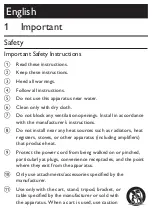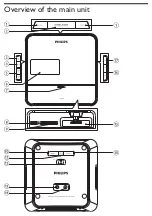2
Connect the other end of the AC adaptor to the wall outlet.
Set clock
1
In standby mode, press and hold
TIME SET/AUTO SCAN
for
2 seconds.
The hour digits begin to blink.
»
2
Press
/-
to set the hour.
3
Press
TIME SET/AUTO SCAN
.
The minute digits begin to blink.
»
4
Press
/-
to set the minute.
5
Press
TIME SET/AUTO SCAN
to confirm.
The week day digits begin to blink.
»
6
Press
/-
to set the week day.
7
Press
TIME SET/AUTO SCAN
to confirm.
Turn on
1
Press .
The unit switches to the last selected source.
»