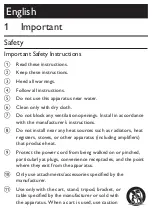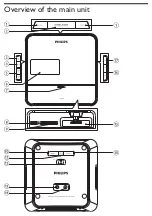a
ALARM 1/ALARM 2
Set the alarm timer.
•
View the alarm time.
•
Turn off the alarm tone.
•
b
REPEAT ALARM/BRIGHTNESS CONTROL
Repeat the alarm.
•
Adjust the display brightness.
•
c
Turn on the unit or switch to standby mode.
•
d
SOURCE
Select a source: iPod, FM tuner or MP3 link.
•
e
/-
Select a preset radio station.
•
Adjust time.
•
f
Display panel
Show current status.
•
g
Dock compartment
h
Start or pause iPod play.
•
i
/
Skip to the previous/next audio file.
•
Search within an audio file.
•
j
/-
Tune to a radio station.
•
Adjust time.
•
k
TIME SET/AUTO SCAN
Set the clock.
•
Scan radio stations.
•