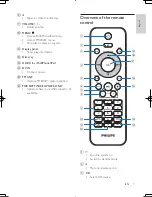17
English
EN
3
Log in with your account on the prompt
Web page.
• If you do not have a Philips account,
create one first on this Web page.
4
Search your product with "
DCB2077/10
"
as the keywords.
5
Click the link of search result to access the
Web page for registering your product.
6
Fill in necessary information about this
product to complete the registration.
Perform the upgrade
1
Go to www.philips.com/support.
2
Log in with your Philips account.
»
Support information about your
registered product is displayed.
3
Click the link of firmware upgrade file.
4
Follow the firmware upgrade instructions
to download the upgrade packet and
complete the upgrade.
• If the upgrade fails, reconnect the
power supply, turn on this product, and
perform the upgrade again.
Set the alarm timer
Note
•
Make sure that you have set the clock correctly.
1
In standby mode, press and hold
TIMER
until
[SET TIMER]
(set timer) scrolls on the
display.
»
[SELECT SOURCE]
(select source) is
displayed.
2
Press
SOURCE
repeatedly or the source
selection buttons on the remote control to
select an alarm source: disc, FM tuner, iPod/
iPhone/iPad, or USB.
3
Press
TIMER
to confirm.
»
The hour digits blink.
4
Press or
to set the hour.
5
Press
TIMER
to confirm.
»
The minute digits blink.
6
Repeat steps 4-5 to set the minute and
alarm volume.
Tip
•
If the system is idle for 90 seconds, it exits alarm setting
mode automatically.
•
If iPod/iPhone/iPad is selected as alarm source, and you
have created a playlist called "PHILIPS" in iTunes and
imported it to your iPod/iPhone/iPad, you will wake to
a random track in the playlist.
•
If no "PHILIPS" playlist is created in the iPod/iPhone/iPad
or no track is stored in the playlist, you will wake to
your last listened track in the iPod/iPhone/iPad.
To activate or deactivate the alarm timer:
In standby mode, press
TIMER
repeatedly to
activate or deactivate the alarm.
»
appears when the alarm timer is
activated.
Tip
•
If CD, USB, DOCK, or DAB+ radio is selected as alarm
source and the audio cannot be played, FM tuner is
activated automatically when alarm time comes.
Set the sleep timer
Note
•
Make sure that you have set the clock correctly.
• When the system is turned on, press
SLEEP
repeatedly to select the sleep timer
period (in minutes).
»
If the sleep timer is activated, is
displayed.
To deactivate the sleep timer:
•
Press
SLEEP
repeatedly until
[OFF]
(off) is
displayed.
DCB2077_10_UM_01_V1.1.indb 17
12/21/2012 2:18:57 PM