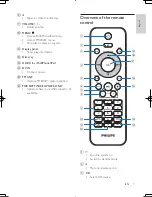19
English
EN
DAB+:
Tuning Range
174.92-239.20 MHz
General information
AC Power
Model: AS360-120-
AD300;
Input: 100 - 240 V ~,
50/60 Hz, 1.2 A;
Output: 12 V
3 A
Operation Power
Consumption
30 W
Standby Power
Consumption
< 1 W
Dimensions - Main Unit
(W x H x D)
400 x 235 x 98 mm
Weight - Main Unit
2.2 kg
USB playability information
Compatible USB devices:
• USB flash memory (USB1.1)
• USB flash players (USB1.1)
• memory cards (requires an additional card
reader to work with this unit)
Supported formats:
• USB or memory file format: FAT12, FAT16,
FAT32 (sector size: 512 bytes)
• MP3 bit rate (data rate): 32-320 Kbps and
variable bit rate
• WMA v9 or earlier
• Directory nesting up to a maximum of 8
levels
• Number of albums/ folders: maximum 99
• Number of tracks/titles: maximum 999
• ID3 tag v2.0 or later
• File name in Unicode UTF8 (maximum
length: 16 bytes)
Unsupported formats:
• Empty albums: an empty album is an album
that does not contain MP3/WMA files, and
is not be shown in the display.
• Unsupported file formats are skipped. For
example, Word documents (.doc) or MP3
files with extension .dlf are ignored and
not played.
• AAC, WAV, PCM audio files
• DRM protected WMA files (.wav, .m4a,
.m4p, .mp4, .aac)
• WMA files in Lossless format
Supported MP3 disc formats
• ISO9660, Joliet
• Maximum title number: 999 (depending on
file name length)
• Maximum album number: 99
• Supported sampling frequencies: 32 kHz,
44.1 kHz, 48 kHz
• Supported Bit-rates: 32~320 (kbps),
variable bit rates
DCB2077_10_UM_01_V1.1.indb 19
12/21/2012 2:18:57 PM