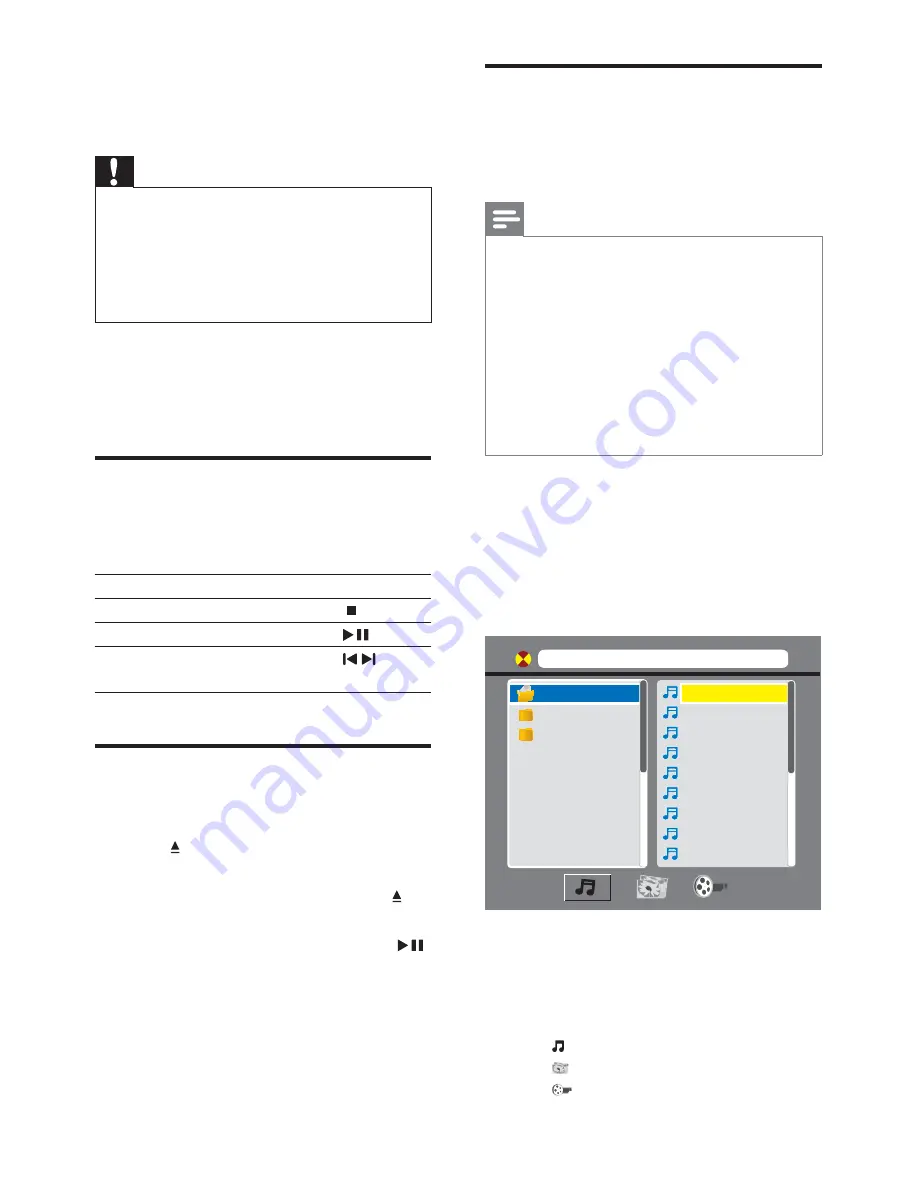
12
Play recored files
You can play DivX/MP3/WMA/JPEG files that
are copied onto a CD-R/RW, recordable DVD,
or USB storage device.
Note
You can only play DivX videos that are rented
•
or purchased with DivX
®
registration code of
this player. (See “Setup” > “Language setup” >
[DIVX[R] VOD]
)
Subtitle files with the following file extensions
•
(.srt, .smi, .sub, .ssa, .ass) are supported but not
displayed in the file list.
The subtitle filename has to be the same
•
as the filename of the DivX video (the file
extension excluded).
The DivX video file and the subtitle files must
•
be saved under the same directory.
1
Select a source.
For a USB storage device, press
•
USB
.
For a disc, press
•
DISC
.
2
Insert the USB storage device or disc.
The player starts playing automatically.
»
The play interface is displayed.
»
On the top: the name of current file and
•
the name of current folder
On the left: the folder list
•
On the right: the file list
•
At the bottom: the category icons
•
•
for music
•
for photos
•
for videos
[ C : ] 0 0 0 0 0 1 . M P 3
01.C:
02.MP3
03.WMA
01.000001
02.000002
03.000003
04.000004
05.000005
06.000006
07.000007
08.000008
09.000009
6 Play
Caution
Risk of damage to the player! During play,
•
never move the unit.
Never put any object other than a disc into the
•
disc compartment.
Never look at the laser beam inside the player.
•
Never play discs with accessories such as disc
•
stabilizer rings or disc treatment sheets.
When
[INVALID KEY]
is displayed after an
operation, it indicates that this operation is
unavailable for the current media or at the
current time.
Basic operation
The listed operations are applicable for all
supported media.
Function
Action
Stop play
Press .
Pause or resume play
Press
.
Skip to the previous/next
title, chapter, track, or file
Press / .
Play a disc
1
Press
DISC
to select the disc source.
2
Press to eject the disc tray.
3
Place a disc onto the disc tray with the
printed side upward, and then press .
4
The player starts playing automatically.
To start the play manually, press
•
.
To play a DVD that has a rating
•
level higher than your setting, enter
the 4-digit password first. (Refer
to “Setup” > “System setup” >
[PASSWORD]
and
[RATING]
)
EN










































