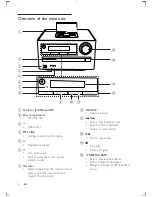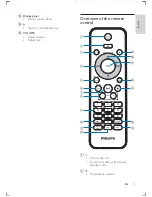17
English
EN
6 Listen to FM
radio
Tune to FM radio stations
Note
&
Ensure that you have connected and fully extended the
supplied FM antenna.
1
Press
FM
.
2
Press and hold
/
for more than two
seconds to tune to a radio station.
3
$; *%
release the button.
»
The FM tuner tunes to a station with
strong reception automatically.
4
Repeat steps 2-3 to tune to more stations.
To tune to a weak station:
Press
/
; ;
reception.
Program radio stations
automatically
Note
&
You can program a maximum of 20 preset radio
stations.
In FM tuner mode, press
PROG
/
CLOCK
SET
for more than two seconds to activate
automatic programming.
»
[AUTO]
) +;=
»
The unit stores all the FM radio stations
;!
available station.
Program radio stations
manually
Note
&
You can program a maximum of 20 preset radio
stations.
1
Tune to a radio station.
2
Press
PROG
/
CLOCK SET
to activate
programming mode.
3
Press / to select a number from
1-20 for this radio station, and then press
PROG
/
CLOCK SET
=
»
! $;
of the preset station are displayed.
4
Repeat steps 2-3 to program more
stations.
Note
&
To overwrite a programmed station, store another
station in its place.
Tune to a preset radio station
Press / to select a preset number.