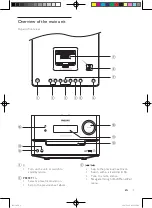Reviews:
No comments
Related manuals for DCM3020

M-336
Brand: QFX Pages: 5

VeniceF
Brand: Midas Pages: 12

RH-4353GU
Brand: Daewoo Pages: 21

RM-421
Brand: DAEWOO ELECTRONICS Pages: 7

MC Pro
Brand: Avid Technology Pages: 156

DM 1885X
Brand: Numark Pages: 16

KCX
Brand: Shure Pages: 16

WEM-TK TL8715AQ
Brand: ARK Pages: 15

SAAK14 - MINI HES W/CD-PLAYER
Brand: Panasonic Pages: 32

SAAK16 - MINI HES W/CD-PLAYER
Brand: Panasonic Pages: 36

SAAK15 - MINI HES W/CD-P
Brand: Panasonic Pages: 69

SA-VK960GCP
Brand: Panasonic Pages: 70

SAAK18 - MINI HES W/CD-PLAYER
Brand: Panasonic Pages: 120

SAAK22 - MINI HES W/CD-PLAYER
Brand: Panasonic Pages: 130

SA-VK960GC
Brand: Panasonic Pages: 151

SA-VK91D
Brand: Panasonic Pages: 155

SA-VK82DGCP
Brand: Panasonic Pages: 150

SA-VK825DEE
Brand: Panasonic Pages: 149