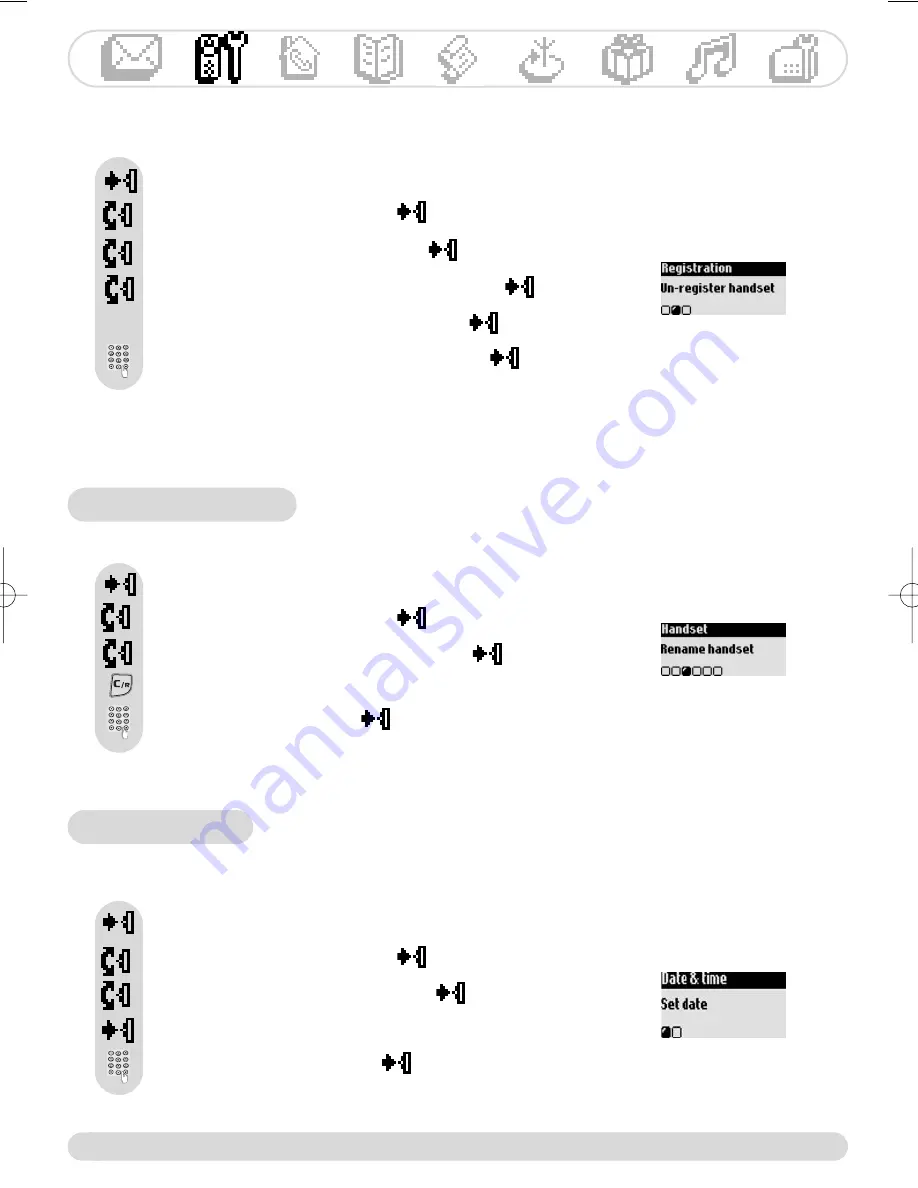
Handset
18
http://www.philips.com/faqs/dect
To rename a handset
Press to enter the carousel menu
Scroll to
Handset
and select
Scroll to
Rename handset
and select
Enter the name and press
OK
Long press to erase the current name
Rename handset
Date & time
To set the date
Press to enter the carousel menu
Enter the current date press
OK
Scroll to
Handset
and select
Scroll to
Date & time
and select
Select
Set date
Note
: Should you have your handset serviced alone, please make sure it is un-registered from the base before
taking it back to the repair centre.
To un-register a handset
To un-register a handset
Choose the handset in the list and press
OK
Enter the RC code (4-digit code) and press
OK
Press to enter the carousel menu
Scroll to
Handset
and select
Scroll to
Registration
and select
Scroll to
Un-register handset
and select
DECT 311 GB_IE.qxp 28/06/2004 14:01 Page 18
















































