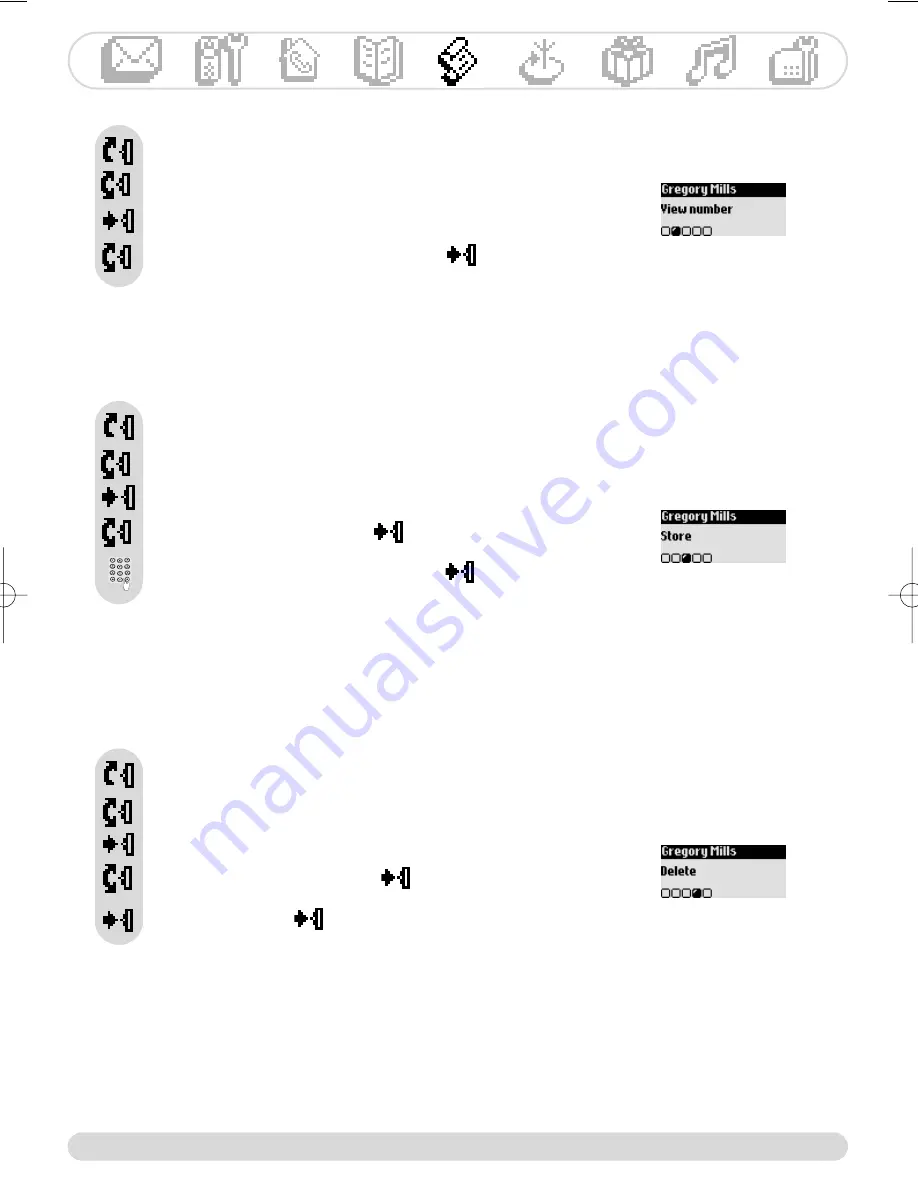
Call log
27
http://www.philips.com/faqs/dect
To store
Browse through the list
Scroll to
Store
and select
Press to select an entry
Enter the name or number and press
OK
To delete
Browse through the list
Scroll to
Delete
and select
Press to confirm
OK
Press to select an entry
To view the number
Browse through the list
Scroll to
View number
and select
Press to select an entry
Scroll up to directly reach the calls list
Scroll up to directly reach the calls list
The name and number are stored in the phonebook.
Scroll up to directly reach the calls list
DECT 311 GB_IE.qxp 28/06/2004 14:02 Page 27
















































