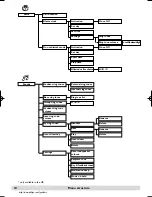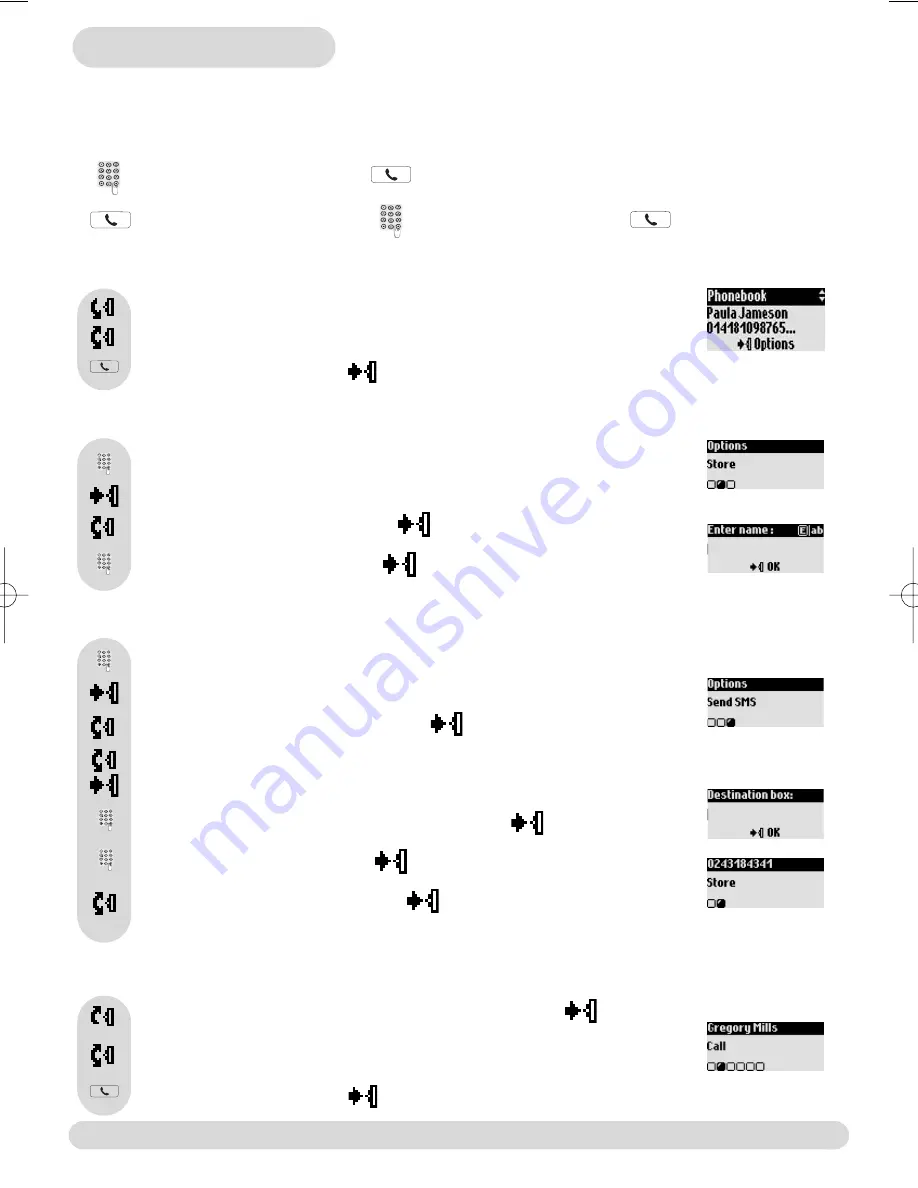
Basic principles
17
http://www.philips.com/faqs/dect
To store an SMS
To store a name from predial
Basic principles
To make and to answer a call
To call from the phonebook
Redial from call log
Scroll down to directly access
Phonebook
Choose a name in the list
Make the call or press
to select
Call
in the options
Scroll to
Store
and select
Enter the name and press
OK
Press to enter the options
Pre dialling
Dial the number
Direct dialling
Answer a call
When ringing
Dial the number
Make the call
Dial the number
Press the key
Take the line
Scroll up to directly access
Call log
and select
Choose an entry in the list
Make the call or press
to select
Call
in the options
Scroll to
Send SMS
and select
Enter the
Destination box
* and press
OK
Enter the text and press
Scroll to
Store
and select
Press to enter the options
Dial the number
Select your SMS box* (only if you have created several SMS boxes).
To create a SMS box please refer to
SMS settings
page 25
* only available in the UK
DECT613_GBIE_part1_07_09_04.qxd 07/09/2004 16:38 Page 15