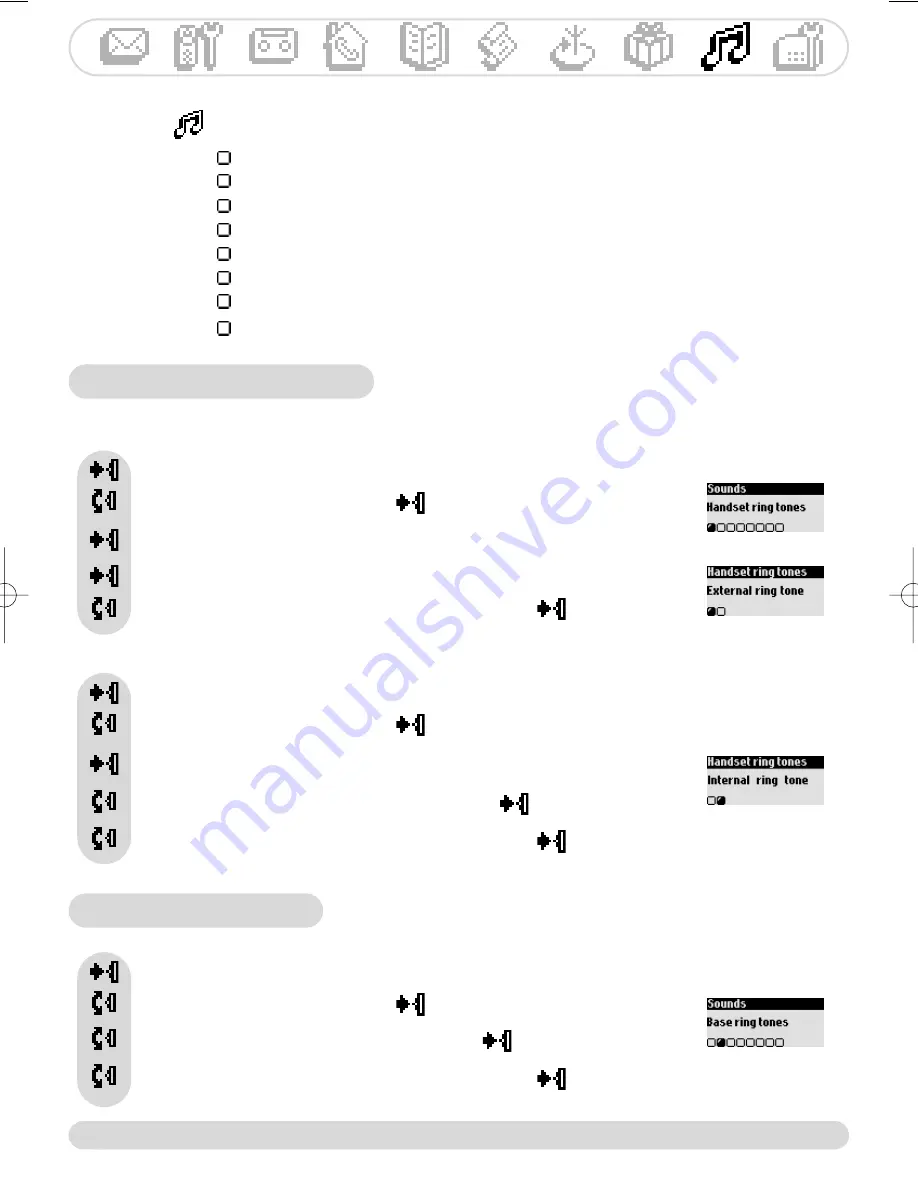
Sounds
48
http://www.philips.com/faqs/dect
Press to enter the carousel
Handset ring tones
Base ring tones
Scroll to
Sounds
and select
Press to select
External ring tone
Press to select
Handset ring tones
Browse through the list of ring tones and select
one
To set the external ring tone (ring tone for external calls)
Browse through the list of ring tones and select
one
Press to enter the carousel
Scroll to
Sounds
and select
Scroll to
Internal ring tone
and select
To set the internal ring tone (ring tone for internal calls)
Browse through the list of ring tones and select
one
Press to enter the carousel
Scroll to
Sounds
and select
Scroll to
Base ring tones
and select
only available for DECT 617
Sounds
Handset ring tones
Base ring tones
Group ring tones
Handset ring tone volume
Base ring tone volume
My ring tones
Record personal melody
Settings
Press to select
Handset ring tones
DECT613_GBIE_part2_07_09_04.qxd 07/09/2004 16:53 Page 14













































