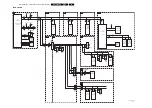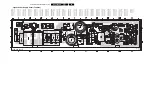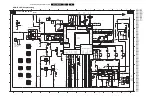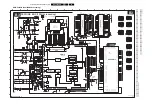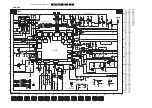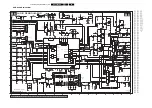Service Modes, Error Codes, and Fault Finding
EN 11
DPTV565 AA
5.
Figure 5-2 SAM menu
Contents of SAM
•
OPERATION HOURS. Displays the accumulated total of
operation hours (not the standby hours).
•
SOFTWARE INFO
–
SWID Displays the SW version of the software.
example: 1AP1-5.15)
•
AP1 = 2 letter and 1 digit combination to indicate
the software type and supported languages:
•
AP = Asian Pacific.
•
1 = Main SW language version number.
•
5.15 = Sub version number.
•
ERRORS (followed by maximal 7 errors). The most recent
error is displayed at the upper left (for an error explanation
see paragraph “Error Codes”).
•
OPTION BYTES. See chapter 8.
•
SUB MENU
–
Clear Errors
•
Erases the contents of the error buffer. Select the
CLEAR ERRORS menu item and press the LEFT
or RIGHT cursor key. The contents of the error
buffer are cleared.
•
The functionality of the OPTIONS and
ALIGNMENTS (TUNER, WHITE TONE,
GEOMETRY, SOUND, and SMART SETTING)
sub-menus are described in the service
adjustments.
–
The functionality of the OPTIONS and ALIGNMENTS
(TUNER, WHITE TONE, GEOMETRY, SOUND, and
SMART SETTING) sub-menus are described in the
service adjustments.
How to Navigate
Menu items may be selected using the cursor UP/DOWN keys.
The selected item will be highlighted.
When not all menu items will fit on the screen, pressing the
cursor UP/DOWN keys on the remote transmitter will display
the next/previous menu items.
With the cursor LEFT/RIGHT keys, it is possible to:
•
Activate/deactivate the selected menu item (e.g. TUNER)
•
Change the value of the selected menu item (e.g. VER-
SLOPE)
•
Activate the selected submenu (e.g. SERV-BLK)
Access to normal user menu
Pressing the "MENU" button on the remote control switches
between the SAM and the normal user menus (with the SAM
mode still active in the background). Pressing the "MENU" key
in a submenu will return the screen to the previous menu.
Menu and Sub-menu Definitions
Clear Errors: Erases the contents of the error buffer. Select the
CLEAR ERRORS menu item and press the LEFT or RIGHT
cursor key. The contents of the error buffer are cleared.
The functionality of the OPTIONS and ALIGNMENTS (TUNER,
WHITE TONE, GEOMETRY, SOUND, and SMART SETTING)
sub-menus are described in the "Alignments" section (chapter
8).
How to Exit SAM
To exit the Service Alignment Mode, press the Power
(Standby) button.
Note: To save the error codes, unplug the AC power cord
without turning off the set. When the power is turned back on,
the Service Alignment Mode will still be active.
5.2.3
Customer Service Mode (CSM)
Purpose
When a customer is having problems with his TV-set, he can
call his dealer. The service technician can then ask the
customer to activate the CSM, in order to identify the status of
the set. Now, the service technician can judge the severity of
the complaint. In many cases, he can advise the customer how
to solve the problem, or he can decide if it is necessary to visit
the customer.
The CSM is a read only mode; therefore, modifications in this
mode are not possible.
How to Enter CSM
Use one of the following methods:
•
Press the 'MUTE' button on the RC-transmitter
simultaneously with the 'MENU' button on the TV (top
control) for (at least) 4 seconds.
Note: Activation of the CSM is only possible if there is no (user)
menu on the screen!
Figure 5-3 CSM menu
Contents of CSM
Customer Service Menu 1
•
Line 1 : "HRS : nnnn" and SWID : "1AP1-BBC-X.YY"
–
HRS: Indicates the accumulated total of operational
hours. (Shown in hexadecimal format.) (Standby hours
are not counted as operating hours).
–
SWID: Software identification of the main micro
controller (1AP1-5.15)
–
AP1 is 2 letter and 1 digit combination to indicate the
software type and the supported languages.
•
Line 2 : "CODES : xx xx xx xx xx xx xx "; Error code
buffer (see explanation of error codes above) Displays the
last 7 errors of the error code buffer.
SAM
HRS: 1228 SWID: HDR: 1AP1-5.15
ERR: 101 23 18 0 0 0 0
OPT: 186 174 7 207 55 0 0 0
CLEAR ERRORS
>
OPTIONS >
TUNER >
SOUND >
SMART SETTING
>
GDE SAM
>
E_15000_059.eps
141004
CSM
HRS: 0196 SWID: HDR: 1AP1-5.15
CODES: 101 23 17 103 31 23 16
OPT: 186 174 7 207 55 0 0 0
1
2
3
4 SYSTEM: AUTO
5
6
7
8
9
10
NO SIGNAL
SOURCE: 0
11 SOUND:
MONO
12 VOLUME:
3
13 BALANCE:
1
14 HUE:
50
15 COLOUR:
54
16 BRIGHTNESS: 50
17 CONTRAST: 75
NOT PERFERED
E_15000_060.eps
141004