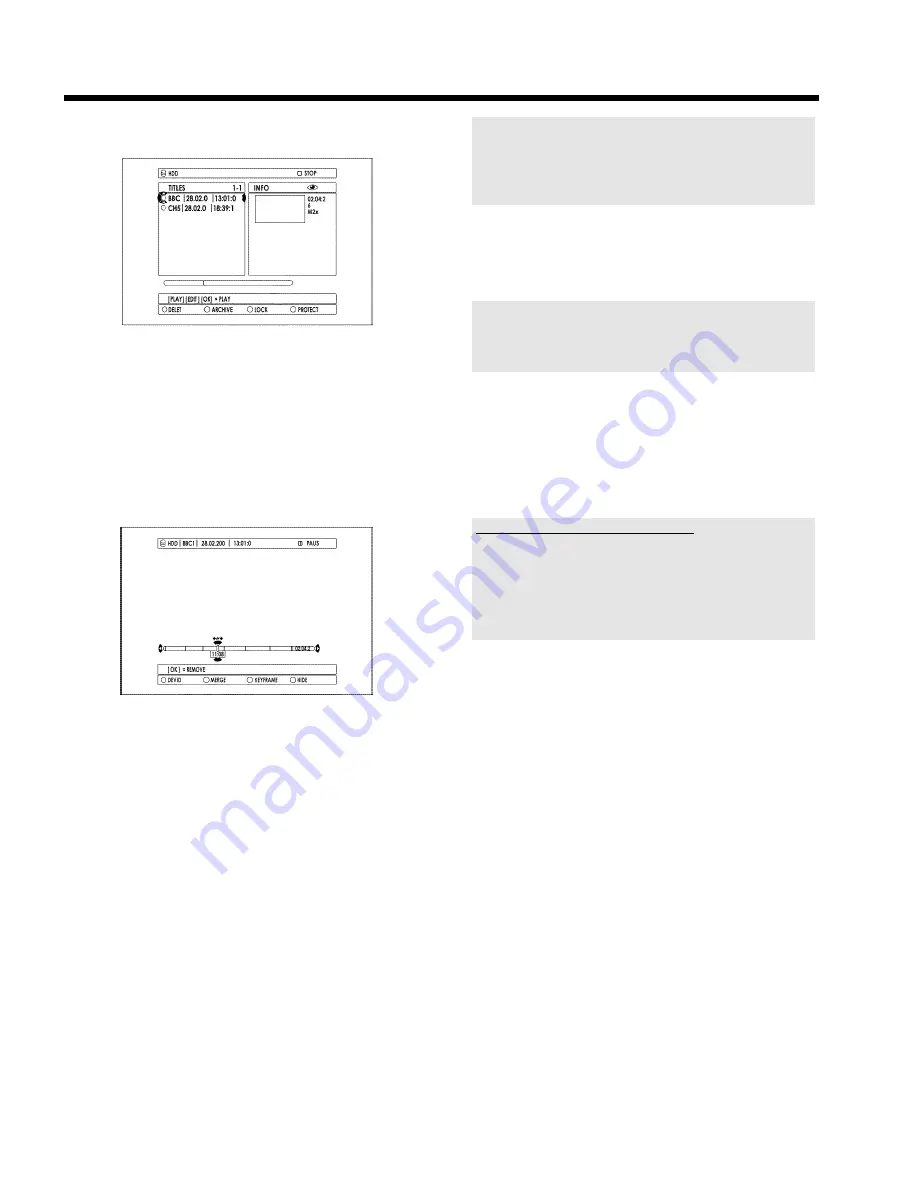
73
1
Press
BROWSER HDD
H
on the remote control.
P
The 'Media Browser' appears on the screen.
2
Select the title you want to edit using
B
O
,
A
I
.
3
Press
EDIT
6
on the remote control.
P
The title edit menu appears on the screen.
4
Select '
Video edit
' with
B
O
and confirm with
C
M
.
P
Play back starts automatically
5
Search the beginning of the scene (section) you want to hide using
O
V
,
N
U
,
D
K
,
C
M
. Press
PAUSE
9
Q
.
6
Set the start marker with the blue function button
G
.
P
The description of the blue button on the screen changes
from '
HIDE
' to '
STOP HIDE
'.
7
Search the end of the scene (section) you want to hide during
PAUSE using
O
V
,
N
U
,
D
K
,
C
M
.
P
The area is being marked.
- To enlarge the actual position of the timebar in several steps you
can use
A
I
. You can switch back using
B
O
.
- To find the right position you can step a frame forward or
backward using the
D
K
,
C
M
button.
- To select the end of the title use during PAUSE
O
V
.
8
Set the end marker with the blue function button
G
.
P
The 'hidden' area is greyed out.
P
The description of the blue button on the screen changes to
'
HIDE
' .
- The beginning of the recording can be selected during Pause (Button
PAUSE
9
using
N
U
.
- The end of the recording can be selected during Pause (Button
PAUSE
9
Q
) using
O
V
.
9
End with
EDIT
6
.
P
Additionally to the original title the edited title appears in the
'Media Browser' with a marker (Symbol '
A
').
You can delete the edited title without deleting the original
one.
If the original title is being deleted, the edited title will
be also deleted.
How can I change (delete) the markers?
Similar to chapter markets, you can insert or delete markers using
OK
L
.
- Press
PAUSE
9
Q
first.
- Press
N
U
,
O
V
to select the marker.
- Delete the marker using
OK
L
or set it again using the blue
function button
G
.
During playback, the 'hidden' scene is skipped. If you want to archive
the title you can decide to archive the original title or the edited one.
O
Archiving of the 'edited' title (symbol '
A
')
The 'hidden' scenes will not be copied on the DVD+RW,
DVD+R.
O
Archiving of the 'original' title
The 'hidden' scenes were copied as 'hidden' on the DVD+RW,
DVD+R. How you can make them visible again you can read in
the chapter ' Managing the disc content'.
Edit title on HDD
















































