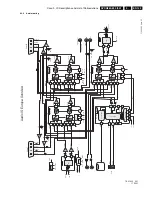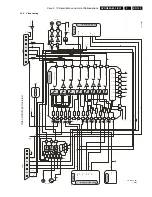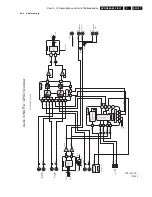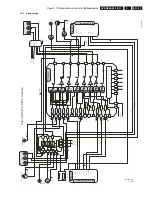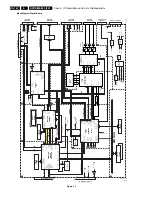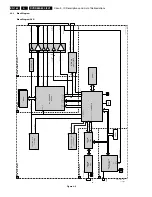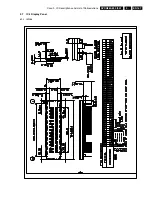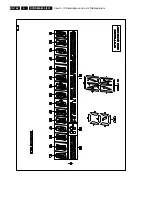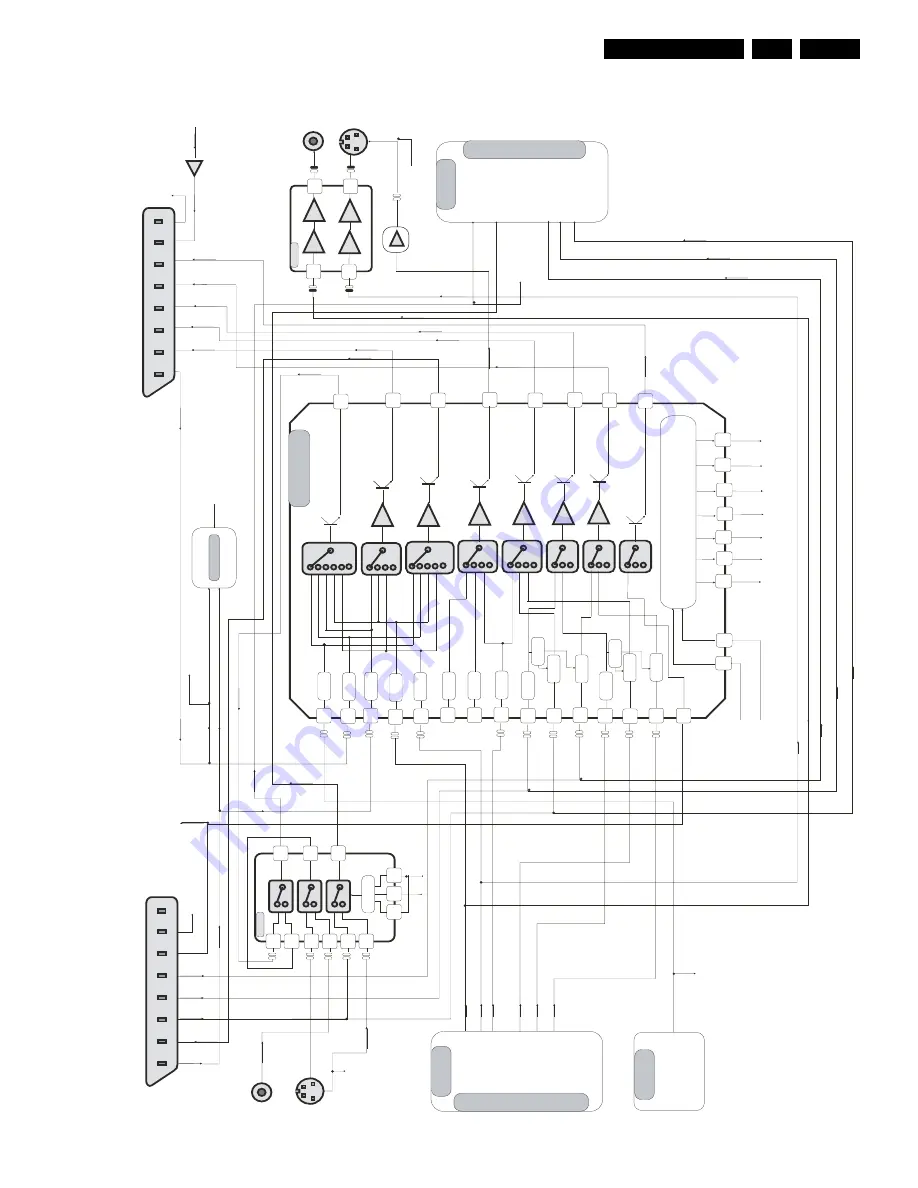
Circuit-, IC Descriptions and List of Abbreviations
EN 155
DVDR880-890 /0X1
9.
9.3.6
Video-routing
1
8
4
5
NJM 2267
+6dB
75
+6dB
75
to VIP
WSRO
Y
C
CVBS
REAR OUT
A_YCVBS
A-YCVBS
A_C
YF_IN
CF_IN
WSFI
to
P
to
P
CVBS_IN2
DENC
Tuner
VFV
VFV
+
+
D_CVBS
D_Y
D_C
D_R
D_G
D_B
rom D
gOUT6
f
om D
gout 3
12V
6V
0V
0V
2
2V
5V
from CECO
VSA1 o IOA
VSA2 o IOA
CTL2 NJM2285
CTL1/3 NJM2285
8SC1
ASC1S to OA
WSRO
A_R
A_G
A_B
to digital board
from digital board
Video IO Europe Overview
14.11.2001
Wake up
CVBS_IN1
D_CVBS
D_Y
D_C
GIN
RCIN
BIN
D_G
WU
to CECO
D_R
D_B
FBIN
CVBSOUT1
CVBSOUT2
RCOUT
GOUT
BOUT
FBOUT
CVBS
Scart1
VideoIn
VideoOut
R/C_Out
G
B
20
19
15
11
7
16
8
10
to
P
P50
VideoIn
VideoOut
R/C_In
G
B
20
19
15
11
7
16
8
Scart2
10
FOME
FOME
VPS
Sync.Sep.
DigOut5
DigOut4
A_C
Fast Blk
Slow B
k
FBIN
Fast Blk
Slow Blk
D_CVBS
D_Y
A_R
A_G
A_B
Front IN
CVBS
Y/C
R/Pr/COUT_TV
COUT_AUX
Y/CVBSOUT_AUX
Y/CVBSOUT_TV
Y/CVBSOUT_REC
+6dB
+6dB
+6dB
+6dB
+6dB
+6dB
21
27
23
25
29
31
33
34
FBOUT_TV
B/PbOUT_TV
G/YOUT_TV
DigOUT1
DigOUT2
DigOUT3
DigOUT4
DigOUT5
DigOUT6
C_Gate
SDA
SCL
41
10
13
1
4
43
11
40
17
15
19
7
6
9
35
STV6618
Bo.C
amp
Av.C
amp
Av.C
amp
Av
C
amp
Bo.C
amp
Bo.C
amp
Bo.C
amp
Bo.C
amp
Bo.C
amp
CVBSIN_TUN
Y/CVBSIN
TV
Y/CVBSIN
AUX
CVBSIN_ENC
YIN_ENC
CIN
TUN
C
N
TV
CIN_ENC
Mute
Mute
Mute
Mute
Bo/Sync/Av
Bo/Sync/Av
Bo
Sync
Sync
Sep
Bo/Sync
Bo.C
amp
Sync.Sep
Mu
e
Mute
Mute
5V
0V
G/Y
N
AUX
R/Pr/CIN_AUX
B/Pb
N_AUX
G/Y
N_ENC
R/Pr/CIN_ENC
B/Pb/
N_ENC
FBIN_AUX
37
38
28
42
2
44
14
16
18
CVBSF_IN
Y/CVBSOUT_REC
D_CVBS
D_Y
IN1A
Logic
IN1B
CTL1
CTL1
CTL2
1
16
14
11
9
8
5
6
NJM 2285
CTL3
CTL3
IN2B
IN2A
IN3B
IN3A
12
7
2
3
OUT1
OUT2
OUT3
CTL2
TR 01056_001
170502
Summary of Contents for DVDR880/001
Page 48: ...Mechanical Instructions EN 50 DVDR880 890 0X1 4 4 5 Dismantling Instructions Figure 4 14 ...
Page 166: ...Circuit IC Descriptions and List of Abbreviations EN 168 DVDR880 890 0X1 9 ...
Page 167: ...Circuit IC Descriptions and List of Abbreviations EN 169 DVDR880 890 0X1 9 ...
Page 174: ...Circuit IC Descriptions and List of Abbreviations EN 176 DVDR880 890 0X1 9 IC7411 ...
Page 182: ...Circuit IC Descriptions and List of Abbreviations EN 184 DVDR880 890 0X1 9 ...
Page 183: ...Circuit IC Descriptions and List of Abbreviations EN 185 DVDR880 890 0X1 9 ...
Page 184: ...Circuit IC Descriptions and List of Abbreviations EN 186 DVDR880 890 0X1 9 ...
Page 203: ...Circuit IC Descriptions and List of Abbreviations EN 205 DVDR880 890 0X1 9 ...