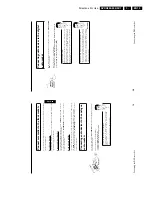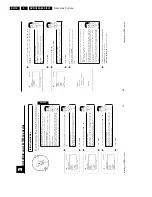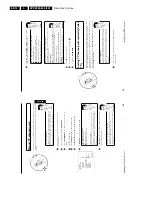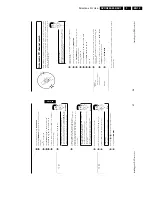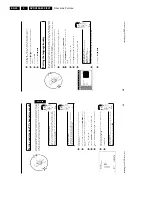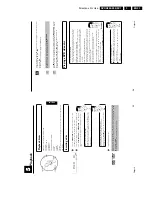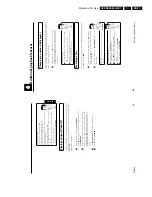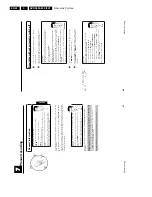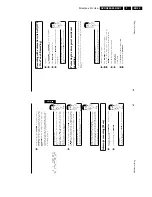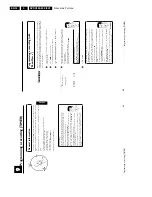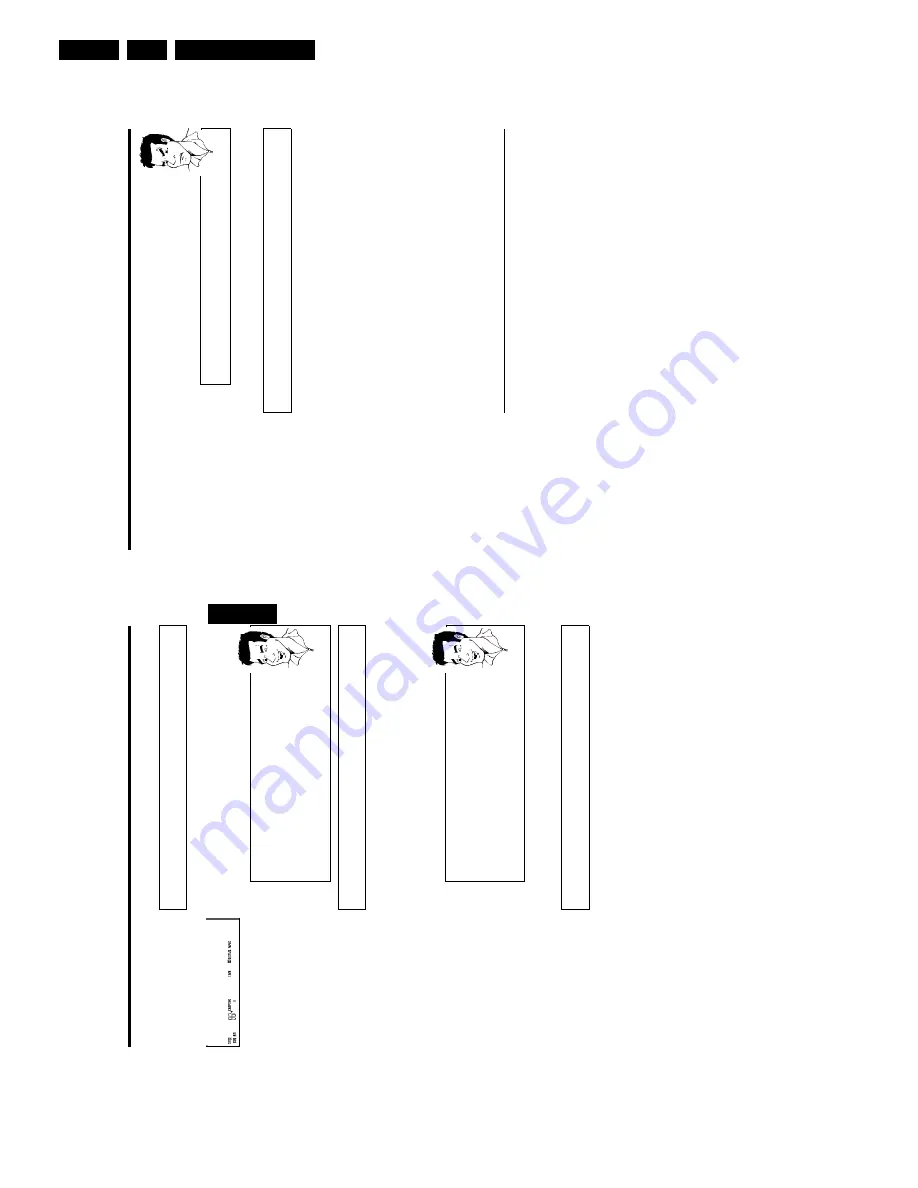
Directions For Use
EN 26
DVDR880-890 /0X1
3.
42
4
Confirm
with
OK
.
a
The
time
entered
will
flash
b
The
selected
title
is
shorter
than
the
time
entered.
Enter
a
new
time
or
end
the
function
using
SYSTEM-MENU
.
Problem
5
Playback
starts
before
the
time
entered.
Repeat/Shuffle
play
You
can
mark
entire
sections
or
the
whole
disc
for
endless
playback.
Depending
on
the
type
of
disc
(DVD
video,
DVD+RW,
video
CD)
you
can
select
a
chapter,
title
or
the
entire
disc.
1
Select
the
desired
chapter,
title
or
the
entire
disc
and
start
playback.
2
During
playback,
press
PLAY
MODE
.
By
pressing
PLAY
MODE
again
you
can
chose
from
the
following
options:
•)'
':
repeat
chapter
–
DVD
only
•)'
':
repeat
title/track
•)'
':
repeat
entire
disc
(Video
CD,
Audio
CD
only)
•)'
':
Shuffle
play
•)
display
disappears:
no
repeat
3
To
switch
off
the
repeat,
press
STOP
h
.
You
can
also
press
PLAY
MODE
repeatedly
until
the
icons
disappear.
Repeat
sequence
(AB)
You
can
repeat
a
certain
sequence
within
a
title/chapter.
You
have
to
mark
the
start
and
end
of
the
desired
sequence.
1
During
playback
press
at
the
start
of
the
sequence
PLAY/PAUSE
G9
.
You
see
a
still
picture.
2
Press
PLAY
MODE
until
the
'
'
icon
appears
on
the
screen.
This
marks
the
start
point.
Press
PLAY/PAUSE
G9
to
start
playback.
3
At
the
desired
end
point,
press
OK
.'
'
appears
on
the
TV
screen.
The
disc
will
only
play
between
the
selected
points.
4
To
switch
off
the
repeat,
press
STOP
h
.
You
can
also
press
PLAY
MODE
repeatedly
until
the
icons
disappear.
Additional
playback
features
41
Still
picture
1
1
204
1
During
playback,
press
PLAY/PAUSE
G9
to
stop
the
disc
and
display
a
still
picture.
Framebyframe
playback
via
menu
bar
1
During
the
still
picture
press
SYSTEM-MENU
on
the
remote
control.
The
menu
bar
will
appear
at
the
top
of
the
screen.
2
Select
the
'
I
'
icon
using
C
or
D
and
confirm
with
B
button.
3
Using
D
or
C
you
can
now
scroll
back
or
forwards
one
frame
at
a
time.
4
If
necessary
hide
the
menu
bar
using
SYSTEM-MENU
.
5
To
continue
playback,
press
PLAY/PAUSE
G9
.
Tip
Slow
motion
1
During
playback,
press
PLAY/PAUSE
G9
on
the
remote
control.
Then
hold
down
N
or
O
to
switch
to
slow
motion.
2
You
can
choose
between
the
various
speeds
using
N
or
O
.
Slow
motion
over
the
menu
bar
1
During
playback,
press
PLAY/PAUSE
G9
on
the
remote
control
and
then
press
SYSTEM-MENU
The
menu
bar
will
appear
at
the
top
of
the
screen.
2
Select
the
'
J
'
symbol
using
C
or
D
and
confirm
with
B
.
3
Using
D
or
C
you
can
now
select
various
slow
motion
speeds
backwards
or
forwards.
4
If
necessary
hide
the
menu
bar
using
SYSTEM-MENU
.
Tip
3
To
continue
playback,
press
PLAY/PAUSE
G9
twice.
Search
by
time
Using
this
feature
you
can
select
where
playback
should
start
(select
elapsed
time).
1
During
playback
press
SYSTEM-MENU
on
the
remote
control.
The
menu
bar
will
appear
at
the
top
of
the
screen.
2
Select
the
L
'
symbol
using
C
or
D
and
confirm
with
B
.
Playback
is
stopped
and
a
box
appears
on
the
screen
showing
the
elapsed
time.
3
Enter
the
start
time
with
the
digit
keys
0..9
from
where
playback
should
start.
ENGLISH
Additional
playback
features
Summary of Contents for DVDR880/001
Page 48: ...Mechanical Instructions EN 50 DVDR880 890 0X1 4 4 5 Dismantling Instructions Figure 4 14 ...
Page 166: ...Circuit IC Descriptions and List of Abbreviations EN 168 DVDR880 890 0X1 9 ...
Page 167: ...Circuit IC Descriptions and List of Abbreviations EN 169 DVDR880 890 0X1 9 ...
Page 174: ...Circuit IC Descriptions and List of Abbreviations EN 176 DVDR880 890 0X1 9 IC7411 ...
Page 182: ...Circuit IC Descriptions and List of Abbreviations EN 184 DVDR880 890 0X1 9 ...
Page 183: ...Circuit IC Descriptions and List of Abbreviations EN 185 DVDR880 890 0X1 9 ...
Page 184: ...Circuit IC Descriptions and List of Abbreviations EN 186 DVDR880 890 0X1 9 ...
Page 203: ...Circuit IC Descriptions and List of Abbreviations EN 205 DVDR880 890 0X1 9 ...