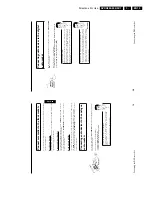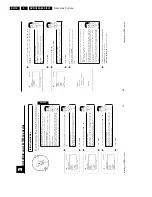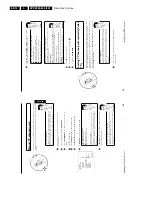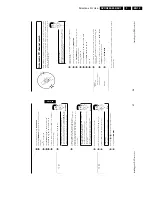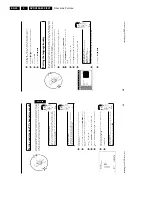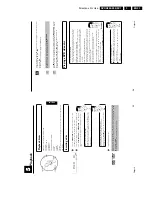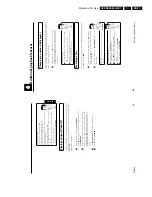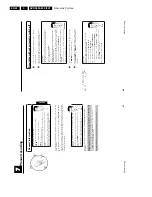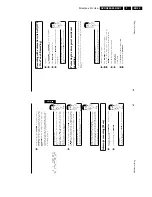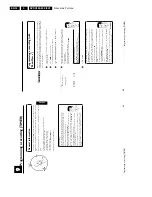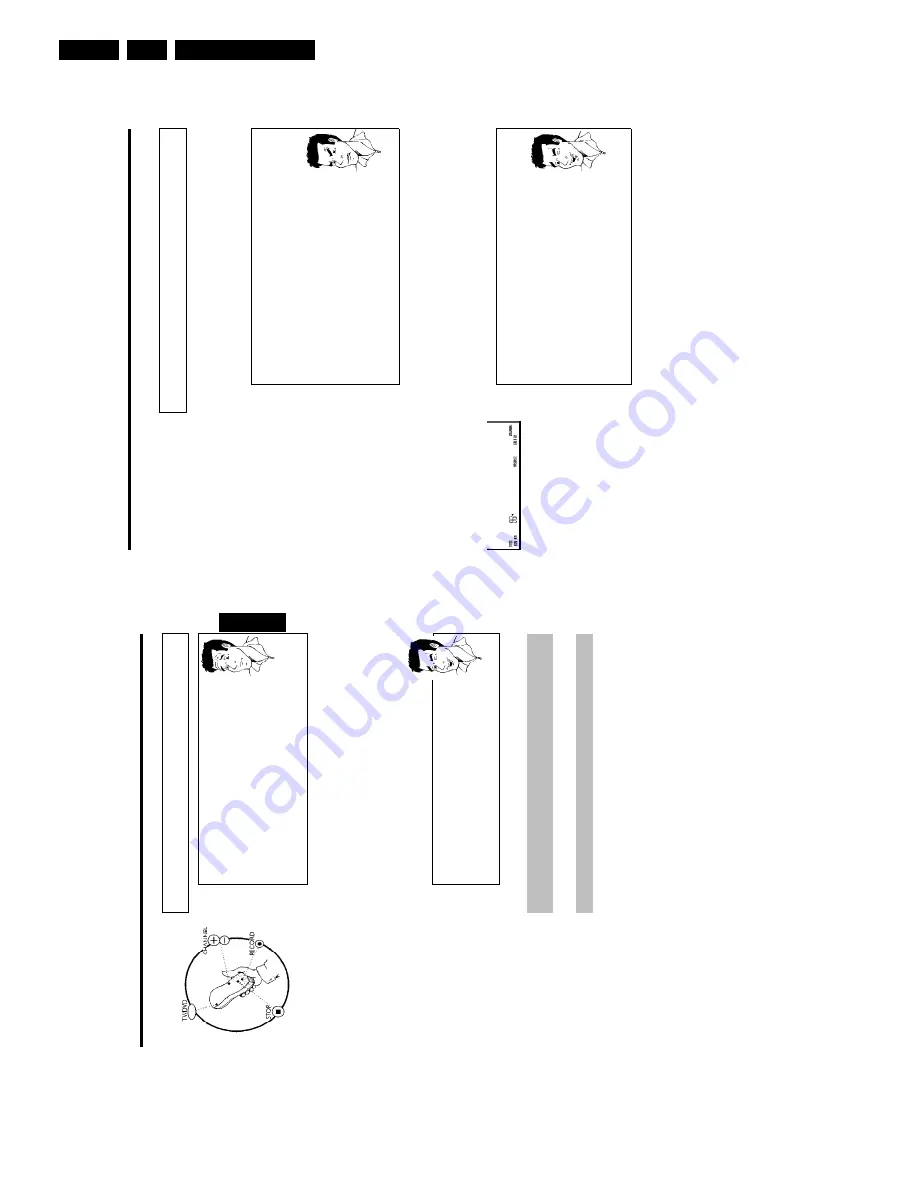
Directions For Use
EN 28
DVDR880-890 /0X1
3.
46
Recording
without
automatic
switchoff
1
Switch
on
the
TV
set.
If
required,
select
the
programme
number
for
the
DVD
recorder.
2
Insert
a
disc
to
be
used
for
the
recording.
The
system
and
content
of
the
disc
will
be
checked.
READING
'
will
appear
on
the
display.
a
Index
display
b
A
DVD+RW
disc
was
inserted
that
already
contains
recordings.
Use
A
and
B
to
select
a
location
where
the
recording
should
be
started.
a
'
EMPTYD
SC
'
appears
in
the
display
b
The
inserted
DVD
disc
is
empty.
a
A
dialog
box
appears
asking
if
the
contents
should
be
erased
or
the
disc
should
be
ejected
b
The
inserted
disc
is
a
DVD+RW
d
sc
whose
contents
are
not
compatible
with
DVD
Video
(e.g.
a
data
disc).
This
disc
cannot
be
used
for
recordings
until
the
entire
disc
is
erased
using
the
REC/OTR
n
button.
a
'
Too
many
titles
'
appears
on
the
screen
when
a
recording
is
attempted
b
A
disc
can
only
contain
a
max.
of
48
titles
(including
the
empty
titles).
Erase
the
titles
or
change
the
disc.
Problem
3
If
necessary,
switch
to
the
internal
tuner
on
the
DVD
recorder
using
the
MONITOR
button
on
the
remote
control.
4
Select
the
programme
number
(station
name)
you
wish
to
record
using
CHANNEL
q
or
CHANNEL
r
.
The
following
will
appear
on
the
display:
1
FREETITLE001
Station
name
If
a
TV
station
transmits
a
station
name
it
will
be
shown
in
the
display.
Programme
number
of
the
external
inputs:
'
EXT1
'
Scart
socket
at
the
back
EXT
1
TO
TV-I/O
'
EXT2
'
Scart
socket
at
the
back
EXT
2
AUX
I/O
'
CAM1
'
SVHS-/Audio
front
sockets
S-VIDEO
/
left
AUDIO
right
'
CAM1
'
Video/audio
front
sockets
A/V
VIDEO
/
left
AUDIO
right
Switching
between
sockets
S-VIDEO
and
VIDEO
is
done
automatically.
In
case
both
sockets
are
used,
the
signal
received
at
socket
S-VIDEO
is
treated
with
priority.
'
CAM2
'
Digital
Video
(i
Link)
front
socket
DV
Tip
Manual
recording
45
G
Manual
recording
General
information
Which
discs
can
I
use
for
recording?
With
th
s
DVD
recorder,
you
can
record
on
two
types
of
DVD:
DVD+RW
This
disc
can
be
written
to
and
then
the
contents
deleted.
DVD+R
This
type
of
d
sc
can
only
be
recorded
once.
If
you
want
to
play
this
DVD
in
a
DVD
player
it
must
be
finalized
using
the
'
Finalise
disc
'
function.
It
is
not
possible
to
make
further
recordings
using
this
disc.
If
this
disc
is
to
be
played
n
a
DVD
recorder
it
must
not
be
final
sed.
Recordings
can
be
added
and
deleted.
The
disc
space
(playback
time)
from
the
deleted
recording
cannot
be
recovered
for
further
recordings
?
Use
the
'Manual
recording'
feature
to
spontaneously
start
recording
(e.g.
to
record
a
TV
show
already
in
progress).
In
the
'Index
Picture
screen'
select
the
title
to
be
overwritten
or
'
Empty
title
'
using
B
and
A
.
If
you
want
to
record
between
existing
recordings,
check
the
length
of
the
old
recording
and
the
length
of
the
new
recording.
If
the
new
recording
is
too
long,
the
following
recording
(title/chapter)
will
be
overwritten.
Insert
new
recordings
at
the
end
of
all
existing
recordings
(Safe
Record)
To
add
a
new
recording
at
the
end
of
the
last
recording
on
the
disc,
hold
down
the
REC/OTR
n
button
until
the
message
SAFE
RECO
'
appears
on
the
d
splay.
For
DVD+R
discs
each
new
recording
is
always
added
at
the
end
of
all
previous
recordings
as
existing
recordings
cannot
be
overwritten.
Tip
If
you
want
to
start
and
stop
a
recording
manually,
read
'Recording
without
automatic
switchoff'
.
If
you
want
to
start
a
recording
manually
but
stop
it
automatically,
read
'Recording
with
automatic
switchoff'
.
(e.g.
not
to
record
to
the
end
of
the
disc)
Read
'Automatic
recording
from
a
satellite
receiver'
,if
you
want
a
recording
to
be
controlled
automatically
by
a
satellite
receiver.
Read
'Direct
record'
if
you
want
to
record
a
programme
currently
being
shown.
ENGLISH
Manual
recording
Summary of Contents for DVDR880/001
Page 48: ...Mechanical Instructions EN 50 DVDR880 890 0X1 4 4 5 Dismantling Instructions Figure 4 14 ...
Page 166: ...Circuit IC Descriptions and List of Abbreviations EN 168 DVDR880 890 0X1 9 ...
Page 167: ...Circuit IC Descriptions and List of Abbreviations EN 169 DVDR880 890 0X1 9 ...
Page 174: ...Circuit IC Descriptions and List of Abbreviations EN 176 DVDR880 890 0X1 9 IC7411 ...
Page 182: ...Circuit IC Descriptions and List of Abbreviations EN 184 DVDR880 890 0X1 9 ...
Page 183: ...Circuit IC Descriptions and List of Abbreviations EN 185 DVDR880 890 0X1 9 ...
Page 184: ...Circuit IC Descriptions and List of Abbreviations EN 186 DVDR880 890 0X1 9 ...
Page 203: ...Circuit IC Descriptions and List of Abbreviations EN 205 DVDR880 890 0X1 9 ...