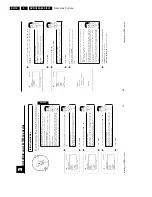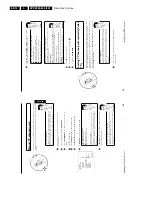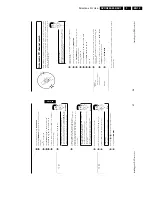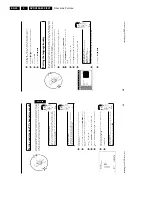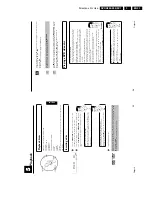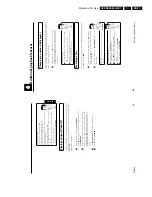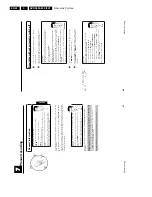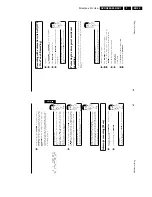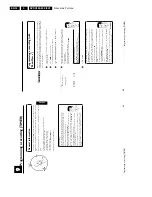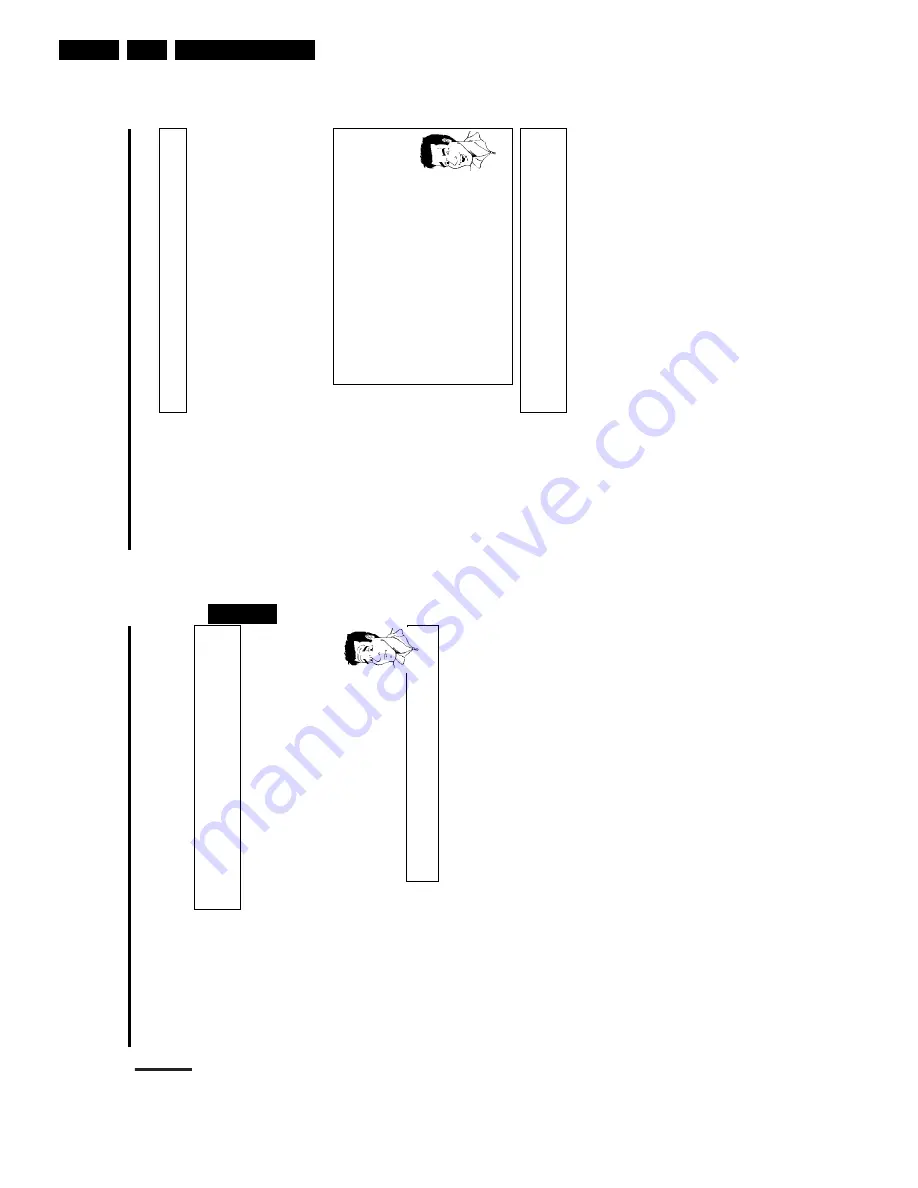
Directions For Use
EN 30
DVDR880-890 /0X1
3.
50
Selecting
the
recording
mode
(quality)
By
selecting
a
recording
mode,
you
define
the
picture
quality
of
recordings
and
the
maximum
recording
time
for
a
disc.
You
can
check
the
quality
by
switching
to
a
recording
mode
and
then
watch
the
picture
via
the
built-in
tuner
(
MONITOR
button).
For
playback,
the
correct
picture
quality
will
automatically
be
selected.
1
Switch
on
the
TV
set.
If
required,
select
the
programme
number
for
the
DVD
recorder.
2
On
the
front
of
the
DVD
recorder
select
the
recording
quality
using
REC
MODE
.
You
can
also
use
the
button
REC.
MODE
on
the
remote
control.
Which
recording
types
can
I
choose?
'
HQ
/
HQ
'
:
H
igh
Q
uality
offers
the
best
picture
quality
and
a
record
ng
time
of
60
minutes.
'
SP+
/
SP+
'
:
S
tandard
P
lay
(pre-recorded
DVD
quality)
offers
excellent
picture
quality
with
a
recording
time
of
150
minutes.
'
EP
/
EP
'
:
E
xtended
P
lay
(better
than
VHS
quality).
Recording
time
240
minutes.
'
EP+
EP+
'
:
6
hours
(VHS
picture
quality).
Recording
time
360
minutes.
Can
I
select
the
recording
type
via
a
menu
as
well?
1
Press
the
SYSTEM-MENU
button.
2
Select
'
A
'
symbol
with
D
or
C
.
3
Select
'
Record
settings
'
using
D
or
C
and
confirm
with
C
.
4
In
the
line
'
Rec
Mode
'
select
the
recording
type
with
B
or
A
.
5
Confirm
using
OK
and
SYSTEM-MENU
.
6
If
you
have
selected
the
record
ng
type
'
EP
/
EP
'o
r
'
EP+
/
EP+
',
you
can
select
the
settings
'
Stndrd
'
(Standard)
or
'
Sport
'
(fast
movements)
in
the
'
Filter
mode
'
line.
Tip
Automatic
recording
from
a
satellite
receiver
(Sat
Recording)
You
can
use
this
feature
if
you
own
a
satellite
receiver
that
can
control
other
devices
via
a
scart
cable
and
a
programming
feature
(Timer).
For
more
information,
please
see
the
operating
instructions
for
the
satellite
receiver.
1
Switch
on
the
TV
set.
If
required,
select
the
programme
number
for
the
DVD
recorder.
2
Press
SYSTEM-MENU
on
the
remote
control.
The
menu
bar
appears.
Manual
recording
49
The
entire
disc
is
now
protected.
If
you
try
to
record
onto
this
disc
the
message
'
DISC
LOCK
'
will
appear
in
the
display
and
'
Disc
locked
'
on
the
screen.
Lining
up
recordings
within
a
title
(assemble
cut)
You
can
add
further
recordings
to
a
title
already
contained
on
a
DVD+RW
disc.
This
recording
will
be
added
to
the
title
as
a
so-called
'chapter'.
Existing
information
will
be
overwritten
from
this
location
onward.
Depending
on
the
length
of
the
recording,
this
will
also
overwrite
titles
that
follow
the
current
title.
The
recording
mode
(quality)
is
automatically
transferred
from
the
current
title.
To
play
back
this
recording,
press
SYSTEM-MENU
and
select
'C'
(chapter)
using
C
.
You
can
also
use
T/C
.
For
more
information,
read
section
'Changing
to
a
different
title/chapter'
in
chapter
'Playback'.
What
happens
with
DVD+R
discs?
New
recordings
on
'DVD+R'
discs
can
only
be
added
after
existing
recordings.
It
is
not
possible
to
overwrite
existing
recordings
on
'DVD+R'
discs.
?
1
Find
the
title
in
the
Index
Picture
Screen
where
you
want
to
insert
the
new
recording.
2
Look
at
the
last
minute
of
the
old
recording
(playback)
3
Press
PLAY/PAUSE
G9
on
the
remote
control
at
the
position
where
the
new
recording
is
to
go.
'
9
'
will
appear
on
the
display.
4
To
monitor
the
recording
you
can
switch
to
the
internal
tuner
using
MONITOR
.
5
Now
start
recording
as
usual
by
pressing
REC/OTR
n
on
the
remote
control.
The
new
recording
will
be
inserted.
6
Stop
recording
with
STOP
h
.
ENGLISH
Manual
recording
Summary of Contents for DVDR880/001
Page 48: ...Mechanical Instructions EN 50 DVDR880 890 0X1 4 4 5 Dismantling Instructions Figure 4 14 ...
Page 166: ...Circuit IC Descriptions and List of Abbreviations EN 168 DVDR880 890 0X1 9 ...
Page 167: ...Circuit IC Descriptions and List of Abbreviations EN 169 DVDR880 890 0X1 9 ...
Page 174: ...Circuit IC Descriptions and List of Abbreviations EN 176 DVDR880 890 0X1 9 IC7411 ...
Page 182: ...Circuit IC Descriptions and List of Abbreviations EN 184 DVDR880 890 0X1 9 ...
Page 183: ...Circuit IC Descriptions and List of Abbreviations EN 185 DVDR880 890 0X1 9 ...
Page 184: ...Circuit IC Descriptions and List of Abbreviations EN 186 DVDR880 890 0X1 9 ...
Page 203: ...Circuit IC Descriptions and List of Abbreviations EN 205 DVDR880 890 0X1 9 ...