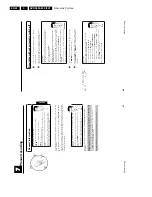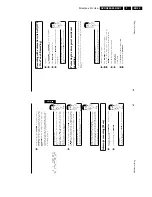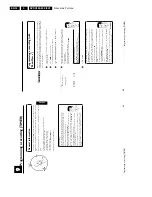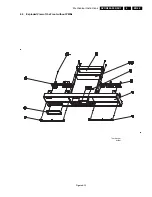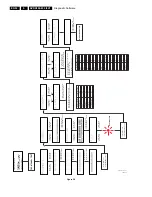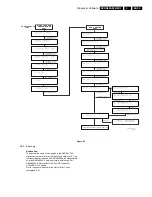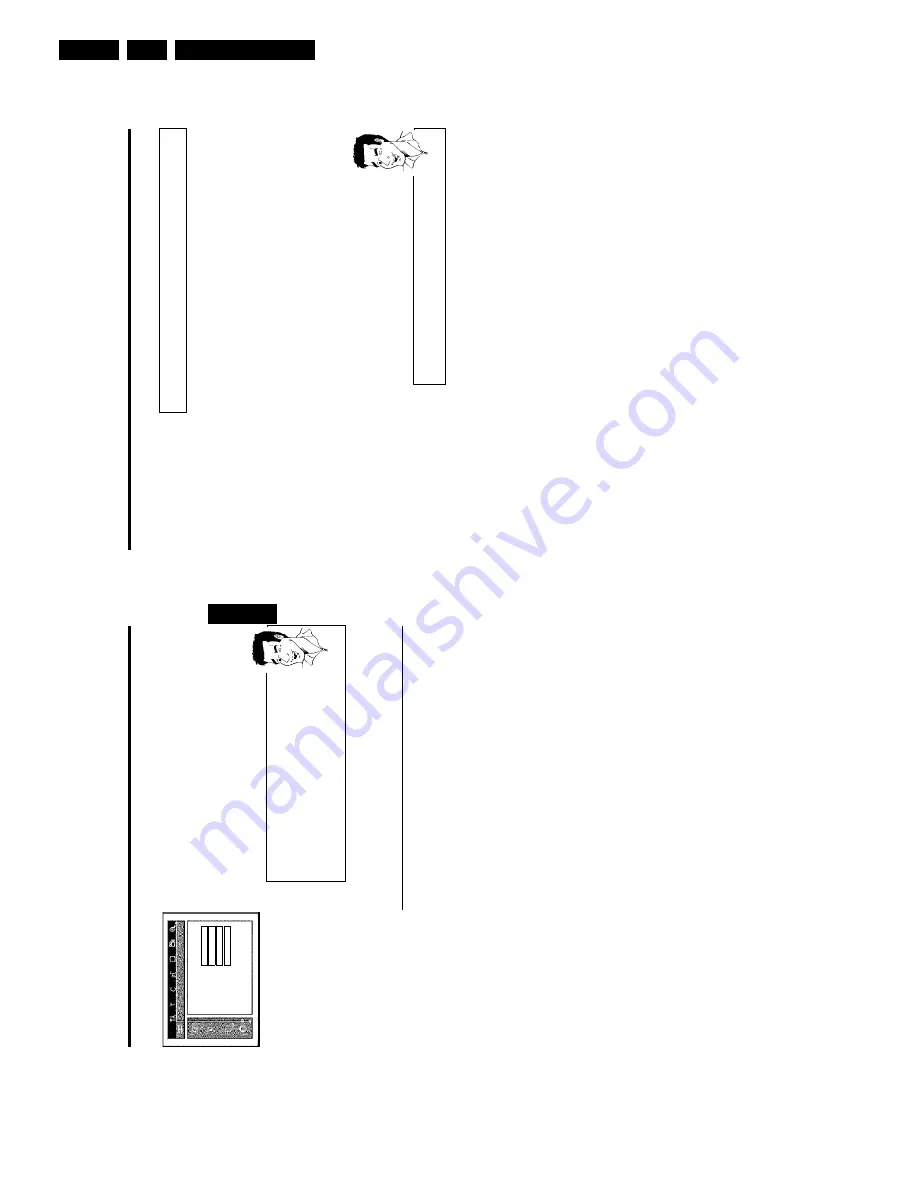
Directions For Use
EN 42
DVDR880-890 /0X1
3.
74
Changing
the
PIN
code
1
Switch
on
the
TV
set.
If
required,
select
the
programme
number
for
the
DVD
recorder.
2
Switch
on
the
DVD
recorder
using
STANDBY/ON
.
3
Press
SYSTEM-MENU
.
The
menu
bar
appears
4
Select
the
'
A
'
icon
using
D
or
C
.
5
Select
'
Features
'
using
B
or
A
and
confirm
with
C
.
6
Confirm
'
Access
control
'
using
C
.
7
Enter
your
four-digit
PIN
code.
8
Select
'
Change
code
'
using
A
or
B
and
confirm
with
C
.
9
Enter
the
new
code
using
the
number
buttons
0..9
.
Enter
the
same
code
again
as
confirmation.
0
Quit
using
D
and
SYSTEM-MENU
.
I
have
forgotten
my
code
Press
STOP
h
four
times,
then
press
OK
.
Access
control
is
now
switched
off.
You
can
now
enter
a
new
code
as
described
above.
Tip
Access
control
(Child
Lock)
73
Features
Access
control
Enter
code…
Sta
us
box
On
Auto
resume
On
Low
power
standby
Off
6
Confirm
'
Access
control
'
using
C
.
7
Enter
a
4-digit
code
of
your
choice.
If
the
code
is
new,
you
may
have
to
enter
the
code
a
second
time
as
confirmation.
8
Select
the
'
Parental
level
'
using
A
or
B
and
confirm
with
C
.A
bar
appears
to
select
the
parental
level.
9
Select
the
appropriate
rating
using
B
,
A
or
the
number
buttons
0..9
.
What
do
the
ratings
mean?
Rating
0
(displayed
as
'--
)
parental
control
not
active.
Rating
1
(suitable
for
children)
Rating
8
(only
suitable
for
adults)
What
happens
if
a
DVD
scene
contains
a
higher
level
than
the
rating
set?
If
the
recorder
does
not
find
a
suitable
alternative,
playback
will
stop
and
you
must
enter
the
four-digit
code.
Tip
0
Confirm
with
OK
.
Quit
using
D
and
SYSTEM-MENU
.
Changing
the
country
The
set
filter
values
depend
on
the
respective
country.
It
is
therefore
necessary
to
enter
the
country
to
which
these
filter
values
apply.
1
Switch
on
the
TV
set.
If
required,
select
the
programme
number
for
the
DVD
recorder.
2
Switch
on
the
DVD
recorder
using
STANDBY/ON
.
3
Press
SYSTEM-MENU
.
The
menu
bar
appears
4
Select
the
'
A
'
icon
using
D
or
C
.
5
Select
line
'
Features
'
using
B
or
A
and
confirm
with
C
.
6
Confirm
the
line
'
Access
control
'
using
C
.
7
Enter
your
four-digit
code.
8
Select
'
Change
country
'
using
B
or
A
and
confirm
with
C
.
9
Select
the
corresponding
country
using
A
or
B
and
confirm
with
OK
.
0
To
end,
press
D
and
then
SYSTEM-MENU
.
ENGLISH
Access
control
(Child
Lock)
Summary of Contents for DVDR880/001
Page 48: ...Mechanical Instructions EN 50 DVDR880 890 0X1 4 4 5 Dismantling Instructions Figure 4 14 ...
Page 166: ...Circuit IC Descriptions and List of Abbreviations EN 168 DVDR880 890 0X1 9 ...
Page 167: ...Circuit IC Descriptions and List of Abbreviations EN 169 DVDR880 890 0X1 9 ...
Page 174: ...Circuit IC Descriptions and List of Abbreviations EN 176 DVDR880 890 0X1 9 IC7411 ...
Page 182: ...Circuit IC Descriptions and List of Abbreviations EN 184 DVDR880 890 0X1 9 ...
Page 183: ...Circuit IC Descriptions and List of Abbreviations EN 185 DVDR880 890 0X1 9 ...
Page 184: ...Circuit IC Descriptions and List of Abbreviations EN 186 DVDR880 890 0X1 9 ...
Page 203: ...Circuit IC Descriptions and List of Abbreviations EN 205 DVDR880 890 0X1 9 ...