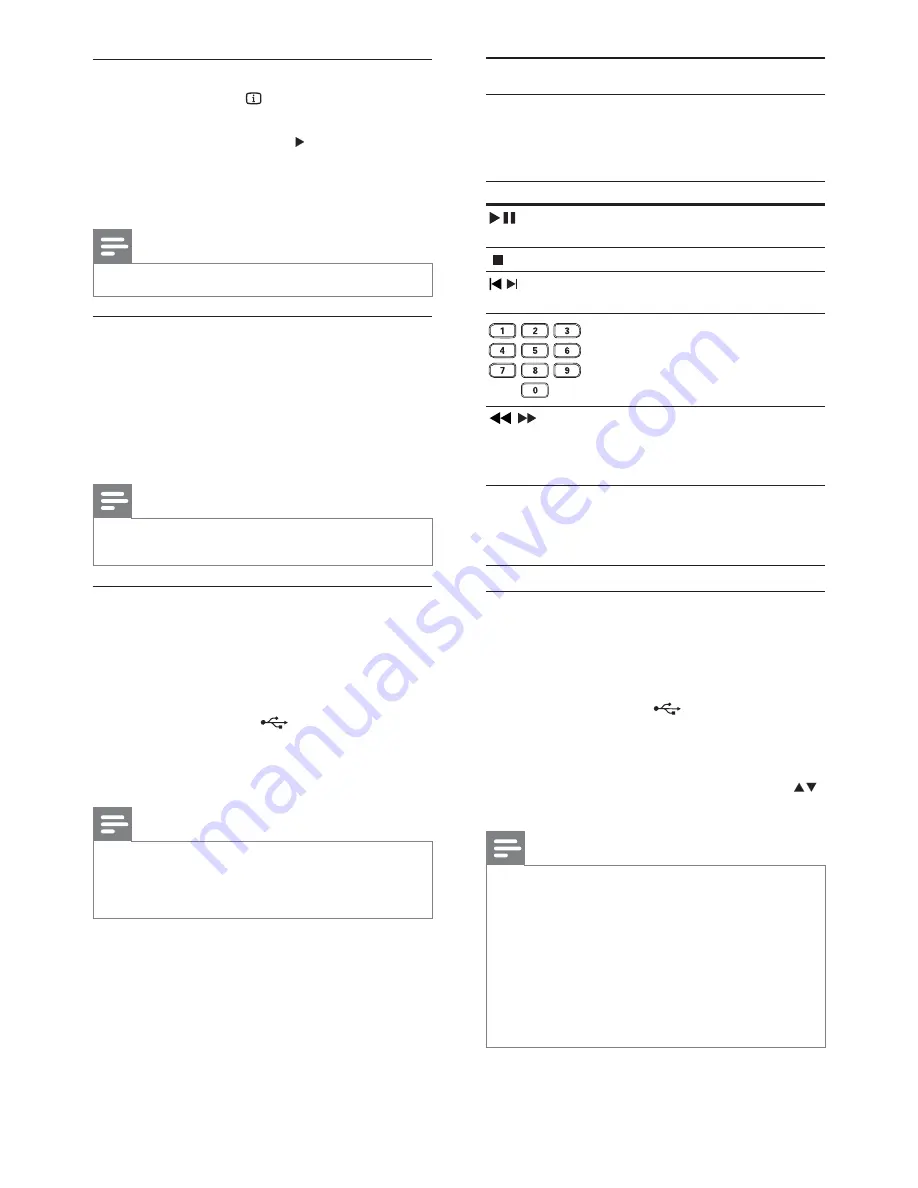
10
Play music
Control a track
1
Play a track.
2
Use the remote control to control the play.
Button
Action
Start, pause or resume disc
play.
Stop disc play.
,
Skip to a previous/next
track.
Select an item to play.
,
Searches fast-backward
or fast-forward. Press
repeatedly to change the
search speed.
REPEAT
Select or turn off repeat
mode.
Repeat options may vary
from disc type.
Play music
MP3/WMA is a type of highly compressed audio fi le
(fi les with .mp3, .wma extensions).
1
Insert a disc or USB that contains the MP3/
WMA music.
For USB, press
•
.
A contents menu is displayed.
•
2
If play does not automatically start, select a
track to play.
To select another track/folder, press
•
,
then press
OK
.
Note
For disc recorded in multiple sessions, only the fi rst
•
session is played.
For a WMA fi le that is protected by Digital Rights
•
Management (DRM), it cannot be played on this product.
This product does not support MP3PRO audio format.
•
For any special character that is present in the MP3 track
•
name (ID3) or album name, it might not be displayed
correctly on the screen because these characters are not
supported.
Folders/fi les that exceed the supported limit of this
•
product cannot be displayed or played.
View DVD play from different angles
1
During play, press
INFO
.
The disc status menu is displayed.
»
2
Select
[Angle]
, then press .
3
Press the
Numeric buttons
to change the
angle.
Play changes to the selected angle.
»
Note
Applicable only to discs contain multi-angle scenes.
•
Repeat play a specifi c section
1
During play, press
REPEAT A-B
at the start
point.
2
Press
REPEAT A-B
again to set the end point.
Repeat play starts.
»
3
To cancel repeat play, press
REPEAT A-B
again.
Note
The marked section for repeat play is only possible
•
within a track/title.
Play DivX® video
DivX video is a digital media format that retains high
quality despite a high rate of compression. You can
enjoy DivX video on this DivX certifi ed product.
1
Insert a disc or USB that contains the DivX
videos.
For USB, press
•
.
A contents menu is displayed.
•
2
Select a title to play, then press
OK
.
You may select subtitle/audio language.
•
Note
You can only play DivX videos that were rented or
•
purchased with the DivX registration code of this player
(see “Adjust Settings” -
[General Setup]
>
[DivX® VOD
Code]
).
EN






































