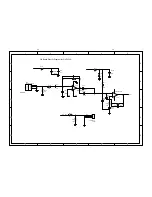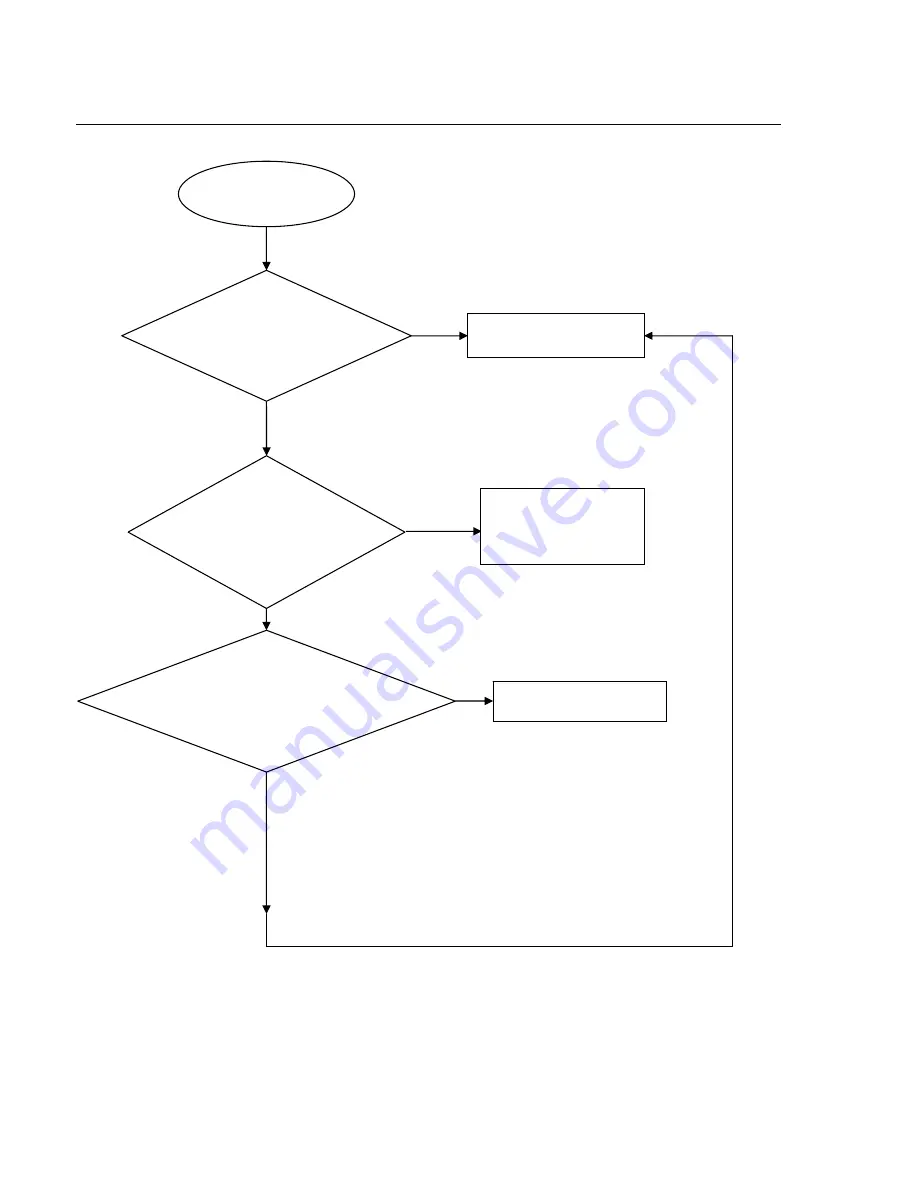
5-2
The power can not be on or off
Go
Yes
Yes
No
No
The power can’t be
on or off
Yes
Repair the power board
Check the power supply
on the power board is
normal.
Check/Correct
connection
Check if the xp1 on the
decoderboard to XS301 on the
frontboard is in good contact
Correct the connection
No
Yes
Check if the CON2 on the
power board to XP2 on the
decoder board is in good
contact.
Trouble shooting chart
Summary of Contents for DVP3320
Page 32: ...Front Board Switch Board Print layout Bottom side 7 9 7 9 ...
Page 33: ...OK Board Print layout Top side OK Board Print layout Bottom side 7 10 7 10 ...
Page 34: ...Power Board Print layout Bottom side 7 11 7 11 ...
Page 35: ...Main Board Print layout Top side 7 12 7 12 ...
Page 36: ...Main Board Print layout Bottom side 7 13 7 13 ...
Page 39: ...REVISION LIST Version 1 0 Initial release for DVP3320 55 9 1 ...