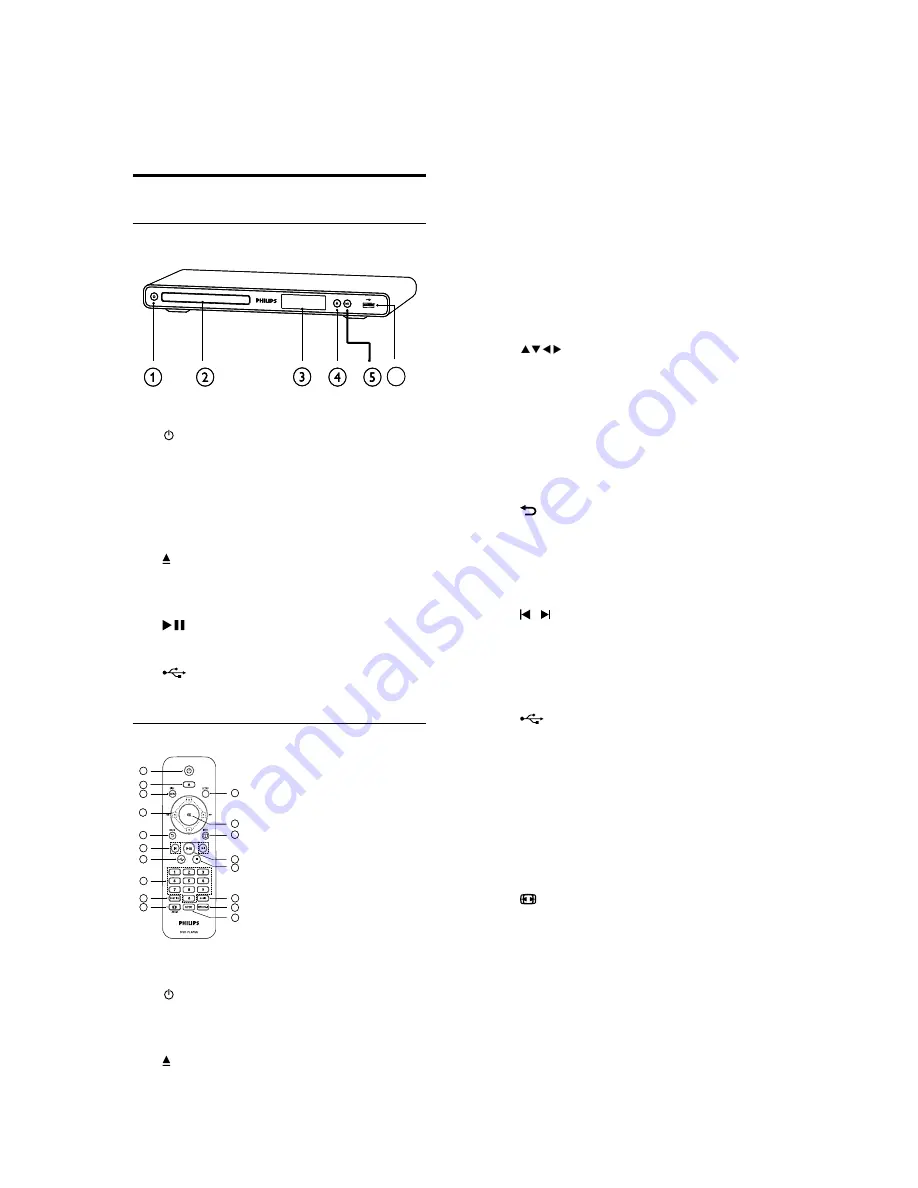
Product overview
Main unit
a
(Standby-On)
Turns on the DVD player or switches
to standby mode.
b
Disc compartment
c
Display panel
d
(Open/Close)
Opens or closes the disc
compartment.
e
(Play/Pause)
Starts, pauses or resumes disc play.
f
(USB) jack
&RQQHFWD86%ÁDVKGULYH
Remote control
a
(Standby-On)
Turns on the DVD player or switches
to standby mode.
b
(Open/Close)
•
•
•
•
•
66
4
3
6
7
9
8
1
5
2
16
17
12
15
13
14
10
11
18
4
3
6
7
9
8
1
5
2
16
17
12
15
13
14
10
11
18
Opens or closes the disc
compartment.
c
DISC MENU
Accesses or exits the disc menu.
Switches to disc mode.
For VCD and SVCD, turns PBC
(playback control) on or off in PBC
mode.
d
(Navigation buttons)
Navigates through the menus.
Searches fast-forward (right) or fast-
backward (left). Press repeatedly to
change the search speed.
Searches slow-forward (up) or slow-
backward (down). Press repeatedly
to change the search speed.
e
BACK
Returns to the previous menu.
For DVD, navigates to title menu.
For VCD version 2.0 or SVCD with
PBC turned on, returns to the menu.
f
/ (Previous/Next)
Skips to the previous or next title,
chapter, or track.
Press and hold for fast-backward or
fast-forward search.
g
(USB)
Switches to USB mode and displays
the content.
h
Numeric buttons
Selects an item to play.
i
SUBTITLE
Selects the subtitle language on a
disc.
j
ZOOM
Fits the picture format to the TV
screen.
Zooms in or out of the picture.
k
REPEAT
Toggles between various repeat
modes.
l
REPEAT A-B
•
•
•
•
•
•
•
•
•
•
•
•
•
•
•
•
•
•
2-1
Summary of Contents for DVP3320
Page 32: ...Front Board Switch Board Print layout Bottom side 7 9 7 9 ...
Page 33: ...OK Board Print layout Top side OK Board Print layout Bottom side 7 10 7 10 ...
Page 34: ...Power Board Print layout Bottom side 7 11 7 11 ...
Page 35: ...Main Board Print layout Top side 7 12 7 12 ...
Page 36: ...Main Board Print layout Bottom side 7 13 7 13 ...
Page 39: ...REVISION LIST Version 1 0 Initial release for DVP3320 55 9 1 ...







































