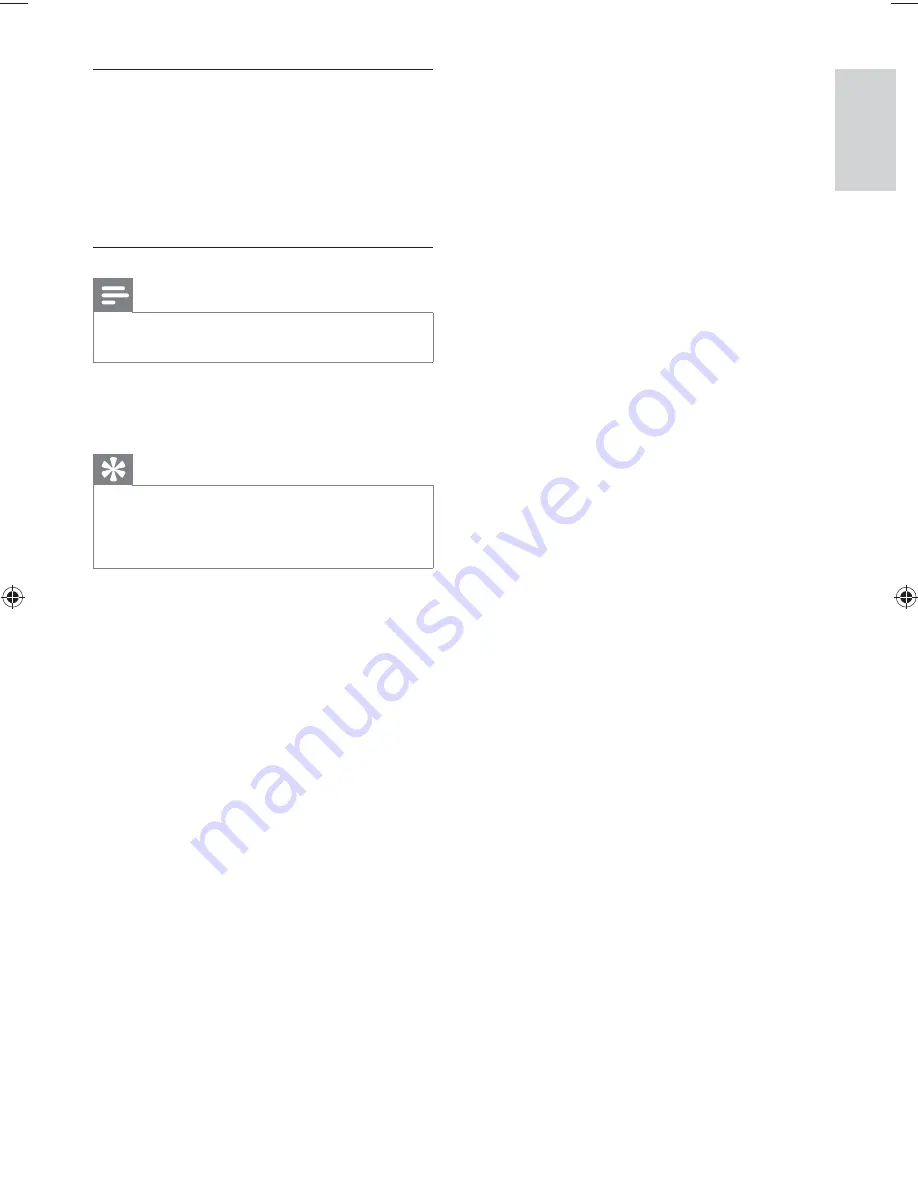
23
1. Press the
Numeric buttons
to enter
‘136900’ or the last set password at
[Old
Password]
eld.
2. Enter the new password at
[New
Password]
eld.
3. Enter the new password again at
[Con rm
PWD]
eld.
4. Press
OK
to exit the menu.
Note
If you forget the password, enter ‘136900’ before you
•
set a new password.
[Version Info]
Display the software version of this product.
Tip
This information is required when you want to nd out
•
if a newest software version is available at the Philips
website that you may download and install on this
product.
[Default]
Reset all the settings of this product to factory
default, except for
[Disc Lock]
,
[Parental
Control]
and
[Password]
settings.
English
EN
(1LQGG6HF
(1LQGG6HF









































