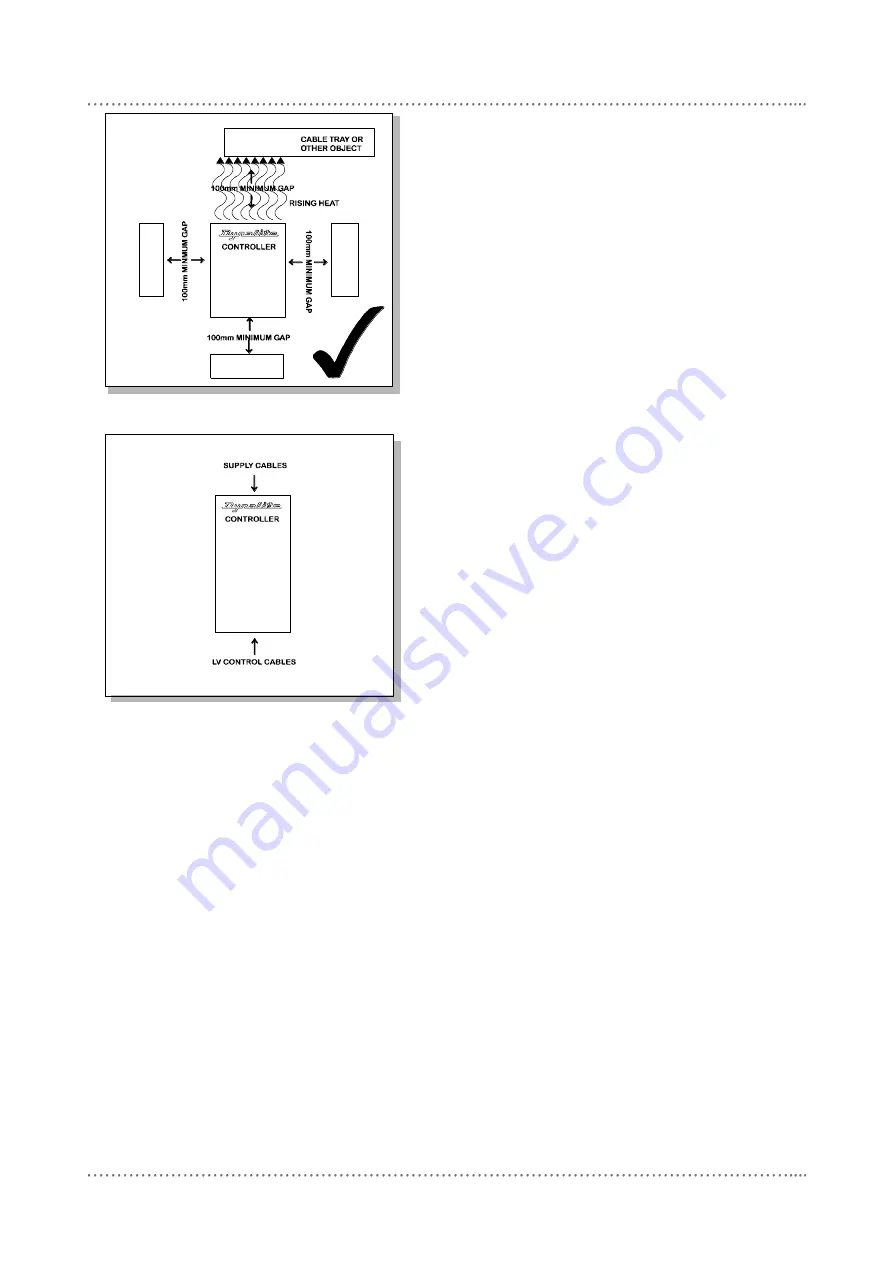
mounting & supply cable connections
5
DNG485 Instruction Manual Rev F.doc
Select A Suitable Location
This device is designed for indoor use only. If
installing in an external location, the DNG485
must be housed in a suitable well-ventilated
enclosure. Choose a dry location that will be
accessible after the installation is complete.
The DNG485 should be mounted with an air
gap of 100mm on each side and at the top
and bottom of the device. This air gap is
required to ensure the serviceability of the
DNG485 without its complete removal from
the mounting surface and to enable access to
the service switches and LEDs.
Fixing the Device
The DNG485 has integral mounting brackets
attached to the enclosure, designed to
accommodate 4 fixing screws up to 8mm
diameter. The DNG485 can be fixed to the
wall without opening the cabinet or removing
covers. Make sure no dust or other debris
enters the device during installation. Do not
leave the front cover off for any length of
time. Excessive dust and dirt can degrade
internal components.
Allow For Cable Entry
Supply cables enter the enclosure at the top.
If these cables are fed from below the
mounting position, they should be routed
around the enclosure to enter at the top. The
control cables enter at the bottom of the
enclosure. Control cables should never be
run in the mains voltage sections of the
enclosure.
Supply Cable Connections
The supply terminals are located toward the
centre of the enclosure and consists of
Neutral, Phase and an Earth link which will
accept up to two 2.5mm
2
cables. The supply
cables should have a capacity of 0.5 Amps
minimum. This device must be earthed.


























