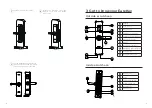1
Contents
1 Important info
02
2 Install your EasyKey
03
5 How to use your
EasyKey 1
6
6 Other functions
18
7 Meaning and use of
indicators
20
8 Troubleshooting
22
4 How to set up your
EasyKey
10
Security
Caution
Disposal of used
products and batteries
Packaging list
Exploded views
Pre-installation instructions
Installation steps
Safe handle function
Restore to factory settings
One-button mute function
Outside forced lock function
Door lock status indicator
Low battery indicator
Outside forced lock mode indicator
Mute mode indicator
System lock indicator
[CLOSE] button indicator
Alarm types and alarm modes
How to apply an emergency power
supply
How to replace batteries
-Modify master PIN code
-User settings
-Delete a user
-System settings
-Extended functions
-System query
-Local query
Unlock
Unlock from outside
-With PIN code
-With fingerprint
-With card
Unlock from inside
-With handle
Lock
-Lock from outside
-Lock from inside
Deadlock from inside
Auto and manual modes
Mechanical key opening
3 Get to know your
EasyKey
09
Outside escutcheon
Inside escutcheon
Summary of Contents for EasyKey 7300
Page 1: ......