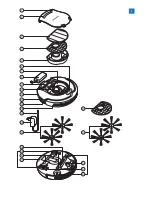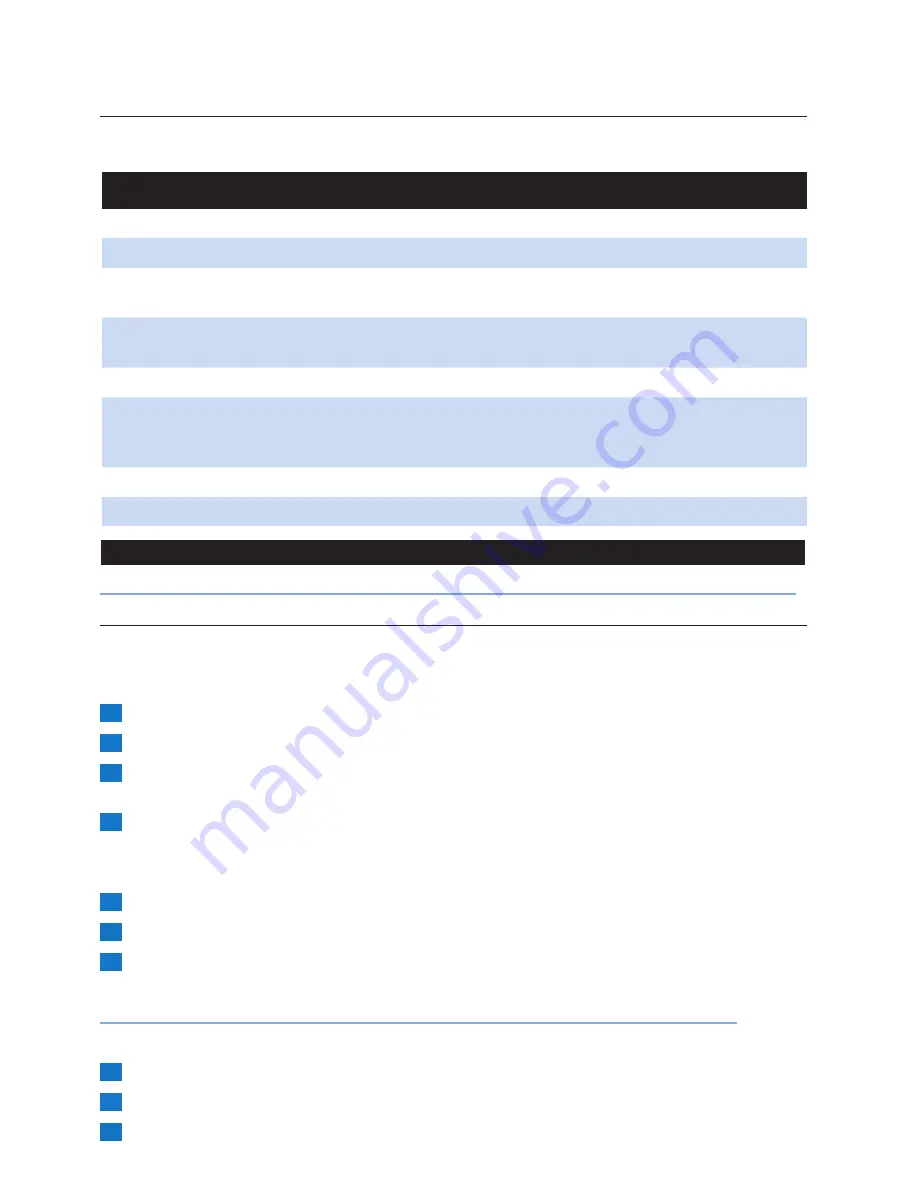
Indicator signals and their meaning
The robot has a display with three indicators: the battery indicator, the dust compartment indicator
and the warning indicator. The table below explains the meaning of the signals these indicators give.
Indicator signal
Meaning
The battery indicator lights up continuously.
The robot is cleaning.
The battery indicator flashes slowly.
The robot is charging.
The battery indicator flashes quickly and the robot
beeps twice every minute.
The rechargeable battery is empty.
The dust compartment indicator lights up
continuously.
The dust compartment cover is missing.
The dust container is not present.
The warning indicator flashes quickly and the robot
beeps twice every minute.
The robot was switched on while it was
not placed on a level floor or not on the
floor at all.
The bumper of the robot is stuck.
A wheel or side brush is stuck.
Cleaning and maintenance
The plug must be removed from the socket-outlet before cleaning or maintaining the appliance.
Emptying and cleaning the dust container
The robot works dirt and dust loose from the floor with its side brushes and collects this dirt and
dust in the dust container. For the best results, we advise you to empty and clean the dust container
after each use.
1
Make sure the on/off switch is in ‘off’ position.
2
Put the robot on a flat and stable surface in front of you with the bumper towards you.
3
Press the two ribbed areas on the dust container compartment cover firmly to unlock it.
Then slide the cover off the robot (Fig. 18).
4
Take the dust container out of the dust container compartment (Fig. 19).
Note: When you remove or reinsert the dust container, take care not to damage the blades of the
motor fan.
5
Carefully lift the lid off the dust container and take out the filter (Fig. 20).
6
Shake the dust container over a dustbin to empty it (Fig. 21).
7
If the dust container is dirty, clean it with a brush with soft bristles (e.g. a toothbrush) or a
cloth (Fig. 22).
Caution: Do not clean the dust container and the filter with water or in the dishwasher.
8
If the filter is dirty, clean it with a brush with soft bristles (e.g. a toothbrush) (Fig. 23).
9
Put the filter back into the dust container. Then place the lid on the dust container (Fig. 24).
10
Put the dust container back into the dust container compartment (Fig. 25).
English
11
Summary of Contents for EasyStar FC8800
Page 1: ...FC8802 FC8800 User manual ...
Page 2: ......
Page 3: ...1 ...
Page 4: ...2 3 4 5 6 7 8 9 10 11 12 13 14 15 16 17 18 19 20 21 ...
Page 125: ......
Page 126: ...22 23 24 25 26 27 28 29 30 31 32 33 34 35 36 37 ...
Page 127: ......
Page 128: ...4222 003 3611 3 ...