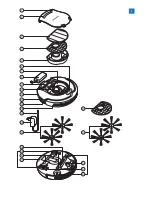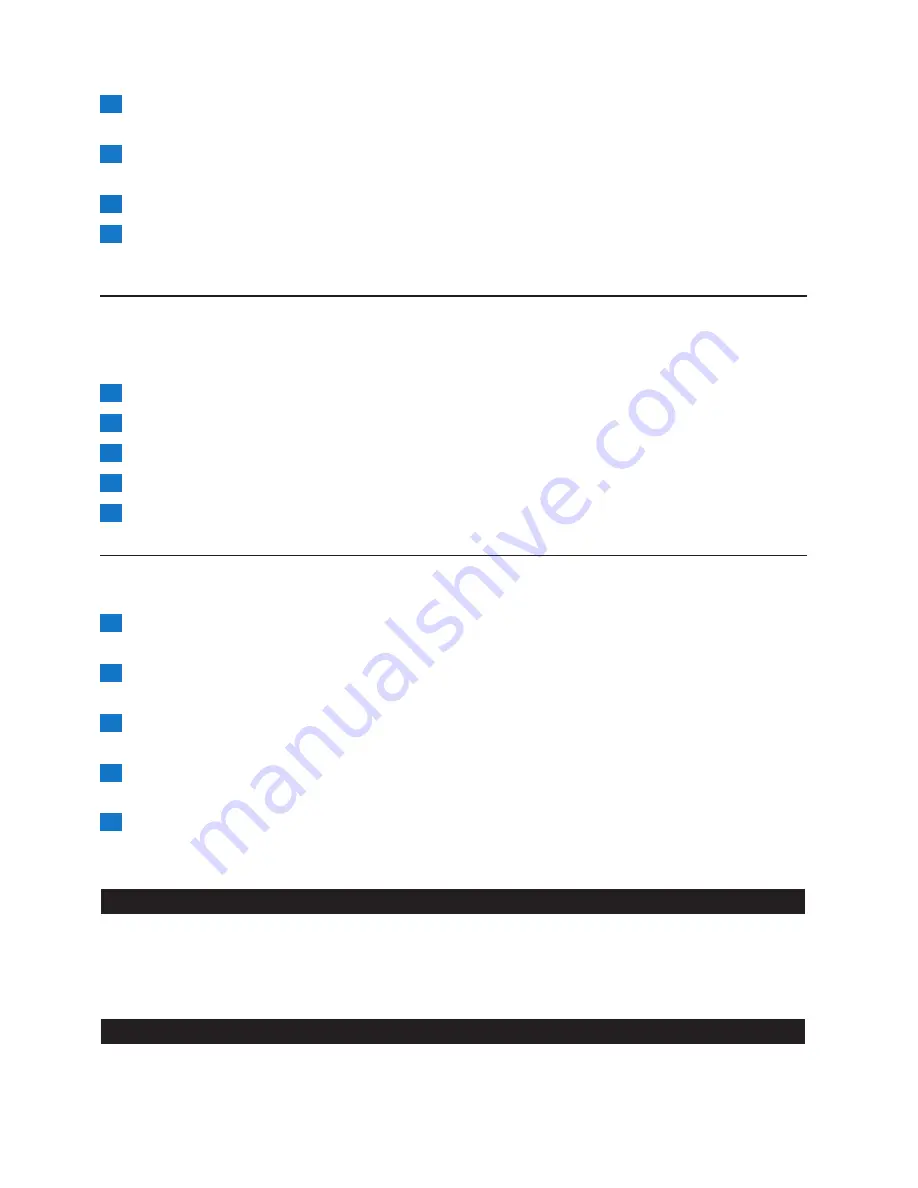
2
Remove the dust container from the robot (see steps 2 to 4 of chapter ‘Cleaning and
maintenance’, section ‘Emptying and cleaning the dust container’).
3
Carefully lift the lid off the dust container and remove the old filter. Empty the dust
container (Fig. 32).
4
Place the new filter in the dust container and place the lid on the dust container (Fig. 33).
5
Put back the dust container and the dust container compartment cover (see steps 10 and 11
of chapter ‘Cleaning and maintenance’, section ‘Empying and cleaning the dust container’).
Replacing the side brushes
Replace the side brushes after some time to ensure proper cleaning results.
Note: Always replace the side brushes when you notice signs of wear. We also recommend that you
replace both side brushes at the same time.
1
Make sure the on/off switch is in ‘off’ position.
2
Place the robot upside down on a flat surface.
3
Grab one side brush by its bristles and pull it off the shaft (Fig. 29).
4
Push the new side brush onto the shaft (Fig. 31).
5
Repeat steps 3 and 4 for the other side brush.
replacing the rechargeable battery
Replace the rechargeable battery when you can no longer recharge it or when it runs out of power
quickly.
1
Let the robot run until the rechargeable battery is empty to make sure the rechargeable
battery is completely discharged before you remove it and dispose of it.
2
Remove the small plug from the socket on the robot if it is still inserted. Make sure the on/
off switch is in ‘off’ position (Fig. 34).
3
Remove the dust container compartment cover (see steps 1 to 3 of chapter ‘Before first use’,
section ‘Inserting the rechargeable battery’).
4
Take the old rechargeable battery out of its cavity and pull its plug from the
connector (Fig. 35).
5
Place the new rechargeable battery in the rechargeable battery cavity and put back the dust
container compartment cover on the robot (see steps 4 to 6 of chapter ‘Before first use’,
section ‘Inserting the rechargeable battery’ ).
Ordering accessories
To purchase accessories for this appliance, please visit our online shop at
www.shop.philips.com/
service
. If you have any difficulties obtaining accessories for your appliance, please contact the
Philips Consumer Care Centre in your country. You find its contact details in the worldwide
guarantee leaflet.
Environment
- The rechargeable battery contains substances that may pollute the environment. Always dispose
of used up rechargeable batteries at an official collection point for batteries. Make sure the
rechargeable battery is completely discharged when you dispose of it. To completely discharge
the rechargeable battery, let the robot run until the battery is completely empty. Always remove
the rechargeable battery before you discard and hand in the robot at an official collection point (Fig. 36).
English
13
Summary of Contents for EasyStar FC8800
Page 1: ...FC8802 FC8800 User manual ...
Page 2: ......
Page 3: ...1 ...
Page 4: ...2 3 4 5 6 7 8 9 10 11 12 13 14 15 16 17 18 19 20 21 ...
Page 125: ......
Page 126: ...22 23 24 25 26 27 28 29 30 31 32 33 34 35 36 37 ...
Page 127: ......
Page 128: ...4222 003 3611 3 ...