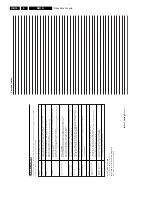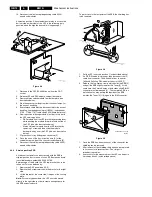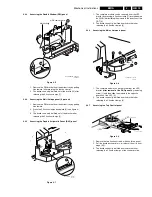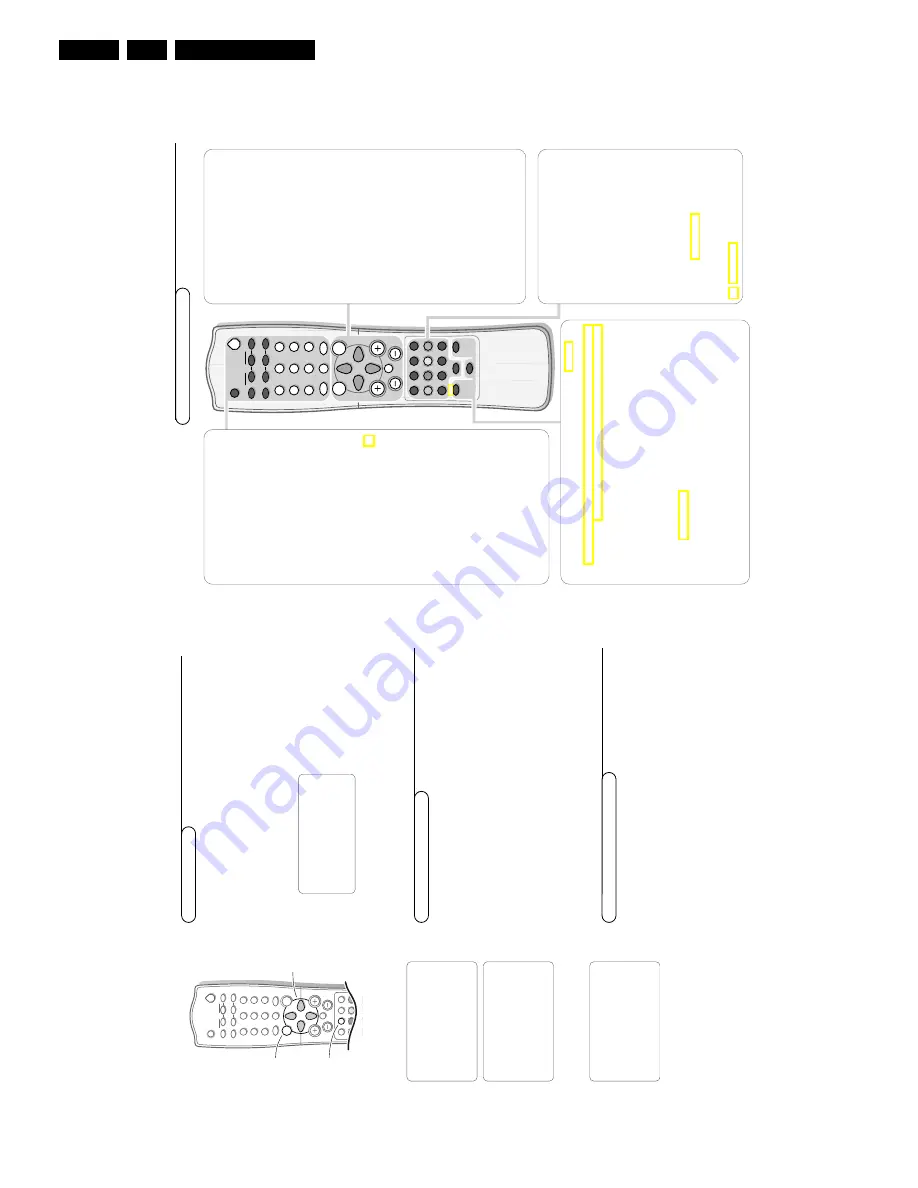
Directions for use
GB 6
EM1A
3.
3.
Directions for use
2
A/CH
MENU
SURF
SMART
SMART
CH
V
¬
i
bh
f
◊
h
î
gU
XC
5
1
3
2
4
6
7
9
8
0
AV
PI
P
PIP CH
UP
DN
ACTIVE CONTROL
PROGRAM LIST
DOLBY V.
D
æ
q©
ßê
S
M
a
B
Sleep
D
Allo
ws y
ou to select a time period after which
the set will s
w
itch to standb
y mode
automaticall
y.
Standb
y
B
• Switch set off temporaril
y to standb
y mode
.
(The r
ed light indicator lights up when set is
on standb
y mode).
•
To
s
w
itch on set fr
om standb
y mode
,p
ress
button again.
(Alternate Channel)
A/CH
Allo
ws y
ou to alternate betw
een the last
vie
w
ed channel and the pr
esent channel.
PIP
(Pictur
e
in Pictur
e
)
/Dual
Windo
w On/Off
æ
ßê©
PIP CH UP/DO
WN
(if pro
vided)
See p
.12
F
reez
e
S
Allo
ws y
ou to fr
eeze the main pictur
e
.
Scr
een f
ormat
q
Pr
ess this k
e
y r
epeatedl
y to select another
scr
een f
ormat:
Auto
,4
:3,
Expand 4:3 and
Compr
ess 16:9.
See also p
.11.
Digit
(0-9)
Allo
ws y
ou to select a channel.
Note:
For a 2-digit number
,the second digit
must be entered bef
ore the
“-”
sign disappear
s.
Smar
t Sound
M
Allo
ws y
ou to select y
our desir
ed sound setting
fr
om 4 types of sound settings.
Pr
ess the k
e
y r
epeatedl
y to select the diff
er
ent
settings.
Smar
t Pictur
e
a
Allo
ws y
ou to select 5 types of pictur
e settings.
Pr
ess the k
e
y r
epeatedl
y to select the diff
er
ent
settings.
Pr
eparation
Y
our r
emote contr
o
l
DOLBY V
◊
Dolb
y
Vir
tual
(with Dolb
y Sur
round signals)
Dolb
y
Vir
tual (Vir
tual Dolb
y Sur
round) enables y
ou to experience the eff
ect
of Dolb
y Pr
o Logic Sur
round,
repr
oducing a r
ear sound eff
ect.
Incr
edib
le Sur
round
In
Ster
eo
sound mode
,when
Incr
edib
le Sur
round
is selected,
it seems as
though the loudspeak
ers ar
e spr
ead fur
ther a
par
t fr
om one another
.
In
Mono
sound mode
,this f
eatur
e
,when s
w
itched on,
enables y
ou to hear
a spatial eff
ect of sound.
Activ
e Contr
ol On/Off
h
Measur
es and cor
rects all incoming signals in or
der to pr
o
vide the best pictur
e
quality settings.
Pr
ess to select the
Activ
e Contr
ol values On or Off.
ON
:Sharpness and Noise Reduction ar
e contr
olled automaticall
y.
The Pictur
e
settings ar
e being ada
pted contin
uousl
y and automaticall
y.
The men
u items cannot
be selected.
PR
OGRAM LIST
î
Allo
ws y
ou to na
vigate thr
ough a list of installed pr
ogrammes f
or a quick o
ver
vie
w
of the channels and activate the channel y
ou ha
ve
selected.
MENU
Displa
ys main men
u.
Also exits the men
u fr
om the scr
een or r
eturns
to a higher men
u le
ve
l.
SURF
Allo
ws y
ou to select up to a maxim
um of 10
fa
vourite channels or sour
ces and vie
w
quickl
y
the selected channels or sour
ces.
T
o
ad
d a ne
w channel or sour
ce:
•
Select the channel n
umber or sour
ce y
o
u
want to ad
d to the surf list.
•
P
ress the
SURF
ke
y.
The r
equest
ADD?
appears next to the
selected channel n
umber or sour
ce
.
•
P
ress the cursor right to ad
d.
T
o
delete a channel or sour
ce:
•
Select the channel n
umber or sour
ce y
o
u
want to r
emo
ve
fr
om the surf list.
•
P
ress the
SURF
ke
y.
The r
equest
DELETE?
appears next to the
selected channel n
umber or sour
ce
.
•
P
ress the cursor right to delete
.
Pr
ess the
SURF
ke
y r
epeatedl
y to scr
oll
thr
ough the selected channels or sour
ces.
Cursor
Up/Do
wn
:a
llo
ws y
ou to select the next or
pr
e
vious item on the men
u and to
select another pictur
e f
ormat
Left/Right:
allo
ws y
ou to access the sub-men
us
and adjust the settings.
V
V
olume
+/-
Incr
eases or decr
eases v
o
lume
.
¬
Mute
Mutes the sound.
To
r
estor
e the sound,
pr
ess
the button again.
CH
+/-
Selects channels in ascending or
descending or
der
.
AV
Allo
ws y
ou to select the
A
V
channels.
i
On Scr
een Displa
y
•
Displa
ys the channel n
umber
,sound
transmission mode
,the clock and the status
of the sleeptimer
.
•
A
lso allo
ws y
ou to exit men
u fr
om scr
een.
X
Allo
ws y
ou to s
w
itch fr
om
Ster
eo
to
Mono
sound during ster
eo transmission or to choose
betw
een
Langua
g
e
Y
or
Langua
g
e
Z
during
dual sound transmission.
C
Timer
Allo
ws y
ou to set the clock to s
witch to
another channel at a specified time while y
ou
ar
e watching another channel or when the
set is on standb
y mode
.
Colour k
e
ys
,
bhUf
T
elete
xt
(if pro
vided)
See p
.13
Allo
ws y
ou to access teletext inf
ormation.
g
for futur
e use
4
Installation
Stor
e TV
channels
First,
select y
our language
.
&
Pr
ess the
MENU
ke
y.
é
Select
INST
ALL
with the cursor do
wn.
“
Pr
ess the cursor right to select
LANGU
A
G
E
.
‘
Pr
ess the cursor right again.
(
Select y
our language with the cursor up/do
wn.
§
Pr
ess the
MENU
ke
y to r
eturn to the
main men
u.
Fr
om no
w onwar
ds,
all on-scr
een displa
ys will a
ppear in the language that y
o
u
ha
ve
chosen.
Y
ou can no
w sear
ch f
or and stor
e the
TV channels in tw
o diff
er
ent wa
ys:
using
Auto stor
e or Man
ual stor
e (tuning in channel b
y channel).
Select the men
u langua
g
e
&
Select
A
U
T
O
ST
ORE
in the
INST
ALL
men
u.
é
Pr
ess the cursor right to star
t the sear
ching.
All
TV channels ar
e sear
ched f
or and stor
ed automaticall
y.
“
When the tuning is completed,
pr
ess the
MENU
ke
y to r
eturn to the
INST
ALL
men
u or pr
ess the
i
ke
y to s
witch the men
u off.
Note:
Channel number
s will alw
ays be wr
itten in Latin char
acter
s,
even when a
language has been selected which uses other char
acter
s.
Automatic tuning of channels
Installation
&
Pr
ess the
MENU
ke
y to displa
y/cancel the main men
u.
é
Use the cursor in the up/do
wn dir
ections to select a men
u item.
Note:
Sometimes not all the menu items are visib
le on the screen;
press the cur
sor
do
wn until all the items are display
ed.
“
Use the cursor in the left/right dir
ections to access the sub-men
u and to
adjust the settings.
‘
Pr
ess the men
u k
e
y to r
eturn.
(
Pr
ess the
i
ke
y to s
witch the men
u off.
Note:
If no action is e
xecuted,
the menu automatically disappear
s after about 12
seconds
.
T
o
use the men
us
A/CH
MENU
SURF
SMART
SMART
CH
V
¬
i
i
bh
g
U
XC
5
1
3
2
4
6
7
9
8
0
AV
VIDEO
MOVIES
PI
P
PIP CH
UP
DN
D
æ
q©
ßê
S
M
a
B
select men
u
item
switch
men
u off
return
PICTURE
SOUND
FEATURES
INSTALL
PICTURE
SOUND
FEATURES
INSTALL
INSTALL
LANGUAGE
AUTO STORE
MANUAL STORE
SORT
CHANNEL EDIT
NAME
INSTALL
LANGUAGE
AUTO STORE
MANUAL STORE
SORT
CHANNEL EDIT
NAME