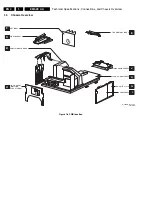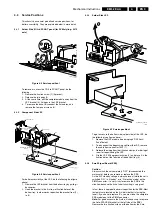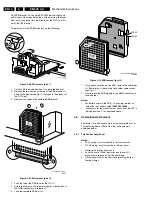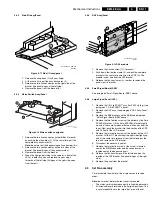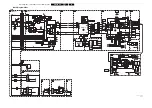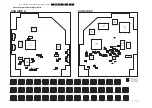Mechanical Instructions
EN 11
EM5.2E AA
4.
4.4.2
Side-I/O Assy/Panel
Figure 4-11 Side I/O assy/panel
1.
Release the snap-hook (1) with your finger.
2.
At the same time, pull the assy backwards (2).
3.
Release the two fixation clamps on the right side of the
bracket (the panel hinges at the left side).
4.
Remove the panel from the bracket (3).
4.4.3
Mains Switch Assy/Panel
Figure 4-12 Mains switch assy/panel
1.
Release the two fixation clamps (rather difficult to reach),
by pushing them upwards (1). At the same time, pull the
complete assy backwards (2).
Note:
be aware that the degaussing coil can hamper this.
2.
Release the two fixation clamps on the two sides of the
bracket (the panel hinges at the connector side).
3.
Remove the panel from the bracket.
4.
When the light guide (sitting in the cabinet, in front of the
LEDs) is defective, you can replace it by pushing it
forwards at the left side (it hinges at the right side, seen
from the rear).
4.4.4
DAF Assy/Panel
Figure 4-13 DAF-module
1.
Remove the fixation screw (1) (if present).
2.
Push down the fixation clamp (2), and pull the complete
bracket at the same time away from the CRT (3). The
module is now free from the LSP-bracket.
3.
Release the fixation clamps (4), in order to remove the
panel from its bracket.
4.4.5
Small Signal Board (SSB)
See paragraph “Small Signal Board (SSB)” above.
4.4.6
Large Signal Panel (LSP)
1.
Remove the “I/O 3rd SCART” assy (for PV02 styling) (see
paragraph “I/O 3rd SCART” above).
2.
Remove the DAF assy (see paragraph “DAF Assy/Panel”
above).
3.
Remove the SSB bracket and the SSB (see paragraph
“Small Signal Board (SSB)'”above).
4.
Remove the two fixation screws at the bottom by the Auto-
SCAVEM bracket. Lift the Auto-SCAVEM bracket slightly
up, and at the same time bend the top a little away from the
tuner. Now, push the bracket into the direction of the CRT,
and lift it out of the LSP-bracket.
5.
Remove the two fixation screws at the bottom by the LOT
bracket. Lift the LOT bracket from the right side slightly up,
and at the same time release it from the fastening at the
top, and remove the LOT bracket.
6.
Disconnect the necessary cables.
7.
Remove the two fixation screws. One screw is located
nearby the SIMM-connector and the second screw is
located nearby the degaussing coil.
8.
Release the fixation clamps on the left side and on the
topside of the LSP-bracket (the panel hinges at the right
side).
9.
Remove the panel from the bracket.
4.5
Set Re-assembly
To re-assemble the whole set, do all processes in reverse
order.
Note
: be sure that, before the rear cover is mounted:
•
The mains cord is mounted correctly in its guiding brackets.
•
All wires/cables are returned in their original positions. This
is very important due to the large “hot” area of the set
CL 16532149_069.eps
061201
1
3
2
2
CL 16532149_070.eps
061201
1
2
1
CL 16532044_011.eps
150501
4
1
3
4
3
2